Fair enough...
Well... First I had this Alureon-K virus, and with doing a lot of stuff (I didn't quite understand) I got rid of it, and everythin seemed fine. Then I noticed, that the computer tried to install an update everytime I closed the computer. So I tried updating using Windows Update so I could see the results, and it said that Windows Defender failed to update everytime.
I was not aware that I had Windows Defender and can't find anythin about it on my com. (but could be integrated or something like that).
So I went back to Avast-forum. From that point I ran a "Farbar Service Scanner", tried to run "Windows Repair (all in one)" but it never worked (couldn't get the program running), so we tried to fix the update from this page:
http://support.micro....com/kb/918355' class='bbc_url' title='External link' rel='nofollow external'>My link http://support.microsoft.com/kb/918355. This program tried to fix something, but nothing came out of it. I ran the "sfc /scannow" from command prompt (runned as admin), nothing wrong here, so we tried the fix thing from here:
http://support.microsoft.com/kb/836941.
Finally I downloaded this:
http://www.microsoft...ang=en&id=20858.
Pfew... and the Jeffce gave up and told about you guys! The most anyoing thing is, that nobody knows what the error-code means (or at least they keep it away from me)...




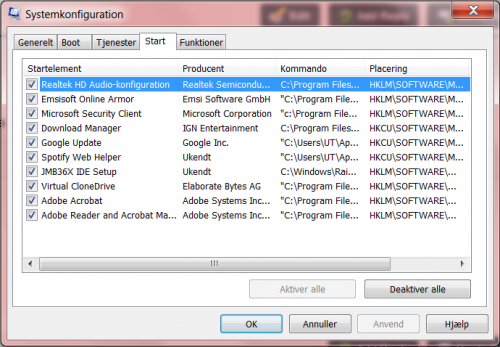












 Sign In
Sign In Create Account
Create Account

