OK we need to do updates to insure you are protected.
Step 1.Microsoft UpdatesAlthough Automatic Updates can automatically install updates for you, you can also do this manually.
To manually check Windows Update for updates, follow these steps:
1.Click
Start , click
All Programs, and then click
Microsoft Update.
2.In the navigation pane, click
Check for updates.
3.AfterMicrosoft Update has finished checking for updates, click
View available updates.
4.Click to
select the check boxes for the updates that you want to install, and then click
Install. If you are prompted for an administrator password or for confirmation, type the password, or provide confirmation.
Repeat these steps until all critical and important updates are installed.
This will include an update of internet explorer to 9. Internet explorer is part of your Windows 7 operating system and it is critical to your security to have the latest version installed.
Step 2.Update Adobe ReaderRecently there have been vunerabilities detected in older versions of Adobe Reader. It is strongly suggested that you update to the current version.
Uninstall all previous versions.
Download the latest version from:
http://www.adobe.com.../readstep2.html If you already have Adobe Photoshop® Album Starter Edition installed or do not wish to have it installed
UNcheck the box which says Also Download Adobe Photoshop® Album Starter Edition.
Step 3.Please let me know when the updates are complete

 This topic is locked
This topic is locked


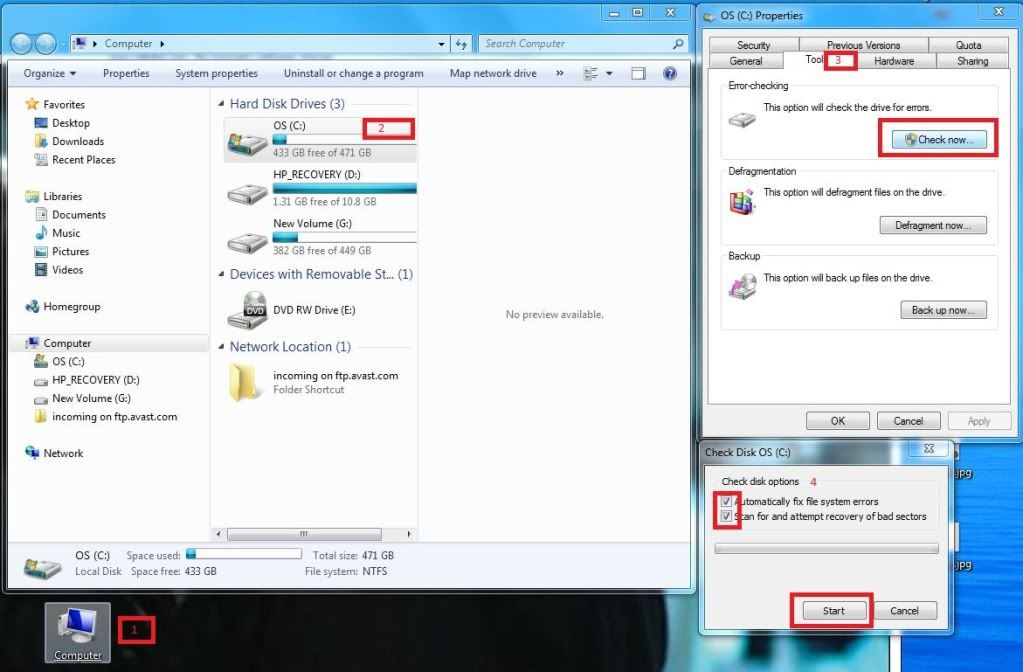
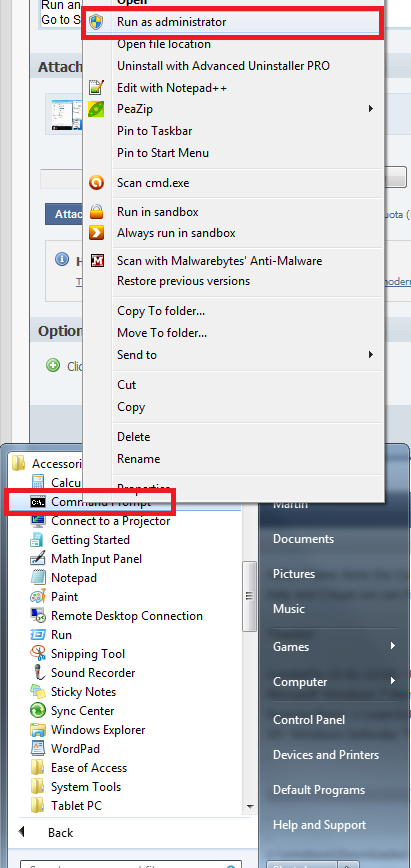
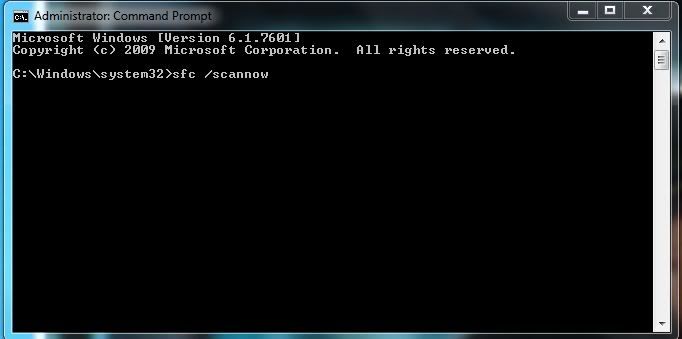











 Sign In
Sign In Create Account
Create Account

