Thanks for adding the User Manual! This will be helpful. I usually vacuum the vents and the keyboard and a section underneath where the fans are.
User Accounts - I was able to locate the User Accounts you referred to. Can I be sure this is a user account even though it says "Computer Administrator?"
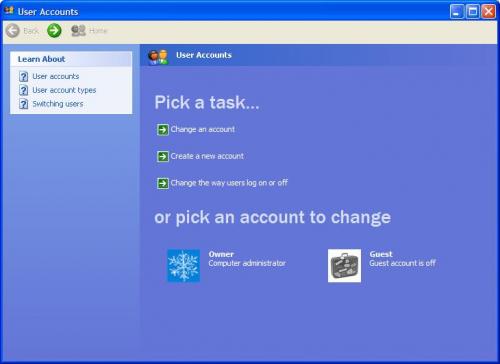 Administrator
Administrator - Regarding my previous entry regarding Administrator there is an option to reset the password but is there any way to tell if there is one or if it is blank. I do not want to set one but want to make sure I know what it is if there is one. I still have an option to contact previous owner if necessary. Is there any way to confirm that it is in fact blank?
Programs Received With Computer - These are some programs that were included with the computer I am unfamiliar with. Any of these I need to keep? I am not sure what they are for.
Detailed by "Belarc Advisor"
ıı i MediaInfo
ıı i Microsoft ® Windows Script Host Version 5.7.0.18066
i Microsoft Corporation - Messenger Version 4.7.3001
i Microsoft Corporation - Silverlight Plug-In Version
5.1.10411.0
i Microsoft Corporation - Windows Movie Maker Version
2.1.4028.0
i Microsoft Corporation - Windows® NetMeeting® Version
i Microsoft® Silverlight Version 5.1.10411.0
i MONOGRAM GraphStudio Version 0.3.2.0
i MONOGRAM Multimedia, s.r.o. - DSConfig Version
1.0.0.1
ıı i MPC-HC Team - Media Player Classic - Home Cinema
Version 1, 5, 3, 4003
i Nero AG - Cover Designer Version 4.4.23.100
i Nero BackItUp Version 4.2.6.100
i Nero BurnRights Version 3, 4, 20, 100
i Nero ControlCenter Version 4,4,18,125
i Nero DiscSpeed Version 5, 4, 25, 100
i Nero DriveSpeed Version 4, 4, 18, 100
ıı i Nero Express Version 9, 4, 44, 100
i Nero InfoTool Version 6, 4, 22, 100
i Nero Online-Upgrade Version 1,10,6,3
ıı i Nero ShowTime Version 5.4.27.100
ııı i Nero StartSmart Version 9.4.40.100
i Nero Vision Version 6,4,20,100
i NTREGOPT
i Setup/Uninstall
i StatsReader Version 2, 1, 0, 0
i Sun Microsystems, Inc. - Java™ Platform SE 6 U32
Version 6.0.320.5
ı i Sun Microsystems, Inc. - Java™ Platform SE Auto
Updater 2 0 Version 2.0.7.1
ıı i VideoLAN - VLC media player Version 2,0,1,0
also as it is a laptop and of some age,
This is from the program SpeedFan. Can I count on this report for reliability of the harddrive?
Your hard disk is a IC25N040ATMR04-0 with firmware MO2OAD4A.
The average temperature for this hard disk model is 39°C (min=28°C max=50°C) and yours is 41°C.
Attribute Current Raw
Raw Read Error Rate 100 000000000000
Throughput Performance 100 000000000000
Spin Up Time 212 000900000000
Start/Stop Count 99 000000000A32
Reallocated Sector Count 100 000000000000
Seek Error Rate 100 000000000000
Seek Time Performance 100 000000000000
Power On Hours Count 84 000000001C7D
Spin Retry Count 100 000000000000
Power Cycle Count 99 000000000A06
GSense Error Rate 100 000000000000
Power Off Retract Count 99 0000000000ED
Load Cycle Count 78 00000003687D
Reallocated Event Count 100 000000000004
Current Pending Sector 100 000000000000
Offline Uncorrectable Sector Count 100 000000000000
Ultra DMA CRC Error Rate 200 000000000000
All of the attributes of your hard disk have normal values. This is good.
The overall fitness for this drive is 90%.
The overall performance for this drive is 90%.
Thanks for your help.
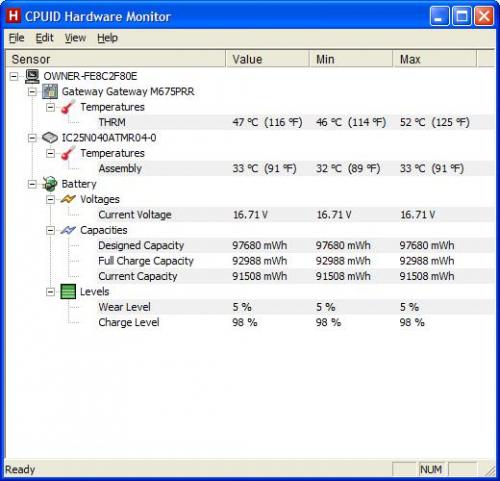
 .
.
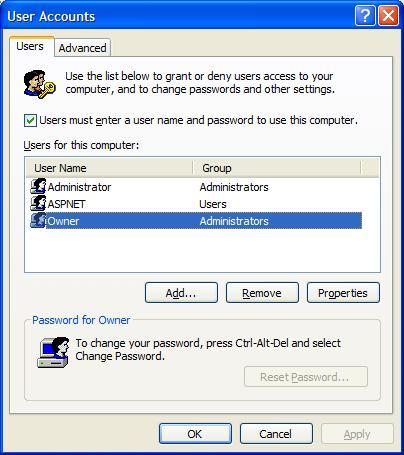




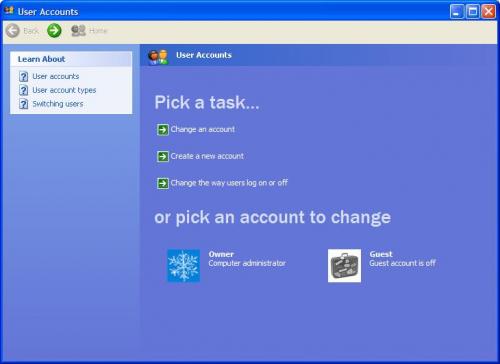
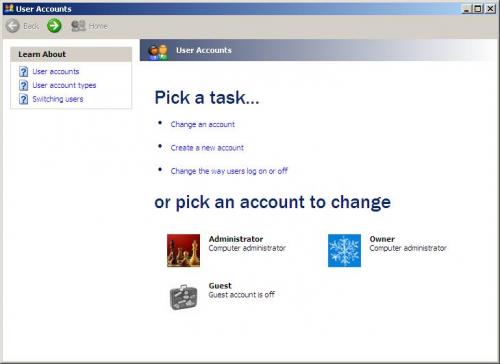











 Sign In
Sign In Create Account
Create Account

