This is not a huge problem, but I see potential down the road that I'd like to nip in the bud if possible. I have a Dell Inspiron 530, and, in March of this year Dell 'helped' me with a booting issue that resulted in a factory restore and the loss of all files and programs on my C Drive. We were able to restore some files from D, though many items were programs that proved unusable. Since then I have been positively compulsive about backing up files to discs (I do not earn enough to afford an external drive at the moment)and am reasonably certain that should another event occur I would be able to restore this computer's files.
However, back in March, I set up the Vista back-up system to back up certain files weekly on the D drive (having learned my lesson, no programs, no music, or video), and it has reached a point this week where the D drive shows red and has free space of 547 MB free of 14.6 GB. I'd like to clear out some old files, and change the settings so that it doesn't archive files that I'm already storing on discs, but I'm uncertain as to how to go about doing so, and extremely wary about causing any sort of problems that might result in another wipe down the road.


 This topic is locked
This topic is locked

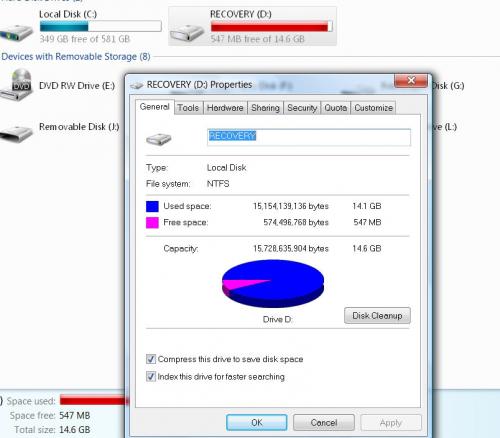
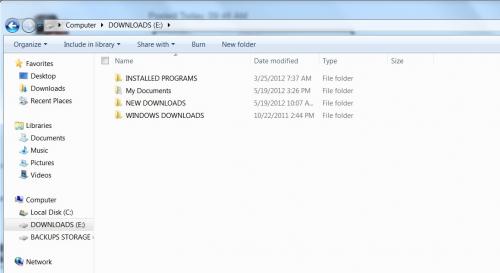
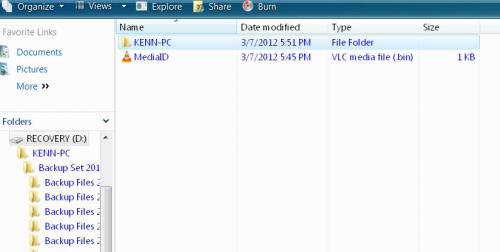
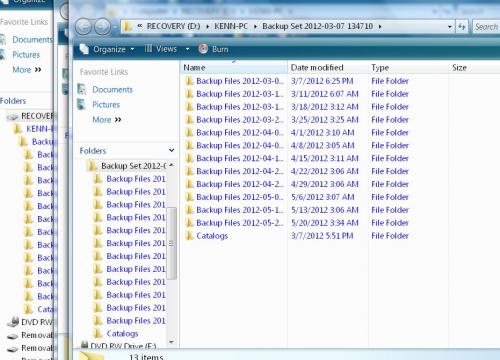











 Sign In
Sign In Create Account
Create Account

