Get the one right under the network card driver and install it first. The smbus is the main driver chipset for the motherboard. This will help it identify and communicated with everything attached to the motherboard better.
After that is installed then install the network driver.
Before installing any driver DriverMax will ask if you want to set a restore point.
ALWAYS SAY YES TO THIS PROMPTThis way if somethign goes wrong you can always restore back right before the driver was installed.
Once you have those two installed then we will continue with the others. Remember you can only download and install 2 drivers a day with the free version of DriverMax so be patient and we will get everything updated in time.

Once you have those two installed let me know if you still are receiving any BSOD's.




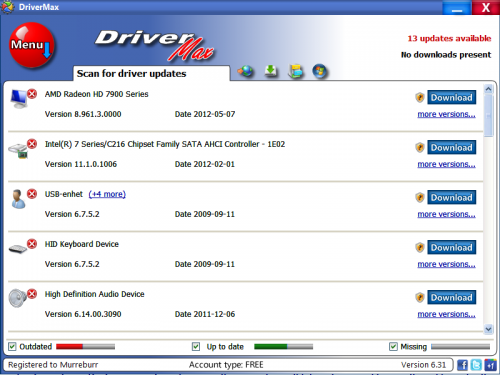
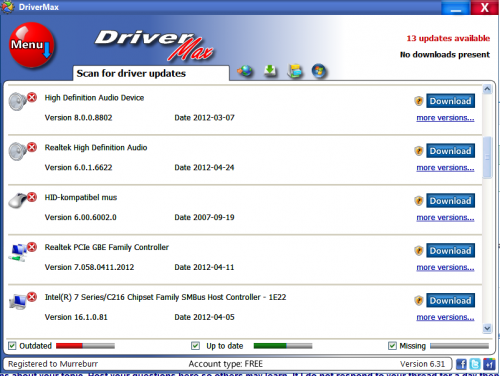
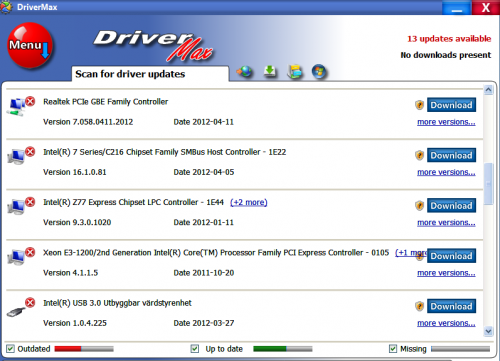











 Sign In
Sign In Create Account
Create Account

