I'm going to paste it in this reply for you...
Vino's Event Viewer v01c run on Windows 2008 in English
Report run at 06/06/2012 12:40:09 PM
Note: All dates below are in the format dd/mm/yyyy
~~~~~~~~~~~~~~~~~~~~~~~~~~~~~~~~~~
'Application' Log - Critical Type
~~~~~~~~~~~~~~~~~~~~~~~~~~~~~~~~~~
Log: 'Application' Date/Time: 26/05/2012 1:52:18 PM
Type: Critical Category: 0
Event: 2 Source: Microsoft-Windows-ApplicationExperienceInfrastructure
The application (Windows Media Technologies, from vendor Microsoft) was hard-blocked and raised the following: This version of Windows Media Technologies is incompatible with or has been superseded by this version of Windows. For more information, view the information at the Microsoft web site.
Log: 'Application' Date/Time: 26/05/2012 1:30:22 PM
Type: Critical Category: 0
Event: 2 Source: Microsoft-Windows-ApplicationExperienceInfrastructure
The application (Windows Media Technologies, from vendor Microsoft) was hard-blocked and raised the following: This version of Windows Media Technologies is incompatible with or has been superseded by this version of Windows. For more information, view the information at the Microsoft web site.
~~~~~~~~~~~~~~~~~~~~~~~~~~~~~~~~~~
'Application' Log - Error Type
~~~~~~~~~~~~~~~~~~~~~~~~~~~~~~~~~~
Log: 'Application' Date/Time: 06/06/2012 5:37:42 AM
Type: Error Category: 0
Event: 10 Source: Microsoft-Windows-WMI
Event filter with query "SELECT * FROM __InstanceModificationEvent WITHIN 60 WHERE TargetInstance ISA "Win32_Processor" AND TargetInstance.LoadPercentage > 99" could not be reactivated in namespace "//./root/CIMV2" because of error 0x80041003. Events cannot be delivered through this filter until the problem is corrected.
Log: 'Application' Date/Time: 05/06/2012 8:41:51 AM
Type: Error Category: 100
Event: 1000 Source: Application Error
Faulting application name: PowerDVD10.exe, version: 10.0.3715.0, time stamp: 0x4f12c013 Faulting module name: LightFX.dll_unloaded, version: 0.0.0.0, time stamp: 0x4d94e42c Exception code: 0xc0000005 Fault offset: 0x0fff1100 Faulting process id: 0x1054 Faulting application start time: 0x01cd42f520a27e59 Faulting application path: C:\Program Files (x86)\CyberLink\PowerDVD10\PowerDVD10.exe Faulting module path: LightFX.dll Report Id: 4b19cb55-aeea-11e1-96af-7a8020000200
Log: 'Application' Date/Time: 05/06/2012 8:16:00 AM
Type: Error Category: 0
Event: 8193 Source: System Restore
Failed to create restore point (Process = C:\Windows\servicing\TrustedInstaller.exe; Description = Windows Modules Installer; Error = 0x80070422).
Log: 'Application' Date/Time: 05/06/2012 8:16:00 AM
Type: Error Category: 0
Event: 8193 Source: System Restore
Failed to create restore point (Process = C:\Windows\system32\svchost.exe -k netsvcs; Description = Windows Update; Error = 0x80070422).
Log: 'Application' Date/Time: 05/06/2012 8:08:54 AM
Type: Error Category: 0
Event: 10 Source: Microsoft-Windows-WMI
Event filter with query "SELECT * FROM __InstanceModificationEvent WITHIN 60 WHERE TargetInstance ISA "Win32_Processor" AND TargetInstance.LoadPercentage > 99" could not be reactivated in namespace "//./root/CIMV2" because of error 0x80041003. Events cannot be delivered through this filter until the problem is corrected.
~~~~~~~~~~~~~~~~~~~~~~~~~~~~~~~~~~
'System' Log - Critical Type
~~~~~~~~~~~~~~~~~~~~~~~~~~~~~~~~~~
Log: 'System' Date/Time: 01/06/2012 11:37:21 AM
Type: Critical Category: 63
Event: 41 Source: Microsoft-Windows-Kernel-Power
The system has rebooted without cleanly shutting down first. This error could be caused if the system stopped responding, crashed, or lost power unexpectedly.
Log: 'System' Date/Time: 26/05/2012 12:39:55 PM
Type: Critical Category: 63
Event: 41 Source: Microsoft-Windows-Kernel-Power
The system has rebooted without cleanly shutting down first. This error could be caused if the system stopped responding, crashed, or lost power unexpectedly.
Log: 'System' Date/Time: 25/05/2012 1:32:48 PM
Type: Critical Category: 63
Event: 41 Source: Microsoft-Windows-Kernel-Power
The system has rebooted without cleanly shutting down first. This error could be caused if the system stopped responding, crashed, or lost power unexpectedly.
Log: 'System' Date/Time: 25/05/2012 12:29:31 PM
Type: Critical Category: 63
Event: 41 Source: Microsoft-Windows-Kernel-Power
The system has rebooted without cleanly shutting down first. This error could be caused if the system stopped responding, crashed, or lost power unexpectedly.
Log: 'System' Date/Time: 25/05/2012 5:46:12 AM
Type: Critical Category: 63
Event: 41 Source: Microsoft-Windows-Kernel-Power
The system has rebooted without cleanly shutting down first. This error could be caused if the system stopped responding, crashed, or lost power unexpectedly.
~~~~~~~~~~~~~~~~~~~~~~~~~~~~~~~~~~
'System' Log - Error Type
~~~~~~~~~~~~~~~~~~~~~~~~~~~~~~~~~~
Log: 'System' Date/Time: 06/06/2012 5:38:43 AM
Type: Error Category: 0
Event: 36887 Source: Schannel
The following fatal alert was received: 42.
Log: 'System' Date/Time: 06/06/2012 5:38:33 AM
Type: Error Category: 0
Event: 36887 Source: Schannel
The following fatal alert was received: 42.
Log: 'System' Date/Time: 06/06/2012 5:38:33 AM
Type: Error Category: 0
Event: 36887 Source: Schannel
The following fatal alert was received: 42.
Log: 'System' Date/Time: 06/06/2012 5:38:18 AM
Type: Error Category: 0
Event: 36887 Source: Schannel
The following fatal alert was received: 42.
Log: 'System' Date/Time: 06/06/2012 5:38:17 AM
Type: Error Category: 0
Event: 36887 Source: Schannel
The following fatal alert was received: 42.



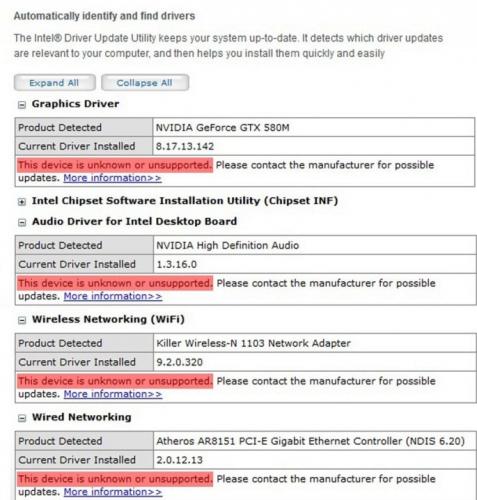












 Sign In
Sign In Create Account
Create Account

