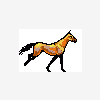
JUNE 10, Malabyte locking up, etc... [Solved]
Started by
penelopepony
, Jun 10 2012 08:14 PM
#46
![JUNE 10, Malabyte locking up, etc... [Solved]: post #46](https://www.geekstogo.com/forum/public/style_images/shift/icon_share.png)
 Posted 21 June 2012 - 10:50 AM
Posted 21 June 2012 - 10:50 AM

#47
![JUNE 10, Malabyte locking up, etc... [Solved]: post #47](https://www.geekstogo.com/forum/public/style_images/shift/icon_share.png)
 Posted 21 June 2012 - 11:26 AM
Posted 21 June 2012 - 11:26 AM

Well, that ship sailed... 2nd Library ran us out (Closing time), tried majic wond, or what ever it was called, started boot disk 1, worked, it ask 4 #2, was working great, and while waiting for husband to finish @ WM, power went out.... No luck after that, BUT in short, things looking better & I do have things up again & will do what you ask.
 I typed windows in the box, & "NO WINDOWS FOUND"
I typed windows in the box, & "NO WINDOWS FOUND"
I'm thinking, from morning experiments, since it seems to run good with REATOGO, if I, just do what I just did, suck it up, strip out by backup USB (It's on a dvd, plus in my hotmail now), if I can get a boot 4 my usb, I can keep the REATOGO cd in, & boot using my USB. & Maybe, I'll get lucky & boot WON'T have NORTON, McAlfee, or some other stupid stuff.
I was reading on some forums in other sites, that the Widows updates in JUNE were BAD, crashed a bunch of pcs, & I use to do great when I NEVER got those things. If my WindowsXP OS cd hadn't went bad, I would have loved to gone back to it, but when I looked through this, I noticed older xp's weren't set up for WiFi.
Well No windows is where I'm @. Any IMPORTANT stuff goes on a couple of USB's, DVD, so other than basic pc operation, no files are a big CRY FEST. & I HATE TOSHIBA crap.
**Tried again, looked @ properties, seen E in B file, so I OTL'd it, n it said "TARGET IS NOT WINDOWS 2000 or LATER."
TY Penny
I'm thinking, from morning experiments, since it seems to run good with REATOGO, if I, just do what I just did, suck it up, strip out by backup USB (It's on a dvd, plus in my hotmail now), if I can get a boot 4 my usb, I can keep the REATOGO cd in, & boot using my USB. & Maybe, I'll get lucky & boot WON'T have NORTON, McAlfee, or some other stupid stuff.
I was reading on some forums in other sites, that the Widows updates in JUNE were BAD, crashed a bunch of pcs, & I use to do great when I NEVER got those things. If my WindowsXP OS cd hadn't went bad, I would have loved to gone back to it, but when I looked through this, I noticed older xp's weren't set up for WiFi.
Well No windows is where I'm @. Any IMPORTANT stuff goes on a couple of USB's, DVD, so other than basic pc operation, no files are a big CRY FEST. & I HATE TOSHIBA crap.
**Tried again, looked @ properties, seen E in B file, so I OTL'd it, n it said "TARGET IS NOT WINDOWS 2000 or LATER."
TY Penny
Edited by penelopepony, 21 June 2012 - 11:28 AM.
#48
![JUNE 10, Malabyte locking up, etc... [Solved]: post #48](https://www.geekstogo.com/forum/public/style_images/shift/icon_share.png)
 Posted 21 June 2012 - 11:37 AM
Posted 21 June 2012 - 11:37 AM

This is the important part if it states windows 2000 or better[*]Select the Windows folder of the infected drive if it asks for a location
In the Box that opens select windows folder
[attachment=58500:Capture.JPG]
#49
![JUNE 10, Malabyte locking up, etc... [Solved]: post #49](https://www.geekstogo.com/forum/public/style_images/shift/icon_share.png)
 Posted 21 June 2012 - 11:54 AM
Posted 21 June 2012 - 11:54 AM

When I hit OTLPE, I get a lil 4x4 box that says "Browse 4 folder" and it looks nothing like yours. Your's if I saw I would understand, mine is offering: My PC, >RAMDisk B >Local Dis C > Removable D > RealtogoPE X & > Shared.
Plz 4give typos, on last 40min (Already had 30min gift )
)
I'm reinstalling REATOGO to my USB. If I could use wifi w/this, I could work from someplace other than library w/all it's time restrictions.
TY Penny
Plz 4give typos, on last 40min (Already had 30min gift
I'm reinstalling REATOGO to my USB. If I could use wifi w/this, I could work from someplace other than library w/all it's time restrictions.
TY Penny
Edited by penelopepony, 21 June 2012 - 12:14 PM.
#50
![JUNE 10, Malabyte locking up, etc... [Solved]: post #50](https://www.geekstogo.com/forum/public/style_images/shift/icon_share.png)
 Posted 21 June 2012 - 12:29 PM
Posted 21 June 2012 - 12:29 PM

Select and open C and then select windows
#51
![JUNE 10, Malabyte locking up, etc... [Solved]: post #51](https://www.geekstogo.com/forum/public/style_images/shift/icon_share.png)
 Posted 21 June 2012 - 03:01 PM
Posted 21 June 2012 - 03:01 PM

Been trying that, & there isn't windows ANYPLACE... I only have one cdrom in my laptop, so I can either run the REATOGO or bootable.
TY Penny
TY Penny
#52
![JUNE 10, Malabyte locking up, etc... [Solved]: post #52](https://www.geekstogo.com/forum/public/style_images/shift/icon_share.png)
 Posted 21 June 2012 - 03:08 PM
Posted 21 June 2012 - 03:08 PM

Use the reatogo desktop
So there is no windows folder on your C drive at all ?
So there is no windows folder on your C drive at all ?
#53
![JUNE 10, Malabyte locking up, etc... [Solved]: post #53](https://www.geekstogo.com/forum/public/style_images/shift/icon_share.png)
 Posted 21 June 2012 - 03:36 PM
Posted 21 June 2012 - 03:36 PM

No, ALL GONE 
#54
![JUNE 10, Malabyte locking up, etc... [Solved]: post #54](https://www.geekstogo.com/forum/public/style_images/shift/icon_share.png)
 Posted 21 June 2012 - 03:51 PM
Posted 21 June 2012 - 03:51 PM

Alas in that case all you can do is back up everything that you want using reatogo and re-install windows
What reinstall disc do you have ?
What reinstall disc do you have ?
#55
![JUNE 10, Malabyte locking up, etc... [Solved]: post #55](https://www.geekstogo.com/forum/public/style_images/shift/icon_share.png)
 Posted 22 June 2012 - 06:44 AM
Posted 22 June 2012 - 06:44 AM

Could you do a little test for me please
Reboot the computer
Press the 0 (zero) key and hold it down and keep holding it down until the Windows loading screen
Press the power button and release.
This may bring you to a data recovery screen, if so what options are open to you
Reboot the computer
Press the 0 (zero) key and hold it down and keep holding it down until the Windows loading screen
Press the power button and release.
This may bring you to a data recovery screen, if so what options are open to you
#56
![JUNE 10, Malabyte locking up, etc... [Solved]: post #56](https://www.geekstogo.com/forum/public/style_images/shift/icon_share.png)
 Posted 22 June 2012 - 12:14 PM
Posted 22 June 2012 - 12:14 PM

Error loading operating system. I think the other day, I had a shot, but when I couldn't see the battery life, and it ran out of power during the 2nd boot disc, that's when my luck went south. As much as I hate to do it, before I loose my opportunity to do it, I'm going to have to put it in the box & ship it back to Tri-Star (Toshiba).
TY Penny
TY Penny
#57
![JUNE 10, Malabyte locking up, etc... [Solved]: post #57](https://www.geekstogo.com/forum/public/style_images/shift/icon_share.png)
 Posted 22 June 2012 - 12:42 PM
Posted 22 June 2012 - 12:42 PM

I think that you will find that somewhere in there is a hardware as opposed to software problem... Sorry that we could not resolve it for you
#58
![JUNE 10, Malabyte locking up, etc... [Solved]: post #58](https://www.geekstogo.com/forum/public/style_images/shift/icon_share.png)
 Posted 24 June 2012 - 04:23 AM
Posted 24 June 2012 - 04:23 AM

Since this issue appears to be resolved ... this Topic has been closed. Glad we could help. 
If you're the topic starter, and need this topic reopened, please contact a staff member with the address of the thread.
Everyone else please begin a New Topic.
If you're the topic starter, and need this topic reopened, please contact a staff member with the address of the thread.
Everyone else please begin a New Topic.
Similar Topics
0 user(s) are reading this topic
0 members, 0 guests, 0 anonymous users
As Featured On:








 This topic is locked
This topic is locked





 Sign In
Sign In Create Account
Create Account

