Macboatmaster,
This is exactly WHY I was being extra cautious.
I very recently had a session with one of Microsoft's own Technicians. He used "Logmein" and he took over my PC and ran a couple of tests (including tdsskiller). He then told me the PC isn't infected - however he couldn't explain the issue that Action Centre (security section) had detected one!
1: Action Centre still shows, in its Archived Messages, the "detected virus". M.S.E. shows NOTHING detected before or after. See attached thumbnail.
2: I ALWAYS update M.S.E. immediately BEFORE running a scan, and both the Full Scan and the Quick Scan say the PC is clean.
3: If I'm told by Microsoft's own Support Technician my PC isn't infected I believe them.
Apart from this recent issue, I have had NO reason to suspect anything was wrong with my PC at all.
I am VERY careful what I do with my PC and have all the security in place, and settings are all secure.
It always scores 100% on the GRC.com website (that attempts to find holes in your system).
I avoid dodgy websites and attachments. I scan everything - email, downloads, media etc; before I do anything.
It is just annoying me that all this has been caused AND detected BY Microsoft software!
Edited by Wrinkly Pete, 21 June 2012 - 10:30 AM.




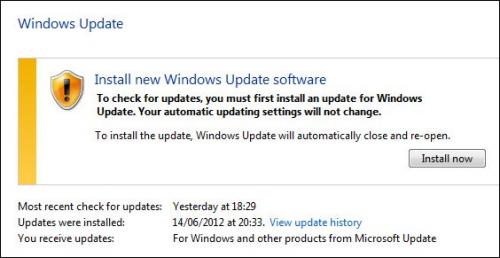



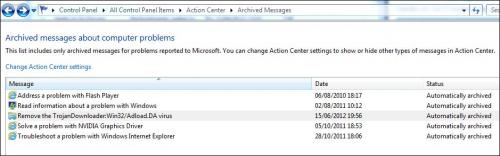
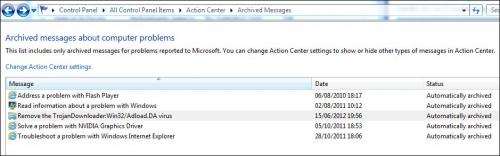











 Sign In
Sign In Create Account
Create Account

