So I need to know a) how do I get the hard disc clone onto a particular partition as at the moment it just shows the C drive as the destination, and does not show the separate newly made partitions as destinations. That is, it shows all the partitions okay but only allows a clone operation to the C drive as a whole, ie as it used to be.
And b) How do I remove the OS from the old hard drive, and if I do, will I then be able to clone the OS-free hard drive to the new pc without causing problems?
I would be very grateful for any advice.




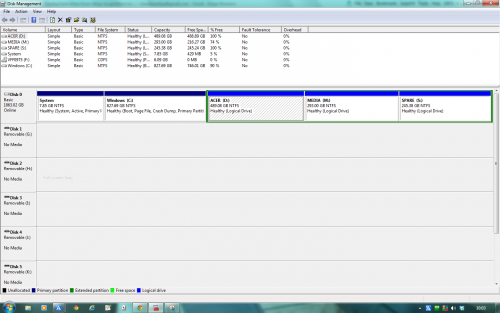











 Sign In
Sign In Create Account
Create Account

