A couple days ago, when I turned on my computer, this popped up asking for permission to run. I have no clue what it was, so I canceled it. I didn't find it in the location it said it was in, but I did find it in regedit.
The value name is random characters - MUIwODI5RUI4ODU0ODMzOU
No clue what this is. Google search produced no results.
Edit : It's listed as TESTING when I click the start up tab in msconfig.
Edited by DarkSchalie, 27 June 2012 - 11:40 PM.




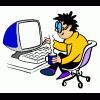











 Sign In
Sign In Create Account
Create Account

