Does anyone know if there is a permanent "fix" available to solve this problem so I don't have to keep shutting down and restarting to be able to print? Thanks, KenPC
Printers always "disappear" - Win 7 IE9
Started by
KenPC
, Jul 06 2012 11:29 AM
#1

 Posted 06 July 2012 - 11:29 AM
Posted 06 July 2012 - 11:29 AM

Does anyone know if there is a permanent "fix" available to solve this problem so I don't have to keep shutting down and restarting to be able to print? Thanks, KenPC
#2

 Posted 06 July 2012 - 02:18 PM
Posted 06 July 2012 - 02:18 PM

I found these Instructions, see if they work for you.
Try clearing Printer Spooler files and restart the service again:
Clear Printer Spooler files and enable the spooler service
1. Click the Start Button, type "Services" (without the quotation marks) in the open box and click OK.
2. Double-click "Printer Spooler" in the Services list.
3. Click Stop and click OK.
4. Click the Start Button, type "%WINDIR%\system32\spool\printers" in the open window, and delete all files in this folder.
5. Click the Start Button, click Run, type "Services" (without the quotation marks) in the open box and click OK.
6. Double-click "Printer Spooler" in the Services list.
If any error is received, please let me know in details.
Joe
Try clearing Printer Spooler files and restart the service again:
Clear Printer Spooler files and enable the spooler service
1. Click the Start Button, type "Services" (without the quotation marks) in the open box and click OK.
2. Double-click "Printer Spooler" in the Services list.
3. Click Stop and click OK.
4. Click the Start Button, type "%WINDIR%\system32\spool\printers" in the open window, and delete all files in this folder.
5. Click the Start Button, click Run, type "Services" (without the quotation marks) in the open box and click OK.
6. Double-click "Printer Spooler" in the Services list.
If any error is received, please let me know in details.
Joe
#3

 Posted 07 July 2012 - 08:21 AM
Posted 07 July 2012 - 08:21 AM

hi ... I followed your instructions, stopped the print spooler, however the directory (%WINDIR%\system32\spool\printers) was empty when I got to it so there were no files to delete, restarted the print spooler. Then I printed a page from the internet (using IE9) and after I printed the page, all of my printers "disappeared" again ... I repeated the instructions a 2nd time (directory was still empty) and the printers re-appeared ... however it seems like this is a "temporary" fix as the printers "disappear" after each print job - any suggestions for a permanent fix? This "disappearing" printer problem also seems to occur with Firefox.
some data from the event viewer:
- System
- Provider
[ Name] Windows Error Reporting
- EventID 1001
[ Qualifiers] 0
Level 4
Task 0
Keywords 0x80000000000000
- TimeCreated
[ SystemTime] 2012-07-07T14:48:24.000000000Z
EventRecordID 8222
Channel Application
Computer XPS8300
Security
- EventData
0
APPCRASH
Not available
0
spoolsv.exe
6.1.7601.17514
4ce7b4e7
wsdapi.dll
6.1.7601.17514
4ce7ca31
c0000005
000000000006ad4a
C:\ProgramData\Microsoft\Windows\WER\ReportQueue\AppCrash_spoolsv.exe_8c5fb4ef35d37fecd7bb42093bef762748717_0228133a
0
cd1ca41a-c842-11e1-babd-5cf9dd6aebe9
4
- System
- Provider
[ Name] Windows Error Reporting
- EventID 1001
[ Qualifiers] 0
Level 4
Task 0
Keywords 0x80000000000000
- TimeCreated
[ SystemTime] 2012-07-07T14:03:02.000000000Z
EventRecordID 8220
Channel Application
Computer XPS8300
Security
- EventData
0
APPCRASH
Not available
0
spoolsv.exe
6.1.7601.17514
4ce7b4e7
wsdapi.dll
6.1.7601.17514
4ce7ca31
c0000005
000000000006ad4a
C:\ProgramData\Microsoft\Windows\WER\ReportQueue\AppCrash_spoolsv.exe_8c5fb4ef35d37fecd7bb42093bef762748717_04668ae8
0
76af80b5-c83c-11e1-babd-5cf9dd6aebe9
0
- System
- Provider
[ Name] Windows Error Reporting
- EventID 1001
[ Qualifiers] 0
Level 4
Task 0
Keywords 0x80000000000000
- TimeCreated
[ SystemTime] 2012-07-07T14:03:02.000000000Z
EventRecordID 8219
Channel Application
Computer XPS8300
Security
- EventData
0
APPCRASH
Not available
0
spoolsv.exe
6.1.7601.17514
4ce7b4e7
wsdapi.dll
6.1.7601.17514
4ce7ca31
c0000005
000000000006ad4a
C:\ProgramData\Microsoft\Windows\WER\ReportQueue\AppCrash_spoolsv.exe_8c5fb4ef35d37fecd7bb42093bef762748717_04668ae8
0
76af80b5-c83c-11e1-babd-5cf9dd6aebe9
4
- System
- Provider
[ Name] Application Error
- EventID 1000
[ Qualifiers] 0
Level 2
Task 100
Keywords 0x80000000000000
- TimeCreated
[ SystemTime] 2012-07-07T14:03:02.000000000Z
EventRecordID 8218
Channel Application
Computer XPS8300
Security
- EventData
spoolsv.exe
6.1.7601.17514
4ce7b4e7
wsdapi.dll
6.1.7601.17514
4ce7ca31
c0000005
000000000006ad4a
1c78
01cd5c4857581e4c
C:\Windows\System32\spoolsv.exe
C:\Windows\System32\wsdapi.dll
76af80b5-c83c-11e1-babd-5cf9dd6aebe9
some data from the event viewer:
- System
- Provider
[ Name] Windows Error Reporting
- EventID 1001
[ Qualifiers] 0
Level 4
Task 0
Keywords 0x80000000000000
- TimeCreated
[ SystemTime] 2012-07-07T14:48:24.000000000Z
EventRecordID 8222
Channel Application
Computer XPS8300
Security
- EventData
0
APPCRASH
Not available
0
spoolsv.exe
6.1.7601.17514
4ce7b4e7
wsdapi.dll
6.1.7601.17514
4ce7ca31
c0000005
000000000006ad4a
C:\ProgramData\Microsoft\Windows\WER\ReportQueue\AppCrash_spoolsv.exe_8c5fb4ef35d37fecd7bb42093bef762748717_0228133a
0
cd1ca41a-c842-11e1-babd-5cf9dd6aebe9
4
- System
- Provider
[ Name] Windows Error Reporting
- EventID 1001
[ Qualifiers] 0
Level 4
Task 0
Keywords 0x80000000000000
- TimeCreated
[ SystemTime] 2012-07-07T14:03:02.000000000Z
EventRecordID 8220
Channel Application
Computer XPS8300
Security
- EventData
0
APPCRASH
Not available
0
spoolsv.exe
6.1.7601.17514
4ce7b4e7
wsdapi.dll
6.1.7601.17514
4ce7ca31
c0000005
000000000006ad4a
C:\ProgramData\Microsoft\Windows\WER\ReportQueue\AppCrash_spoolsv.exe_8c5fb4ef35d37fecd7bb42093bef762748717_04668ae8
0
76af80b5-c83c-11e1-babd-5cf9dd6aebe9
0
- System
- Provider
[ Name] Windows Error Reporting
- EventID 1001
[ Qualifiers] 0
Level 4
Task 0
Keywords 0x80000000000000
- TimeCreated
[ SystemTime] 2012-07-07T14:03:02.000000000Z
EventRecordID 8219
Channel Application
Computer XPS8300
Security
- EventData
0
APPCRASH
Not available
0
spoolsv.exe
6.1.7601.17514
4ce7b4e7
wsdapi.dll
6.1.7601.17514
4ce7ca31
c0000005
000000000006ad4a
C:\ProgramData\Microsoft\Windows\WER\ReportQueue\AppCrash_spoolsv.exe_8c5fb4ef35d37fecd7bb42093bef762748717_04668ae8
0
76af80b5-c83c-11e1-babd-5cf9dd6aebe9
4
- System
- Provider
[ Name] Application Error
- EventID 1000
[ Qualifiers] 0
Level 2
Task 100
Keywords 0x80000000000000
- TimeCreated
[ SystemTime] 2012-07-07T14:03:02.000000000Z
EventRecordID 8218
Channel Application
Computer XPS8300
Security
- EventData
spoolsv.exe
6.1.7601.17514
4ce7b4e7
wsdapi.dll
6.1.7601.17514
4ce7ca31
c0000005
000000000006ad4a
1c78
01cd5c4857581e4c
C:\Windows\System32\spoolsv.exe
C:\Windows\System32\wsdapi.dll
76af80b5-c83c-11e1-babd-5cf9dd6aebe9
Edited by KenPC, 07 July 2012 - 09:19 AM.
#4

 Posted 07 July 2012 - 10:23 AM
Posted 07 July 2012 - 10:23 AM

Hi KenPC,
When did the problem start? Are you sure your using the latest drives for all the printers in question.
When did the problem start? Are you sure your using the latest drives for all the printers in question.
#5

 Posted 07 July 2012 - 10:45 AM
Posted 07 July 2012 - 10:45 AM

Unfortunately I can't pin-point when this all started as my printing is somewhat intermitant and the problem does not occur if I print something and then shut dow the PC and then turn it on at some later point/day. When the print spooler shuts down (by itself), it does affect ALL the printers (Lexmark laser, PDF generator and FAX) associated with my PC (but not other PCs that also use the Lexmark printer - on a small home network). At this point I am fairly confident that the problem is somehow related to the print spooler being "stopped" by something coincident with the printing of a document/web-page/PDF/etc. When I restart the print spooler, it is again usable until after the next time I print something. Regarding the drivers, I believe the Lexmark is up-to-date and the others (PDF/FAX) don't seem to have actual drivers as they are software "virtual" printers.
#6

 Posted 07 July 2012 - 10:59 AM
Posted 07 July 2012 - 10:59 AM

Here's a shot in the dark but lets run it.
Try using System File Checker,
System File Checker merely makes sure that all system files are where they should be. The sfc /scannow command scans all protected system files and replaces incorrect versions with correct Microsoft versions.
Open an Elevated Command Prompt window. To do so, click Start, then type cmd in the Start Search box. In the results area, right-click cmd.exe, and then click Run as administrator. You will be prompted to type the password for an administrator account. Click Continue if you are the administrator or type the administrator password. Then, click Continue.
At the command prompt, type the following command, sfc /scannow and then press ENTER.
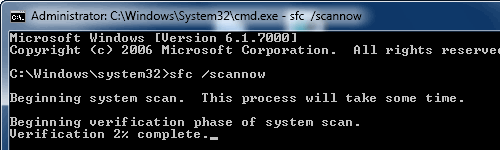
The scan may take some time to complete. Windows will repair any corrupted or missing files that it finds. If required, Windows may prompt you to insert the Operating System CD.
Try using System File Checker,
System File Checker merely makes sure that all system files are where they should be. The sfc /scannow command scans all protected system files and replaces incorrect versions with correct Microsoft versions.
Open an Elevated Command Prompt window. To do so, click Start, then type cmd in the Start Search box. In the results area, right-click cmd.exe, and then click Run as administrator. You will be prompted to type the password for an administrator account. Click Continue if you are the administrator or type the administrator password. Then, click Continue.
At the command prompt, type the following command, sfc /scannow and then press ENTER.
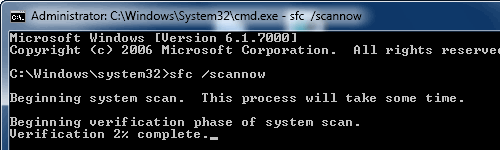
The scan may take some time to complete. Windows will repair any corrupted or missing files that it finds. If required, Windows may prompt you to insert the Operating System CD.
#7

 Posted 07 July 2012 - 12:28 PM
Posted 07 July 2012 - 12:28 PM

I ran SFC /scannow as suggested as Administrator (indicated as Administrator in the top boarder of the C:\Windows\System32\cmd.exe "box"). The scan ran for about 9 minutes to 100% and came back with this message: "Windows Resource Protection did not find any integrity violations"
#8

 Posted 07 July 2012 - 01:01 PM
Posted 07 July 2012 - 01:01 PM

See if anything here sheds a light,
http://answers.micro...a4-1432588280b7
I'm going to continue looking around too!
Another thing to try,
http://support.microsoft.com/kb/929135
http://answers.micro...a4-1432588280b7
I'm going to continue looking around too!
Another thing to try,
http://support.microsoft.com/kb/929135
Edited by zep516, 07 July 2012 - 01:06 PM.
#9

 Posted 07 July 2012 - 03:40 PM
Posted 07 July 2012 - 03:40 PM

Well just for grins I uninstalled the all of Lexmark printer software and re-downloaded all of the current Lexmark software/drivers and a new firmware update. I then (re)installed all of the Lexmark software, drivers and firmware and setup a new copy of the Lexmark printer (deleted the "old" Lexmark printer from the "printer and devices" page). Then I did a "test run" of 5 consecutive print jobs (PDF and Web pages) and the print spooler stayed up (started) and the printer continued to work.
I am not really sure what the "root" problem was and not really sure what solved the problem other than the wholesale replacement of everything Lexmark seemed to do something positive ... anyway for the moment it seems to be fixed (keeping my fingers crossed). Thank you for all of your advice and suggestions.
I am not really sure what the "root" problem was and not really sure what solved the problem other than the wholesale replacement of everything Lexmark seemed to do something positive ... anyway for the moment it seems to be fixed (keeping my fingers crossed). Thank you for all of your advice and suggestions.
#10

 Posted 07 July 2012 - 03:46 PM
Posted 07 July 2012 - 03:46 PM

Hopefully you're OK then.
I think it may have had something to with this.
C:\Windows\System32\wsdapi.dll <----------------
Or a Driver conflicting with spoolsv.exe causing it to crash...
But I'm not a 100% here either.
Joe
I think it may have had something to with this.
C:\Windows\System32\wsdapi.dll <----------------
Or a Driver conflicting with spoolsv.exe causing it to crash...
But I'm not a 100% here either.
Joe
Similar Topics
0 user(s) are reading this topic
0 members, 0 guests, 0 anonymous users
As Featured On:














 Sign In
Sign In Create Account
Create Account

