
Unresponsive Computer Windows 7
Started by
nay_smiling
, Jul 13 2012 07:52 AM
#16

 Posted 13 July 2012 - 07:17 PM
Posted 13 July 2012 - 07:17 PM

#17

 Posted 15 July 2012 - 08:59 AM
Posted 15 July 2012 - 08:59 AM

I went with Digital, which is the manufacturer of my Hard Drive. Following your instructions I created the CD with the ISO file through nero. Once changing my BIOS the CD did not boot properly. (Did I miss a step or something?) I entered my Model number into the Western system and got my correct diagnostics tool. I ran the extended test. 10 hours later, hubby opens up Chrome for a minute to check something. (the test had under an hour left) and when I came back to get the results the computer was frozen 

Once restarting I tried to pull the report, hoping it finished before the freeze, of course, there was no report. BUT while having my control panel open I noticed for the first time (changed my control panel to icons instead of groups) that I am running 32 bit, flash player, java and QuickTme!!
Is it possible that this could be causing the freeze? I am running 64 bit with 32bit programs? I might be fishing here, I will happily run the diagnostics test again. ugh, lol
Thanks!
Once restarting I tried to pull the report, hoping it finished before the freeze, of course, there was no report. BUT while having my control panel open I noticed for the first time (changed my control panel to icons instead of groups) that I am running 32 bit, flash player, java and QuickTme!!
Is it possible that this could be causing the freeze? I am running 64 bit with 32bit programs? I might be fishing here, I will happily run the diagnostics test again. ugh, lol
Thanks!
#18

 Posted 15 July 2012 - 09:07 AM
Posted 15 July 2012 - 09:07 AM

32 bit programs will normally run on a 64 bit OS with no issues.
Some exceptions could be the programs you mentioned.
I don't understand why the hard drive diagnostics is taking so long to complete. 10 hours is excessive but I it needs to be done.
Some exceptions could be the programs you mentioned.
I don't understand why the hard drive diagnostics is taking so long to complete. 10 hours is excessive but I it needs to be done.
#19

 Posted 15 July 2012 - 09:55 AM
Posted 15 July 2012 - 09:55 AM

I will restart the test. It estimated 6 hours. ah well, no matter. I will get it started and send hubby to his own computer, lol
#20

 Posted 15 July 2012 - 06:18 PM
Posted 15 July 2012 - 06:18 PM

Opened the CPU added a fan blowing in it, test ran for 3:28  ...It passed though.
...It passed though.
Is there something else to check, or should I go ahead and up those programs mentioned earlier to the 64 bit?
Is there something else to check, or should I go ahead and up those programs mentioned earlier to the 64 bit?
#21

 Posted 15 July 2012 - 06:22 PM
Posted 15 July 2012 - 06:22 PM

Unless you are running video or audio files everytime it becomes unresponsive then updating those files may not do any good.
#22

 Posted 15 July 2012 - 07:00 PM
Posted 15 July 2012 - 07:00 PM

not usually thing I am running. So, what's the next step?
#23

 Posted 15 July 2012 - 07:06 PM
Posted 15 July 2012 - 07:06 PM

Since putting the extra fan on have you had any issues with not responding?
#24

 Posted 16 July 2012 - 07:47 AM
Posted 16 July 2012 - 07:47 AM

There's a relation there somewhere. I had taken the fan off. Wasn't paying enough attention to know what tried to click on, but when it did the computer froze. 
Sounded like something went into overdrive. Putting the fan back on after the fact did not help.
Sounded like something went into overdrive. Putting the fan back on after the fact did not help.
#25

 Posted 16 July 2012 - 08:05 AM
Posted 16 July 2012 - 08:05 AM

Please get a new speedfan picture for me.
Download Speedfan (The download link is to the right), and install it. Once it's installed, run the program and post here the information it shows.
The information I want you to post is the stuff that is circled in the example picture I have attached.
To make sure we are getting all the correct information it would help us if you were to attach a screenshot like the one below of your Speedfan results.
To do a screenshot please have click on your Print Screen on your keyboard.

Download Speedfan (The download link is to the right), and install it. Once it's installed, run the program and post here the information it shows.
The information I want you to post is the stuff that is circled in the example picture I have attached.
To make sure we are getting all the correct information it would help us if you were to attach a screenshot like the one below of your Speedfan results.
To do a screenshot please have click on your Print Screen on your keyboard.
- It is normally the key above your number pad between the F12 key and the Scroll Lock key
- Now go to Start and then to All Programs
- Scroll to Accessories and then click on Paint
- In the Empty White Area click and hold the CTRL key and then click the V
- Go to the File option at the top and click on Save as
- Save as file type JPEG and save it to your Desktop
- Attach it to your next reply

#26

 Posted 16 July 2012 - 09:29 AM
Posted 16 July 2012 - 09:29 AM

Win9x:NO 64Bit:YES GiveIO:NO SpeedFan:YES
I/O properly initialized
Linked ISA BUS at $0290
Linked ATI SBx00 SMBUS at $0B00
Linked ISA BUS at $0CCB
SB7xx/8xx PM2 found on ISA at $CCB
Scanning ISA BUS at $0290...
SuperIO Chip=IT8718F
Linked ISA BUS at $0E80
Scanning AtiIgp SMBus at $0B00...
Scanning ISA BUS at $0CCB...
Scanning ISA BUS at $0E80...
IT8718F found on ISA at $E80
Found WDC WD10EADS-22M2B0 on AdvSMART
Found ACPI temperature
Found ATI Radeon HD 5450
End of detection
Temp3 & GPU showed the most fluctuation while running multiple operations. Just a couple of degrees
I/O properly initialized
Linked ISA BUS at $0290
Linked ATI SBx00 SMBUS at $0B00
Linked ISA BUS at $0CCB
SB7xx/8xx PM2 found on ISA at $CCB
Scanning ISA BUS at $0290...
SuperIO Chip=IT8718F
Linked ISA BUS at $0E80
Scanning AtiIgp SMBus at $0B00...
Scanning ISA BUS at $0CCB...
Scanning ISA BUS at $0E80...
IT8718F found on ISA at $E80
Found WDC WD10EADS-22M2B0 on AdvSMART
Found ACPI temperature
Found ATI Radeon HD 5450
End of detection
Temp3 & GPU showed the most fluctuation while running multiple operations. Just a couple of degrees
#27

 Posted 16 July 2012 - 09:33 AM
Posted 16 July 2012 - 09:33 AM

Yeah I'm seriously doubting it is a temp or power issue.
I would like to check your memory to see if the issue is there.
A If you have more than one RAM module installed, try starting computer with one RAM stick at a time.
NOTE Keep in mind, the manual check listed above is always superior to the software check, listed below. DO NOT proceed with memtest, if you can go with option A
B. If you have only one RAM stick installed...
...run memtest...
1. Download - Pre-Compiled Bootable ISO (.zip). If you prefer to use the USB version then use this link USB KEY
2. Unzip downloaded /memtest86+-4.20.iso.zip file.
3. Inside, you'll find /memtest86+-4.20.iso file.
4. Download, and install ImgBurn: http://www.imgburn.com/
5. Insert blank CD into your CD drive.
6. Open ImgBurn, and click on Write image file to disc
7. Click on Browse for a file... icon:

8. Locate memtest86+-4.20.iso file, and click Open button.
9. Click on ImgBurn green arrow to start burning bootable memtest86 CD:

10. Once the CD is created, boot from it, and memtest will automatically start to run. You may have to change the boot sequence in your BIOS to make it work right.
To change Boot Sequence in your BIOS
Reboot the system and at the first post screen (where it is counting up memory) start tapping the DEL button
This will enter you into the Bios\Cmos area.
Find the Advanced area and click Enter
Look for Boot Sequence or Boot Options and highlight that click Enter
Now highlight the first drive and follow the directions on the bottom of the screen on how to modify it and change it to CDrom.
Change the second drive to the C or Main Drive
Once that is done then click F10 to Save and Exit
You will prompted to enter Y to verify Save and Exit. Click Y and the system will now reboot with the new settings.
The running program will look something like this depending on the size and number of ram modules installed:

It's recommended to run 5-6 passes. Each pass contains very same 8 tests.
This will show the progress of the test. It can take a while. Be patient, or leave it running overnight.

The following image is the test results area:

The most important item here is the “errors” line. If you see ANY errors, even one, most likely, you have bad RAM.
I would like to check your memory to see if the issue is there.
A If you have more than one RAM module installed, try starting computer with one RAM stick at a time.
NOTE Keep in mind, the manual check listed above is always superior to the software check, listed below. DO NOT proceed with memtest, if you can go with option A
B. If you have only one RAM stick installed...
...run memtest...
1. Download - Pre-Compiled Bootable ISO (.zip). If you prefer to use the USB version then use this link USB KEY
2. Unzip downloaded /memtest86+-4.20.iso.zip file.
3. Inside, you'll find /memtest86+-4.20.iso file.
4. Download, and install ImgBurn: http://www.imgburn.com/
5. Insert blank CD into your CD drive.
6. Open ImgBurn, and click on Write image file to disc
7. Click on Browse for a file... icon:

8. Locate memtest86+-4.20.iso file, and click Open button.
9. Click on ImgBurn green arrow to start burning bootable memtest86 CD:

10. Once the CD is created, boot from it, and memtest will automatically start to run. You may have to change the boot sequence in your BIOS to make it work right.
To change Boot Sequence in your BIOS
Reboot the system and at the first post screen (where it is counting up memory) start tapping the DEL button
This will enter you into the Bios\Cmos area.
Find the Advanced area and click Enter
Look for Boot Sequence or Boot Options and highlight that click Enter
Now highlight the first drive and follow the directions on the bottom of the screen on how to modify it and change it to CDrom.
Change the second drive to the C or Main Drive
Once that is done then click F10 to Save and Exit
You will prompted to enter Y to verify Save and Exit. Click Y and the system will now reboot with the new settings.
The running program will look something like this depending on the size and number of ram modules installed:

It's recommended to run 5-6 passes. Each pass contains very same 8 tests.
This will show the progress of the test. It can take a while. Be patient, or leave it running overnight.

The following image is the test results area:

The most important item here is the “errors” line. If you see ANY errors, even one, most likely, you have bad RAM.
#28

 Posted 16 July 2012 - 02:38 PM
Posted 16 July 2012 - 02:38 PM

tested sticks & slots. Each individuality booted the computer with no problem. Did not go the mem test route, should I?
#29

 Posted 16 July 2012 - 02:48 PM
Posted 16 July 2012 - 02:48 PM

plugged it all back in & now I am showing 4GB RAM instead of 6GB....hmmm Will come back to this in a few. Got some other things to go do 
Thanks for all your help thus far!
Thanks for all your help thus far!
#30

 Posted 16 July 2012 - 02:49 PM
Posted 16 July 2012 - 02:49 PM

Think I am supposed to have 8GB, 4 slots, 2GB sticks. kk i will return
Similar Topics
0 user(s) are reading this topic
0 members, 0 guests, 0 anonymous users
As Featured On:










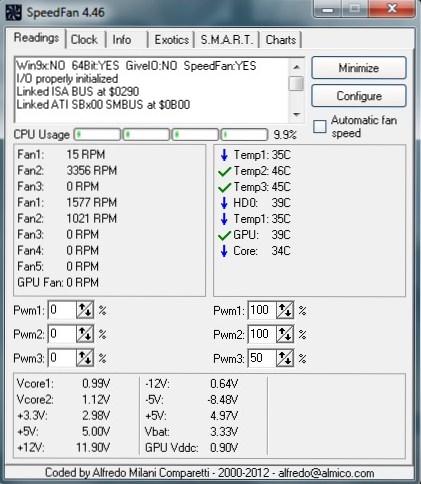




 Sign In
Sign In Create Account
Create Account

