
.NET framework 3.5 causing laptop nightmare :(
Started by
wickedpixie
, Jul 28 2012 08:08 PM
#16

 Posted 03 August 2012 - 10:31 AM
Posted 03 August 2012 - 10:31 AM

#17

 Posted 03 August 2012 - 12:31 PM
Posted 03 August 2012 - 12:31 PM

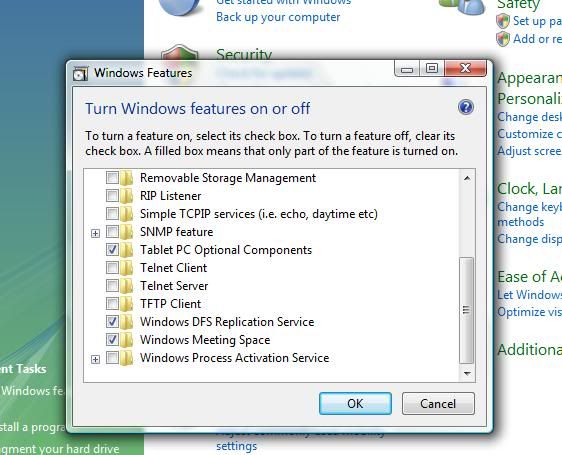
Sorry to be such a pain
#18

 Posted 03 August 2012 - 12:37 PM
Posted 03 August 2012 - 12:37 PM

use the scroll bar on the right side on the windows features box and move it up to the top...indexing will be the second on the list
#19

 Posted 03 August 2012 - 01:11 PM
Posted 03 August 2012 - 01:11 PM

And now I look like a proper idiot  was looking for Windows Search *facepalm*
was looking for Windows Search *facepalm*
Indexing isn't checked.
I had loads of "windows xxx isnt working" messages yesterday, an assortment of Help, Explorer, Modules Installer, External Installer.... I ran the diskcheck thing and it took hours this time, literally. It all worked for a bit this morning and then I started getting the error messages again. Then my wifi has started dropping off this afternoon, again I have a full signal and the laptop says it's connected but local only. I tried reinstalling my dongle but it's telling me it cant find the drivers (which should be on the actual device) now it only works if I plug it in.
Could it be that the laptop's on the way out rather than a problem with windows?
Indexing isn't checked.
I had loads of "windows xxx isnt working" messages yesterday, an assortment of Help, Explorer, Modules Installer, External Installer.... I ran the diskcheck thing and it took hours this time, literally. It all worked for a bit this morning and then I started getting the error messages again. Then my wifi has started dropping off this afternoon, again I have a full signal and the laptop says it's connected but local only. I tried reinstalling my dongle but it's telling me it cant find the drivers (which should be on the actual device) now it only works if I plug it in.
Could it be that the laptop's on the way out rather than a problem with windows?
#20

 Posted 03 August 2012 - 06:19 PM
Posted 03 August 2012 - 06:19 PM

lets try sfc /scannow...
Click on start...type in cmd...right click on Cmd.exe and click on Run as administrator.
In the elevated command prompt, type sfc /scannow and press Enter
The sfc /scannow command (System File Checker) scans the integrity of all protected Windows 7 system files and replaces incorrect corrupted, changed/modified, or damaged versions with the correct versions if possible.
we need to see the CHKDSK Log
Go to Start and type in eventvwr.msc...press Enter
Expand the Windows logs heading, then select the Application log file entry.
Double click on the Source column header.
Scroll down the list until you find the Chkdsk entry
(wininit for Win7)
(winlogon for XP).
Copy/paste the results into your next post.
Click on start...type in cmd...right click on Cmd.exe and click on Run as administrator.
In the elevated command prompt, type sfc /scannow and press Enter
The sfc /scannow command (System File Checker) scans the integrity of all protected Windows 7 system files and replaces incorrect corrupted, changed/modified, or damaged versions with the correct versions if possible.
we need to see the CHKDSK Log
Go to Start and type in eventvwr.msc...press Enter
Expand the Windows logs heading, then select the Application log file entry.
Double click on the Source column header.
Scroll down the list until you find the Chkdsk entry
(wininit for Win7)
(winlogon for XP).
Copy/paste the results into your next post.
#21

 Posted 04 August 2012 - 05:07 PM
Posted 04 August 2012 - 05:07 PM

Hi Happyrock 
I tried to run sfc /scannow, it did this:
Verification 50% complete.
Windows Resource Protection could not perform the required operation
then stopped. I tried it in safe mode too and it did the same.
I went to the event iewer and followed your instructions, while I was looking for the chkdsk entry I got a pop up saying
"MMC detected an error in a snap-in and will unload it
Report to Microsoft and shut down MMC
or
Unload snap-in and continue running"
I tried the second option and got this:
FX:{b05566ad-fe9c-4363-be05-7a4cbb7cb510}
Exception has been thrown by the target of an invocation.
exception type
System.Reflection.TargetInvocationException
exception stack trace
at Microsoft.ManagementConsole.Internal.SnapInMessagePumpProxy.OnThreadException(Object sender, ThreadExceptionEventArgs e)
at System.Windows.Forms.Application.ThreadContext.OnThreadException(Exception t)
at System.Windows.Forms.Control.WndProcException(Exception e)
at System.Windows.Forms.Control.ControlNativeWindow.OnThreadException(Exception e)
at System.Windows.Forms.NativeWindow.Callback(IntPtr hWnd, Int32 msg, IntPtr wparam, IntPtr lparam)
at System.Windows.Forms.UnsafeNativeMethods.CallWindowProc(IntPtr wndProc, IntPtr hWnd, Int32 msg, IntPtr wParam, IntPtr lParam)
at System.Windows.Forms.NativeWindow.DefWndProc(Message& m)
at System.Windows.Forms.Control.DefWndProc(Message& m)
at System.Windows.Forms.Control.WmMouseDown(Message& m, MouseButtons button, Int32 clicks)
at System.Windows.Forms.Control.WndProc(Message& m)
at System.Windows.Forms.TabControl.WndProc(Message& m)
at System.Windows.Forms.Control.ControlNativeWindow.OnMessage(Message& m)
at System.Windows.Forms.Control.ControlNativeWindow.WndProc(Message& m)
at System.Windows.Forms.NativeWindow.Callback(IntPtr hWnd, Int32 msg, IntPtr wparam, IntPtr lparam)
And then my module installer stopped working
I tried to run sfc /scannow, it did this:
Verification 50% complete.
Windows Resource Protection could not perform the required operation
then stopped. I tried it in safe mode too and it did the same.
I went to the event iewer and followed your instructions, while I was looking for the chkdsk entry I got a pop up saying
"MMC detected an error in a snap-in and will unload it
Report to Microsoft and shut down MMC
or
Unload snap-in and continue running"
I tried the second option and got this:
FX:{b05566ad-fe9c-4363-be05-7a4cbb7cb510}
Exception has been thrown by the target of an invocation.
exception type
System.Reflection.TargetInvocationException
exception stack trace
at Microsoft.ManagementConsole.Internal.SnapInMessagePumpProxy.OnThreadException(Object sender, ThreadExceptionEventArgs e)
at System.Windows.Forms.Application.ThreadContext.OnThreadException(Exception t)
at System.Windows.Forms.Control.WndProcException(Exception e)
at System.Windows.Forms.Control.ControlNativeWindow.OnThreadException(Exception e)
at System.Windows.Forms.NativeWindow.Callback(IntPtr hWnd, Int32 msg, IntPtr wparam, IntPtr lparam)
at System.Windows.Forms.UnsafeNativeMethods.CallWindowProc(IntPtr wndProc, IntPtr hWnd, Int32 msg, IntPtr wParam, IntPtr lParam)
at System.Windows.Forms.NativeWindow.DefWndProc(Message& m)
at System.Windows.Forms.Control.DefWndProc(Message& m)
at System.Windows.Forms.Control.WmMouseDown(Message& m, MouseButtons button, Int32 clicks)
at System.Windows.Forms.Control.WndProc(Message& m)
at System.Windows.Forms.TabControl.WndProc(Message& m)
at System.Windows.Forms.Control.ControlNativeWindow.OnMessage(Message& m)
at System.Windows.Forms.Control.ControlNativeWindow.WndProc(Message& m)
at System.Windows.Forms.NativeWindow.Callback(IntPtr hWnd, Int32 msg, IntPtr wparam, IntPtr lparam)
And then my module installer stopped working
#22

 Posted 04 August 2012 - 05:13 PM
Posted 04 August 2012 - 05:13 PM

Should have mentioned it does that repeatedly, I've shut it down and tried again a few times, same error message every time.
#23

 Posted 04 August 2012 - 05:16 PM
Posted 04 August 2012 - 05:16 PM

it could be both a hardware and windows problem...I suspect its the hard drive...
Locate the support website of the hard drive manufacturer from the following list and download the appropriate file to your computer. FWIW - the first link for each drive usually contains more information/instructions about running the test.
Hitachi - http://www.hitachigs...ownload.htm#DFT Download this image for CD's: http://www.hitachigs...32_v415_b01.iso
Western Digital - http://support.wdc.c...evel1=6&lang=en Download the Diag504fCD.iso file on this page: http://support.wdc.c...&sid=30&lang=en
Seagate - http://www.seagate.c...nloads/seatools Download the Seatools for DOS ISO CD-ROM Image from this link: http://www.seagate.c...ols/seatooldreg (English version here: http://www.seagate.c...DOS213bEURO.ISO )
Maxtor - Seagate SeaTools has replaced the Maxtor diagnostics. Use the Seagate SeaTools links above.
Toshiba - I'm unable to locate any tools for Toshiba. I'd suggest the Hitachi DFT (Drive Fitness Test) from above.
Fujitsu - http://www.fujitsu.c.../utilities.html Download the DOS Diagnostic Tool Ver. 7.0 (For IDE/ATA/SATA Hard Drives from this link: http://www.fujitsu.c...es/fjdt_700.zip You'll have to copy the file to a DOS boot CD and manually execute the FJDT.exe file once you've booted to DOS. If this is too difficult, use the Hitachi DFT (Drive Fitness Test) from above.
Samsung - http://www.samsung.c...port_HUTIL.html Download the Hutil 210 ISO (for CD-ROM drive).zip from here: http://www.samsung.c...CDROM_drive.zip You must unzip the file before you can burn (NOT copy) the ISO image to a CD.
IBM - IBM has merged with Hitachi. Use the Hitachi DFT (Drive Fitness Test) listed above.
Boot from the CD to run the test. Here's a partial list of ways to access the built in boot menus of different systems. Press the appropriate key when the first screen shows up after you turn the computer on.
HP/Compaq - Esc
Dell - F12
Gateway/eMachines - F10
Acer - F12 (not always)
Toshiba - F12 (older systems will be different)
Sony - usually will boot to CD, may ask you to "Press any key to boot from CD"
When in doubt, either access the BIOS (Setup) and make the CD drive the first boot device (before the hard drive),
Follow the prompts on the screen to run the test.
In particular run the Long/Extended/Complete/Comprehensive/etc test - as the shorter tests are not completely reliable. My greatest experience is with the Hitachi DFT - and you can just press Enter until you get to the screen where it asks you to confirm the devices listed - press Y (for Yes) there.
NOTE: If you have more than one drive installed, run the test on each drive.
Locate the support website of the hard drive manufacturer from the following list and download the appropriate file to your computer. FWIW - the first link for each drive usually contains more information/instructions about running the test.
Hitachi - http://www.hitachigs...ownload.htm#DFT Download this image for CD's: http://www.hitachigs...32_v415_b01.iso
Western Digital - http://support.wdc.c...evel1=6&lang=en Download the Diag504fCD.iso file on this page: http://support.wdc.c...&sid=30&lang=en
Seagate - http://www.seagate.c...nloads/seatools Download the Seatools for DOS ISO CD-ROM Image from this link: http://www.seagate.c...ols/seatooldreg (English version here: http://www.seagate.c...DOS213bEURO.ISO )
Maxtor - Seagate SeaTools has replaced the Maxtor diagnostics. Use the Seagate SeaTools links above.
Toshiba - I'm unable to locate any tools for Toshiba. I'd suggest the Hitachi DFT (Drive Fitness Test) from above.
Fujitsu - http://www.fujitsu.c.../utilities.html Download the DOS Diagnostic Tool Ver. 7.0 (For IDE/ATA/SATA Hard Drives from this link: http://www.fujitsu.c...es/fjdt_700.zip You'll have to copy the file to a DOS boot CD and manually execute the FJDT.exe file once you've booted to DOS. If this is too difficult, use the Hitachi DFT (Drive Fitness Test) from above.
Samsung - http://www.samsung.c...port_HUTIL.html Download the Hutil 210 ISO (for CD-ROM drive).zip from here: http://www.samsung.c...CDROM_drive.zip You must unzip the file before you can burn (NOT copy) the ISO image to a CD.
IBM - IBM has merged with Hitachi. Use the Hitachi DFT (Drive Fitness Test) listed above.
Boot from the CD to run the test. Here's a partial list of ways to access the built in boot menus of different systems. Press the appropriate key when the first screen shows up after you turn the computer on.
HP/Compaq - Esc
Dell - F12
Gateway/eMachines - F10
Acer - F12 (not always)
Toshiba - F12 (older systems will be different)
Sony - usually will boot to CD, may ask you to "Press any key to boot from CD"
When in doubt, either access the BIOS (Setup) and make the CD drive the first boot device (before the hard drive),
Follow the prompts on the screen to run the test.
In particular run the Long/Extended/Complete/Comprehensive/etc test - as the shorter tests are not completely reliable. My greatest experience is with the Hitachi DFT - and you can just press Enter until you get to the screen where it asks you to confirm the devices listed - press Y (for Yes) there.
NOTE: If you have more than one drive installed, run the test on each drive.
#24

 Posted 04 August 2012 - 06:14 PM
Posted 04 August 2012 - 06:14 PM

Thanks for all your help.
I'm thinking it might just be time to bite the bullet and start looking for a new computer
Chances are if I have to run any of those from a CD I probably wont be able to. Bloody thing has only ever worked when it feels like it. Will let you know how I get on, too late to try now, will have to wait till the morning.
I'm thinking it might just be time to bite the bullet and start looking for a new computer
Chances are if I have to run any of those from a CD I probably wont be able to. Bloody thing has only ever worked when it feels like it. Will let you know how I get on, too late to try now, will have to wait till the morning.
#25

 Posted 05 August 2012 - 08:36 AM
Posted 05 August 2012 - 08:36 AM

Chances are if I have to run any of those from a CD I probably wont be able to. Bloody thing has only ever worked when it feels like it.
you could use a different computer to download and burn the tools but you would have to put the cd in the bad computer and boot from the cd to run the tool
#26

 Posted 11 August 2012 - 10:35 AM
Posted 11 August 2012 - 10:35 AM

Thanks for all your help Happyrock, lol, I know where to come when I break the next one now
#27

 Posted 11 August 2012 - 10:37 AM
Posted 11 August 2012 - 10:37 AM

your welcome... 
Similar Topics
0 user(s) are reading this topic
0 members, 0 guests, 0 anonymous users
As Featured On:













 Sign In
Sign In Create Account
Create Account

