I am trying to finally and fully deal with a virus/malware item that has been on my computer for some time. I am running Windows Vista Home Premius with Service Pack 2. It is a Dell Inspiron 530S Pentium Dual Core CPU. 4.00 GB RAM and 64-bit Operating System. This "has stopped working" error has been occurring for several months and I have not been able to get it to stop happening. Currently my computer has both Norton as well as Microsoft Security Essentials "protecting" it, but that hasn't helped and nor do their scans, though MSE did say it was quarantining the Alueron item. It really hasn't made a difference.
I am getting the "winrscmde stopped working and was closed" message incessantly. I have also gottent the same message with other programs that are running or have recently run.
Any guidance regarding actions to remove this seemingly deeply embedded item from my computer would be greatly appreciated. Also as you will see below, there is alot of junk on my computer from games that my partner had downloaded and I thought I had removed much of the excess stuff on here, but that is seemingly also still there.
I have run OTL by OldTimer and here is a copy of that log file:
OTL logfile created on: 8/25/2012 3:52:28 PM - Run 1
OTL by OldTimer - Version 3.2.58.1 Folder = C:\Users\Office\Desktop
64bit-Windows Vista Home Premium Edition Service Pack 2 (Version = 6.0.6002) - Type = NTWorkstation
Internet Explorer (Version = 9.0.8112.16421)
Locale: 00000409 | Country: United States | Language: ENU | Date Format: M/d/yyyy
3.99 Gb Total Physical Memory | 2.12 Gb Available Physical Memory | 53.17% Memory free
8.15 Gb Paging File | 6.19 Gb Available in Paging File | 75.93% Paging File free
Paging file location(s): ?:\pagefile.sys [binary data]
%SystemDrive% = C: | %SystemRoot% = C:\Windows | %ProgramFiles% = C:\Program Files (x86)
Drive C: | 451.07 Gb Total Space | 255.38 Gb Free Space | 56.62% Space Free | Partition Type: NTFS
Drive D: | 14.65 Gb Total Space | 7.38 Gb Free Space | 50.38% Space Free | Partition Type: NTFS
Unable to calculate disk information.
Computer Name: OFFICE-PC | User Name: Office | Logged in as Administrator.
Boot Mode: Normal | Scan Mode: Current user | Quick Scan | Include 64bit Scans
Company Name Whitelist: On | Skip Microsoft Files: On | No Company Name Whitelist: On | File Age = 30 Days
========== Processes (SafeList) ==========
PRC - [2012/08/25 15:51:59 | 000,596,480 | ---- | M] (OldTimer Tools) -- C:\Users\Office\Desktop\OTL.exe
PRC - [2012/08/18 12:28:31 | 000,686,792 | ---- | M] (Adobe Systems Incorporated) -- C:\Windows\SysWOW64\Macromed\Flash\FlashUtil32_11_3_300_271_ActiveX.exe
PRC - [2012/06/19 13:44:22 | 000,777,728 | ---- | M] (Eastman Kodak Company) -- C:\Program Files (x86)\Kodak\AiO\StatusMonitor\EKPrinterSDK.exe
PRC - [2012/06/18 21:13:46 | 000,394,712 | ---- | M] (Eastman Kodak Company) -- C:\Program Files (x86)\Kodak\AiO\Center\EKAiOHostService.exe
PRC - [2011/04/16 20:45:11 | 000,130,008 | R--- | M] (Symantec Corporation) -- C:\Program Files (x86)\Norton Security Suite\Engine\5.2.2.3\ccsvchst.exe
PRC - [2010/07/13 01:34:46 | 000,906,648 | ---- | M] (Sony Corporation) -- C:\Program Files (x86)\Sony\Reader\Data\bin\launcher\Reader Library Launcher.exe
PRC - [2009/03/16 17:37:52 | 000,616,408 | ---- | M] () -- C:\Program Files (x86)\comcasttb\ComcastSpywareScan\ComcastAntiSpyService.exe
PRC - [2009/03/16 17:37:40 | 001,622,488 | ---- | M] () -- C:\Program Files (x86)\comcasttb\ComcastSpywareScan\ComcastAntiSpy.exe
PRC - [2009/01/27 16:21:32 | 002,143,232 | ---- | M] (TiVo Inc.) -- C:\Program Files (x86)\TiVo\Desktop\TiVoServer.exe
PRC - [2009/01/27 16:18:12 | 000,425,472 | ---- | M] (TiVo Inc.) -- C:\Program Files (x86)\TiVo\Desktop\TiVoNotify.exe
PRC - [2009/01/27 16:05:46 | 000,315,392 | ---- | M] (TiVo Inc.) -- C:\Program Files (x86)\Common Files\TiVo Shared\Transfer\TiVoTransfer.exe
PRC - [2009/01/27 16:03:54 | 000,520,192 | ---- | M] (TiVo Inc.) -- C:\Program Files (x86)\TiVo\Desktop\TranscodingService.exe
PRC - [2008/09/24 00:09:52 | 000,155,648 | ---- | M] (Stardock Corporation) -- C:\Program Files\Dell\DellDock\DockLogin.exe
PRC - [2006/01/25 15:49:02 | 000,884,840 | ---- | M] (NETGEAR) -- C:\Program Files (x86)\NETGEAR\WG111T\wlan111t.exe
========== Modules (No Company Name) ==========
MOD - [2011/06/24 22:56:36 | 000,087,328 | ---- | M] () -- C:\Program Files (x86)\Common Files\Apple\Apple Application Support\zlib1.dll
MOD - [2011/06/24 22:56:14 | 001,241,888 | ---- | M] () -- C:\Program Files (x86)\Common Files\Apple\Apple Application Support\libxml2.dll
MOD - [2010/07/13 01:29:42 | 000,143,360 | ---- | M] () -- C:\Program Files (x86)\Sony\Reader\Data\bin\launcher\connectionDetector.dll
MOD - [2010/07/13 01:28:42 | 000,856,064 | ---- | M] () -- C:\Program Files (x86)\Sony\Reader\Data\bin\launcher\fsk.dll
MOD - [2010/07/13 01:26:12 | 000,018,432 | ---- | M] () -- C:\Program Files (x86)\Sony\Reader\Data\bin\launcher\FskNetInterface.dll
MOD - [2010/07/13 01:25:56 | 000,008,704 | ---- | M] () -- C:\Program Files (x86)\Sony\Reader\Data\bin\launcher\FskTimeHardware.dll
MOD - [2010/07/13 01:25:50 | 000,028,160 | ---- | M] () -- C:\Program Files (x86)\Sony\Reader\Data\bin\launcher\ticket.dll
MOD - [2010/07/13 01:25:42 | 000,011,776 | ---- | M] () -- C:\Program Files (x86)\Sony\Reader\Data\bin\launcher\ebookDeviceNotifier.dll
MOD - [2010/07/13 01:22:36 | 000,020,480 | ---- | M] () -- C:\Program Files (x86)\Sony\Reader\Data\bin\FskinLocalize.dll
MOD - [2010/07/13 01:22:02 | 000,009,728 | ---- | M] () -- C:\Program Files (x86)\Sony\Reader\Data\bin\FskPower.dll
MOD - [2010/07/13 01:16:16 | 000,118,784 | ---- | M] () -- C:\Program Files (x86)\Sony\Reader\Data\bin\FskDocumentViewer.dll
MOD - [2010/07/13 01:15:58 | 000,010,240 | ---- | M] () -- C:\Program Files (x86)\Sony\Reader\Data\bin\FskMobileMediaDevice.dll
MOD - [2010/07/13 01:15:52 | 000,233,472 | ---- | M] () -- C:\Program Files (x86)\Sony\Reader\Data\bin\Fskin.dll
MOD - [2010/07/13 01:13:42 | 000,033,792 | ---- | M] () -- C:\Program Files (x86)\Sony\Reader\Data\bin\FskMediaPlayers.dll
MOD - [2010/07/13 01:10:56 | 000,172,032 | ---- | M] () -- C:\Program Files (x86)\Sony\Reader\Data\bin\launcher\USBDetector.dll
MOD - [2010/04/02 21:23:36 | 000,815,104 | ---- | M] () -- C:\Program Files (x86)\Sony\Reader\Data\bin\FskSecurity.dll
MOD - [2010/04/02 20:44:16 | 000,086,016 | ---- | M] () -- C:\Program Files (x86)\Sony\Reader\Data\bin\launcher\ebookUsb.dll
MOD - [2009/05/26 18:08:38 | 000,554,456 | ---- | M] () -- C:\Users\Office\AppData\LocalLow\comcasttb\comcasttb.dll
MOD - [2009/04/09 15:49:28 | 000,091,608 | ---- | M] () -- C:\Program Files (x86)\comcasttb\comcastdx.dll
MOD - [2009/03/16 17:37:40 | 001,622,488 | ---- | M] () -- C:\Program Files (x86)\comcasttb\ComcastSpywareScan\ComcastAntiSpy.exe
MOD - [2009/01/27 16:07:12 | 000,259,584 | ---- | M] () -- C:\Program Files (x86)\TiVo\Desktop\Id3Lib.dll
MOD - [2008/12/22 14:54:24 | 000,425,984 | ---- | M] () -- C:\Program Files (x86)\TiVo\Desktop\libmatroska.dll
MOD - [2008/12/22 13:49:50 | 000,188,416 | ---- | M] () -- C:\Program Files (x86)\TiVo\Desktop\libebml.dll
MOD - [2008/12/22 13:43:04 | 000,684,032 | ---- | M] () -- C:\Program Files (x86)\TiVo\Desktop\LibEay32.dll
MOD - [2008/12/22 13:43:04 | 000,155,648 | ---- | M] () -- C:\Program Files (x86)\TiVo\Desktop\SslEay32.dll
MOD - [2008/12/22 13:41:48 | 000,716,800 | ---- | M] () -- C:\Program Files (x86)\TiVo\Desktop\loudmouth.dll
MOD - [2003/01/30 06:04:00 | 000,618,496 | ---- | M] () -- C:\Program Files (x86)\TiVo\Desktop\StlpMt45.dll
========== Win32 Services (SafeList) ==========
SRV:64bit: - [2012/03/26 18:49:56 | 000,291,696 | ---- | M] (Microsoft Corporation) [On_Demand | Stopped] -- c:\Program Files\Microsoft Security Client\NisSrv.exe -- (NisSrv)
SRV:64bit: - [2012/03/26 18:49:56 | 000,012,600 | ---- | M] (Microsoft Corporation) [Auto | Running] -- c:\Program Files\Microsoft Security Client\MsMpEng.exe -- (MsMpSvc)
SRV:64bit: - [2008/09/24 00:09:52 | 000,155,648 | ---- | M] (Stardock Corporation) [Auto | Running] -- C:\Program Files\Dell\DellDock\DockLogin.exe -- (DockLoginService)
SRV:64bit: - [2008/07/18 00:54:02 | 000,086,016 | ---- | M] (Andrea Electronics Corporation) [Auto | Running] -- C:\Windows\SysNative\AERTSr64.exe -- (AERTFilters)
SRV:64bit: - [2008/07/02 03:11:34 | 000,412,672 | ---- | M] (Conexant Systems, Inc.) [Auto | Running] -- C:\Windows\SysNative\DRIVERS\xaudio64.exe -- (XAudioService)
SRV:64bit: - [2008/01/20 22:47:32 | 000,383,544 | ---- | M] (Microsoft Corporation) [Auto | Stopped] -- C:\Program Files\Windows Defender\MpSvc.dll -- (WinDefend)
SRV - [2012/08/18 12:28:33 | 000,250,056 | ---- | M] (Adobe Systems Incorporated) [On_Demand | Stopped] -- C:\Windows\SysWOW64\Macromed\Flash\FlashPlayerUpdateService.exe -- (AdobeFlashPlayerUpdateSvc)
SRV - [2012/06/19 13:44:22 | 000,777,728 | ---- | M] (Eastman Kodak Company) [Auto | Running] -- C:\Program Files (x86)\Kodak\AiO\StatusMonitor\EKPrinterSDK.exe -- (Kodak AiO Status Monitor Service)
SRV - [2012/06/18 21:13:46 | 000,394,712 | ---- | M] (Eastman Kodak Company) [Auto | Running] -- C:\Program Files (x86)\Kodak\AiO\Center\EKAiOHostService.exe -- (Kodak AiO Network Discovery Service)
SRV - [2011/04/16 20:45:11 | 000,130,008 | R--- | M] (Symantec Corporation) [Auto | Running] -- C:\Program Files (x86)\Norton Security Suite\Engine\5.2.2.3\ccSvcHst.exe -- (N360)
SRV - [2010/04/02 21:34:12 | 000,073,728 | ---- | M] (Sony Corporation) [On_Demand | Stopped] -- C:\Program Files (x86)\Common Files\Sony Shared\Fsk\SonySCSIHelperService.exe -- (Sony SCSI Helper Service)
SRV - [2010/03/18 13:16:28 | 000,130,384 | ---- | M] (Microsoft Corporation) [Auto | Stopped] -- C:\Windows\Microsoft.NET\Framework\v4.0.30319\mscorsvw.exe -- (clr_optimization_v4.0.30319_32)
SRV - [2009/03/30 00:42:14 | 000,066,368 | ---- | M] (Microsoft Corporation) [Disabled | Stopped] -- C:\Windows\Microsoft.NET\Framework\v2.0.50727\mscorsvw.exe -- (clr_optimization_v2.0.50727_32)
SRV - [2009/03/16 17:37:52 | 000,616,408 | ---- | M] () [Auto | Running] -- C:\Program Files (x86)\comcasttb\ComcastSpywareScan\ComcastAntiSpyService.exe -- (AntiSpywareService)
========== Driver Services (SafeList) ==========
DRV:64bit: - [2012/03/20 20:44:12 | 000,098,688 | ---- | M] (Microsoft Corporation) [Kernel | On_Demand | Stopped] -- C:\Windows\SysNative\DRIVERS\NisDrvWFP.sys -- (NisDrv)
DRV:64bit: - [2012/02/29 09:52:46 | 000,016,384 | ---- | M] (Microsoft Corporation) [Recognizer | System | Unknown] -- C:\Windows\SysNative\drivers\fs_rec.sys -- (Fs_Rec)
DRV:64bit: - [2012/02/15 11:01:50 | 000,052,736 | ---- | M] (Apple, Inc.) [Kernel | On_Demand | Stopped] -- C:\Windows\SysNative\Drivers\usbaapl64.sys -- (USBAAPL64)
DRV:64bit: - [2011/07/06 12:44:00 | 000,034,288 | ---- | M] (GEAR Software Inc.) [Kernel | On_Demand | Running] -- C:\Windows\SysNative\DRIVERS\GEARAspiWDM.sys -- (GEARAspiWDM)
DRV:64bit: - [2011/06/29 17:16:57 | 000,174,200 | ---- | M] (Symantec Corporation) [Kernel | On_Demand | Running] -- C:\Windows\SysNative\Drivers\SYMEVENT64x86.SYS -- (SymEvent)
DRV:64bit: - [2011/04/20 21:37:49 | 000,432,760 | ---- | M] (Symantec Corporation) [Kernel | System | Running] -- C:\Windows\SysNative\Drivers\N360x64\0502020.003\SYMTDIV.SYS -- (SYMTDIv)
DRV:64bit: - [2011/03/30 23:00:09 | 000,744,568 | ---- | M] (Symantec Corporation) [File_System | On_Demand | Running] -- C:\Windows\SysNative\Drivers\N360x64\0502020.003\SRTSP64.SYS -- (SRTSP)
DRV:64bit: - [2011/03/30 23:00:09 | 000,040,568 | ---- | M] (Symantec Corporation) [Kernel | System | Running] -- C:\Windows\SysNative\drivers\N360x64\0502020.003\SRTSPX64.SYS -- (SRTSPX)
DRV:64bit: - [2011/03/14 22:31:23 | 000,912,504 | ---- | M] (Symantec Corporation) [File_System | Boot | Running] -- C:\Windows\SysNative\drivers\N360x64\0502020.003\SYMEFA64.SYS -- (SymEFA)
DRV:64bit: - [2011/01/27 02:47:10 | 000,450,680 | ---- | M] (Symantec Corporation) [Kernel | Boot | Running] -- C:\Windows\SysNative\drivers\N360x64\0502020.003\SYMDS64.SYS -- (SymDS)
DRV:64bit: - [2010/11/15 21:45:33 | 000,171,128 | R--- | M] (Symantec Corporation) [Kernel | System | Running] -- C:\Windows\SysNative\drivers\N360x64\0502020.003\Ironx64.SYS -- (SymIRON)
DRV:64bit: - [2009/09/30 20:51:42 | 000,046,592 | ---- | M] (Microsoft Corporation) [Kernel | On_Demand | Stopped] -- C:\Windows\SysNative\DRIVERS\wpdusb.sys -- (WpdUsb)
DRV:64bit: - [2008/07/02 03:11:34 | 000,010,240 | ---- | M] (Conexant Systems, Inc.) [Kernel | Auto | Running] -- C:\Windows\SysNative\DRIVERS\xaudio64.sys -- (XAudio)
DRV:64bit: - [2008/07/02 03:11:32 | 000,017,024 | ---- | M] (Conexant) [Kernel | Auto | Running] -- C:\Windows\SysNative\DRIVERS\mdmxsdk.sys -- (mdmxsdk)
DRV:64bit: - [2008/07/02 03:11:28 | 001,487,872 | ---- | M] (Conexant Systems, Inc.) [Kernel | On_Demand | Running] -- C:\Windows\SysNative\DRIVERS\CAX_DPV.sys -- (HSF_DPV)
DRV:64bit: - [2008/07/02 03:11:28 | 000,740,864 | ---- | M] (Conexant Systems, Inc.) [Kernel | On_Demand | Running] -- C:\Windows\SysNative\DRIVERS\CAX_CNXT.sys -- (winachsf)
DRV:64bit: - [2008/07/02 03:11:28 | 000,411,136 | ---- | M] (Conexant Systems, Inc.) [Kernel | On_Demand | Running] -- C:\Windows\SysNative\DRIVERS\CAXHWBS2.sys -- (CAXHWBS2)
DRV:64bit: - [2008/05/05 05:31:38 | 000,313,472 | ---- | M] (Intel Corporation) [Kernel | On_Demand | Running] -- C:\Windows\SysNative\DRIVERS\e1e6032e.sys -- (e1express)
DRV:64bit: - [2008/02/11 19:48:28 | 007,709,056 | ---- | M] (Intel Corporation) [Kernel | On_Demand | Running] -- C:\Windows\SysNative\DRIVERS\igdkmd64.sys -- (igfx)
DRV:64bit: - [2007/11/14 05:00:00 | 000,053,488 | ---- | M] (Sonic Solutions) [Kernel | Boot | Running] -- C:\Windows\SysNative\Drivers\PxHlpa64.sys -- (PxHlpa64)
DRV:64bit: - [2007/06/01 19:37:00 | 001,037,312 | ---- | M] (Atheros Communications, Inc.) [Kernel | On_Demand | Running] -- C:\Windows\SysNative\DRIVERS\WG111Tvx.sys -- (WG111T)
DRV:64bit: - [2006/11/28 22:46:20 | 000,043,328 | ---- | M] (Printing Communications Assoc., Inc. (PCAUSA)) [Kernel | On_Demand | Stopped] -- C:\Windows\SysNative\Drivers\PCAMp50a64.sys -- (PCAMp50a64)
DRV:64bit: - [2006/11/28 22:46:20 | 000,041,280 | ---- | M] (Printing Communications Assoc., Inc. (PCAUSA)) [Kernel | On_Demand | Stopped] -- C:\Windows\SysNative\Drivers\PCASp50a64.sys -- (PCASp50a64)
DRV:64bit: - [2006/11/02 03:48:50 | 002,488,320 | ---- | M] (ATI Technologies Inc.) [Kernel | On_Demand | Stopped] -- C:\Windows\SysNative\DRIVERS\atikmdag.sys -- (R300)
DRV - [2012/08/22 20:56:30 | 002,084,000 | ---- | M] (Symantec Corporation) [Kernel | On_Demand | Running] -- C:\ProgramData\Norton\{0C55C096-0F1D-4F28-AAA2-85EF591126E7}\N360_5.0.0.125\Definitions\VirusDefs\20120824.034\ex64.sys -- (NAVEX15)
DRV - [2012/08/22 20:56:29 | 000,125,600 | ---- | M] (Symantec Corporation) [Kernel | On_Demand | Running] -- C:\ProgramData\Norton\{0C55C096-0F1D-4F28-AAA2-85EF591126E7}\N360_5.0.0.125\Definitions\VirusDefs\20120824.034\eng64.sys -- (NAVENG)
DRV - [2012/08/21 22:05:05 | 000,512,672 | ---- | M] (Symantec Corporation) [Kernel | System | Running] -- C:\ProgramData\Norton\{0C55C096-0F1D-4F28-AAA2-85EF591126E7}\N360_5.0.0.125\Definitions\IPSDefs\20120824.001\IDSviA64.sys -- (IDSVia64)
DRV - [2012/08/18 12:24:06 | 000,484,512 | ---- | M] (Symantec Corporation) [Kernel | System | Running] -- C:\Program Files (x86)\Common Files\Symantec Shared\EENGINE\eeCtrl64.sys -- (eeCtrl)
DRV - [2012/08/18 12:24:06 | 000,138,912 | ---- | M] (Symantec Corporation) [Kernel | On_Demand | Running] -- C:\Program Files (x86)\Common Files\Symantec Shared\EENGINE\EraserUtilRebootDrv.sys -- (EraserUtilRebootDrv)
DRV - [2012/06/18 20:01:13 | 001,161,376 | ---- | M] (Symantec Corporation) [Kernel | System | Running] -- C:\ProgramData\Norton\{0C55C096-0F1D-4F28-AAA2-85EF591126E7}\N360_5.0.0.125\Definitions\BASHDefs\20120803.001\BHDrvx64.sys -- (BHDrvx64)
DRV - [2003/06/20 04:05:04 | 000,019,728 | ---- | M] (Microsoft Corporation) [Kernel | On_Demand | Running] -- C:\Windows\SysWOW64\drivers\usbehci.sys -- (usbehci)
========== Standard Registry (SafeList) ==========
========== Internet Explorer ==========
IE:64bit: - HKLM\..\SearchScopes,DefaultScope = {6A1806CD-94D4-4689-BA73-E35EA1EA9990}
IE:64bit: - HKLM\..\SearchScopes\{6A1806CD-94D4-4689-BA73-E35EA1EA9990}: "URL" = http://www.google.co...g}&sourceid=ie7
IE:64bit: - HKLM\..\SearchScopes\{D7E1D52E-927D-4F77-9C44-60C5D3A58A0B}: "URL" = http://search.live.c...ferrer:source?}
IE - HKLM\SOFTWARE\Microsoft\Internet Explorer\Main,Local Page = C:\Windows\SysWOW64\blank.htm
IE - HKLM\SOFTWARE\Microsoft\Internet Explorer\Search,SearchAssistant =
IE - HKLM\..\SearchScopes,DefaultScope = {6A1806CD-94D4-4689-BA73-E35EA1EA9990}
IE - HKLM\..\SearchScopes\{0633EE93-D776-472f-A0FF-E1416B8B2E3A}: "URL" = http://www.bing.com/...ms}&FORM=IE8SRC
IE - HKLM\..\SearchScopes\{6A1806CD-94D4-4689-BA73-E35EA1EA9990}: "URL" = http://www.google.co...g}&sourceid=ie7
IE - HKCU\SOFTWARE\Microsoft\Internet Explorer\Main,Default_Page_URL = http://g.msn.com/USCON/1
IE - HKCU\SOFTWARE\Microsoft\Internet Explorer\Main,Search Bar =
IE - HKCU\SOFTWARE\Microsoft\Internet Explorer\Main,Start Page = http://comcast.net/
IE - HKCU\SOFTWARE\Microsoft\Internet Explorer\Main,StartPageCache = 1
IE - HKCU\..\SearchScopes,DefaultScope = {6A1806CD-94D4-4689-BA73-E35EA1EA9990}
IE - HKCU\..\SearchScopes\{0633EE93-D776-472f-A0FF-E1416B8B2E3A}: "URL" = http://www.bing.com/...Box&FORM=IE8SRC
IE - HKCU\..\SearchScopes\{6A1806CD-94D4-4689-BA73-E35EA1EA9990}: "URL" = http://www.google.co...1I7GFRE_enUS317
IE - HKCU\..\SearchScopes\{7ECCE87F-E9EB-432A-A65B-A656BA35F4F7}: "URL" = http://search.comcas...q={searchTerms}
IE - HKCU\..\SearchScopes\{E519AA1F-E8A8-47ED-92E3-BCFB65055819}: "URL" = http://search.comcas...q={searchTerms}
IE - HKCU\Software\Microsoft\Windows\CurrentVersion\Internet Settings: "ProxyEnable" = 1
IE - HKCU\Software\Microsoft\Windows\CurrentVersion\Internet Settings: "ProxyOverride" = *.local
========== FireFox ==========
FF - HKLM\Software\MozillaPlugins\@adobe.com/ShockwavePlayer: C:\Windows\system32\Adobe\Director\np32dsw.dll (Adobe Systems, Inc.)
FF - HKLM\Software\MozillaPlugins\@Apple.com/iTunes,version=: File not found
FF - HKLM\Software\MozillaPlugins\@Apple.com/iTunes,version=1.0: C:\Program Files (x86)\iTunes\Mozilla Plugins\npitunes.dll ()
FF - HKLM\Software\MozillaPlugins\@Google.com/GoogleEarthPlugin: C:\Program Files (x86)\Google\Google Earth\plugin\npgeplugin.dll (Google)
FF - HKLM\Software\MozillaPlugins\@java.com/JavaPlugin: C:\Program Files (x86)\Java\jre6\bin\plugin2\npjp2.dll (Sun Microsystems, Inc.)
FF - HKLM\Software\MozillaPlugins\@Microsoft.com/NpCtrl,version=1.0: c:\Program Files (x86)\Microsoft Silverlight\4.1.10329.0\npctrl.dll ( Microsoft Corporation)
FF - HKLM\Software\MozillaPlugins\@microsoft.com/WLPG,version=14.0.8051.1204: C:\Program Files (x86)\Windows Live\Photo Gallery\NPWLPG.dll (Microsoft Corporation)
FF - HKLM\Software\MozillaPlugins\@microsoft.com/WPF,version=3.5: c:\Windows\Microsoft.NET\Framework\v3.5\Windows Presentation Foundation\NPWPF.dll (Microsoft Corporation)
FF - HKLM\Software\MozillaPlugins\@pack.google.com/Google Updater;version=14: C:\Program Files (x86)\Google\Google Updater\2.4.2432.1652\npCIDetect14.dll (Google)
FF - HKLM\Software\MozillaPlugins\@sony.com/eBookLibrary: C:\Program Files (x86)\Sony\Reader\Data\bin\npebldetectmoz.dll (Sony Corporation)
FF - HKLM\Software\MozillaPlugins\@tools.google.com/Google Update;version=3: C:\Program Files (x86)\Google\Update\1.3.21.115\npGoogleUpdate3.dll (Google Inc.)
FF - HKLM\Software\MozillaPlugins\@tools.google.com/Google Update;version=9: C:\Program Files (x86)\Google\Update\1.3.21.115\npGoogleUpdate3.dll (Google Inc.)
FF - HKLM\Software\MozillaPlugins\Adobe Reader: C:\Program Files (x86)\Adobe\Reader 9.0\Reader\AIR\nppdf32.dll (Adobe Systems Inc.)
FF - HKCU\Software\MozillaPlugins\amazon.com/AmazonMP3DownloaderPlugin: C:\Program Files (x86)\Amazon\MP3 Downloader\npAmazonMP3DownloaderPlugin.dll (Amazon.com, Inc.)
FF - HKEY_LOCAL_MACHINE\software\mozilla\Firefox\Extensions\\{BBDA0591-3099-440a-AA10-41764D9DB4DB}: C:\ProgramData\Norton\{0C55C096-0F1D-4F28-AAA2-85EF591126E7}\N360_5.0.0.125\IPSFFPlgn\ [2012/02/09 04:23:48 | 000,000,000 | ---D | M]
FF - HKEY_LOCAL_MACHINE\software\mozilla\Firefox\Extensions\\{2D3F3651-74B9-4795-BDEC-6DA2F431CB62}: C:\ProgramData\Norton\{0C55C096-0F1D-4F28-AAA2-85EF591126E7}\N360_5.0.0.125\coFFPlgn_2011_7_10_1 [2012/08/25 15:49:45 | 000,000,000 | ---D | M]
[2011/07/30 10:50:57 | 000,000,000 | ---D | M] (No name found) -- C:\Users\Office\AppData\Roaming\Mozilla\Extensions
O1 HOSTS File: ([2006/09/18 17:37:24 | 000,000,761 | ---- | M]) - C:\Windows\SysNative\drivers\etc\Hosts
O1 - Hosts: 127.0.0.1 localhost
O1 - Hosts: ::1 localhost
O2 - BHO: (no name) - {5C255C8A-E604-49b4-9D64-90988571CECB} - No CLSID value found.
O2 - BHO: (Symantec NCO BHO) - {602ADB0E-4AFF-4217-8AA1-95DAC4DFA408} - C:\Program Files (x86)\Norton Security Suite\Engine\5.2.2.3\coieplg.dll (Symantec Corporation)
O2 - BHO: (Symantec Intrusion Prevention) - {6D53EC84-6AAE-4787-AEEE-F4628F01010C} - C:\Program Files (x86)\Norton Security Suite\Engine\5.2.2.3\ips\ipsbho.dll (Symantec Corporation)
O2 - BHO: (Java™ Plug-In SSV Helper) - {761497BB-D6F0-462C-B6EB-D4DAF1D92D43} - C:\Program Files (x86)\Java\jre6\bin\ssv.dll (Sun Microsystems, Inc.)
O2 - BHO: (Comcast Toolbar) - {79CEEA4E-C231-4614-9E3B-53B2A02F39B7} - C:\Program Files (x86)\comcasttb\comcastdx.dll ()
O3 - HKLM\..\Toolbar: (Comcast Toolbar) - {79CEEA4E-C231-4614-9E3B-53B2A02F39B7} - C:\Program Files (x86)\comcasttb\comcastdx.dll ()
O3 - HKLM\..\Toolbar: (Norton Toolbar) - {7FEBEFE3-6B19-4349-98D2-FFB09D4B49CA} - C:\Program Files (x86)\Norton Security Suite\Engine\5.2.2.3\coieplg.dll (Symantec Corporation)
O3 - HKCU\..\Toolbar\WebBrowser: (no name) - {21FA44EF-376D-4D53-9B0F-8A89D3229068} - No CLSID value found.
O3 - HKCU\..\Toolbar\WebBrowser: (no name) - {2318C2B1-4965-11D4-9B18-009027A5CD4F} - No CLSID value found.
O3 - HKCU\..\Toolbar\WebBrowser: (no name) - {4E7BD74F-2B8D-469E-93BE-BE2DF4D9AE29} - No CLSID value found.
O4:64bit: - HKLM..\Run: [EKIJ5000StatusMonitor] C:\Windows\SysNative\spool\DRIVERS\x64\3\EKIJ5000MUI.exe (Eastman Kodak Company)
O4:64bit: - HKLM..\Run: [HotKeysCmds] C:\Windows\SysNative\hkcmd.exe (Intel Corporation)
O4:64bit: - HKLM..\Run: [IgfxTray] C:\Windows\SysNative\igfxtray.exe (Intel Corporation)
O4:64bit: - HKLM..\Run: [MSC] c:\Program Files\Microsoft Security Client\msseces.exe (Microsoft Corporation)
O4:64bit: - HKLM..\Run: [Persistence] C:\Windows\SysNative\igfxpers.exe (Intel Corporation)
O4:64bit: - HKLM..\Run: [RtHDVCpl] C:\Windows\RAVCpl64.exe (Realtek Semiconductor)
O4:64bit: - HKLM..\Run: [Skytel] Skytel.exe File not found
O4:64bit: - HKLM..\Run: [Windows Defender] C:\Program Files\Windows Defender\MSASCui.exe (Microsoft Corporation)
O4 - HKLM..\Run: [APSDaemon] C:\Program Files (x86)\Common Files\Apple\Apple Application Support\APSDaemon.exe (Apple Inc.)
O4 - HKLM..\Run: [Conime] C:\Windows\SysWOW64\conime.exe (Microsoft Corporation)
O4 - HKLM..\Run: [Reader Library Launcher] C:\Program Files (x86)\Sony\Reader\Data\bin\launcher\Reader Library Launcher.exe (Sony Corporation)
O4 - HKCU..\Run: [ComcastAntispyClient] C:\Program Files (x86)\comcasttb\ComcastSpywareScan\ComcastAntispy.exe ()
O4 - HKCU..\Run: [TivoNotify] C:\Program Files (x86)\TiVo\Desktop\TiVoNotify.exe (TiVo Inc.)
O4 - HKCU..\Run: [TivoServer] C:\Program Files (x86)\TiVo\Desktop\TiVoServer.exe (TiVo Inc.)
O4 - HKCU..\Run: [TranscodingService] C:\Program Files (x86)\TiVo\Desktop\TranscodingService.exe (TiVo Inc.)
O4 - HKCU..\Run: [WMPNSCFG] C:\Program Files (x86)\Windows Media Player\WMPNSCFG.exe File not found
O4 - Startup: C:\Users\Office\AppData\Roaming\Microsoft\Windows\Start Menu\Programs\Startup\Dell Dock.lnk = C:\Program Files\Dell\DellDock\DellDock.exe (Stardock Corporation)
O6 - HKLM\SOFTWARE\Microsoft\Windows\CurrentVersion\policies\Explorer: NoActiveDesktop = 1
O6 - HKLM\SOFTWARE\Microsoft\Windows\CurrentVersion\policies\Explorer: NoActiveDesktopChanges = 1
O8:64bit: - Extra context menu item: Google Sidewiki... - res://C:\Program Files (x86)\Google\Google Toolbar\Component\GoogleToolbarDynamic_mui_en_7461B1589E8B4FB7.dll/cmsidewiki.html File not found
O8 - Extra context menu item: Google Sidewiki... - res://C:\Program Files (x86)\Google\Google Toolbar\Component\GoogleToolbarDynamic_mui_en_7461B1589E8B4FB7.dll/cmsidewiki.html File not found
O10:64bit: - NameSpace_Catalog5\Catalog_Entries64\000000000007 [] - C:\Program Files\Bonjour\mdnsNSP.dll (Apple Inc.)
O10 - NameSpace_Catalog5\Catalog_Entries\000000000007 [] - C:\Program Files (x86)\Bonjour\mdnsNSP.dll (Apple Inc.)
O1364bit: - gopher Prefix: missing
O13 - gopher Prefix: missing
O15 - HKCU\..Trusted Domains: chrco.com ([]* in Trusted sites)
O15 - HKCU\..Trusted Domains: clonewarsadventures.com ([]* in Trusted sites)
O15 - HKCU\..Trusted Domains: facebook.com ([www] https in Trusted sites)
O15 - HKCU\..Trusted Domains: freerealms.com ([]* in Trusted sites)
O15 - HKCU\..Trusted Domains: soe.com ([]* in Trusted sites)
O15 - HKCU\..Trusted Domains: sony.com ([]* in Trusted sites)
O16 - DPF: {02A2D714-433E-46E4-B217-7C3B3FAF8EAE} http://www.worldwinn...rabblecubes.cab (ScrabbleCubes Control)
O16 - DPF: {0CCA191D-13A6-4E29-B746-314DEE697D83} http://upload.facebo...toUploader5.cab (Facebook Photo Uploader 5 Control)
O16 - DPF: {166B1BCA-3F9C-11CF-8075-444553540000} http://download.macr...director/sw.cab (Shockwave ActiveX Control)
O16 - DPF: {6F15128C-E66A-490C-B848-5000B5ABEEAC} https://h20436.www2....re/HPDEXAXO.cab (HP Download Manager)
O16 - DPF: {74E4A24D-5224-4F05-8A41-99445E0FC22B} http://webgames.d.tm...houseplayer.cab (GameHouse Games Player)
O16 - DPF: {7E980B9B-8AE5-466A-B6D6-DA8CF814E78A} http://chill.comcast...mjolauncher.cab (MJLauncherCtrl Class)
O16 - DPF: {8100D56A-5661-482C-BEE8-AFECE305D968} http://upload.facebo...oUploader55.cab (Facebook Photo Uploader 5 Control)
O16 - DPF: {8A94C905-FF9D-43B6-8708-F0F22D22B1CB} http://www.worldwinn...ed/wwlaunch.cab (Wwlaunch Control)
O16 - DPF: {8AD9C840-044E-11D1-B3E9-00805F499D93} http://java.sun.com/...indows-i586.cab (Java Plug-in 1.6.0_31)
O16 - DPF: {8FFBE65D-2C9C-4669-84BD-5829DC0B603C} http://fpdownload.ma...r/ultrashim.cab (Reg Error: Key error.)
O16 - DPF: {A91FB93D-7561-4524-8484-5C27C8FA8D42} http://www.worldwinn...luxor/luxor.cab (WwLuxor Control)
O16 - DPF: {AC2881FD-5760-46DB-83AE-20A5C6432A7E} http://www.worldwinn...apit/swapit.cab (SwapIt Control)
O16 - DPF: {B80CD4E6-5B02-4B6C-99BE-68F1511E9549} http://plugin.slingb...SlingPlayer.cab (WebSlingPlayer)
O16 - DPF: {BAC761D3-DFFD-4DB4-A01D-173346E090A7} http://webgames.d.tm...eb.1.0.0.10.cab (CPlayFirstzenerchiControl Object)
O16 - DPF: {CAFEEFAC-0016-0000-0007-ABCDEFFEDCBA} http://java.sun.com/...indows-i586.cab (Java Plug-in 1.6.0_07)
O16 - DPF: {CAFEEFAC-0016-0000-0031-ABCDEFFEDCBA} http://java.sun.com/...indows-i586.cab (Java Plug-in 1.6.0_31)
O16 - DPF: {CAFEEFAC-FFFF-FFFF-FFFF-ABCDEFFEDCBA} http://java.sun.com/...indows-i586.cab (Java Plug-in 1.6.0_31)
O16 - DPF: {D0C0F75C-683A-4390-A791-1ACFD5599AB8} http://chill.comcast...ronGameHost.cab (Oberon Flash Game Host)
O16 - DPF: {D77EF652-9A6B-40C8-A4B9-1C0697C6CF41} http://webgames.d.tm..._gold/shapo.cab (TikGames Online Control)
O16 - DPF: {DF780F87-FF2B-4DF8-92D0-73DB16A1543A} http://chill.comcast...ploader_v10.cab (PopCapLoader Object)
O16 - DPF: {E2883E8F-472F-4FB0-9522-AC9BF37916A7} http://platformdl.ad...Plus/1.6/gp.cab (Reg Error: Key error.)
O17 - HKLM\System\CCS\Services\Tcpip\Parameters: DhcpNameServer = 192.168.1.1
O17 - HKLM\System\CCS\Services\Tcpip\Parameters\Interfaces\{8C9B112E-BCF1-423F-BBDC-107196398026}: DhcpNameServer = 192.168.1.1
O18:64bit: - Protocol\Handler\livecall - No CLSID value found
O18:64bit: - Protocol\Handler\ms-help - No CLSID value found
O18:64bit: - Protocol\Handler\ms-itss - No CLSID value found
O18:64bit: - Protocol\Handler\msnim - No CLSID value found
O18:64bit: - Protocol\Handler\wlmailhtml - No CLSID value found
O20:64bit: - HKLM Winlogon: Shell - (explorer.exe) - C:\Windows\explorer.exe (Microsoft Corporation)
O20:64bit: - HKLM Winlogon: UserInit - (C:\Windows\system32\userinit.exe) - C:\Windows\SysNative\userinit.exe (Microsoft Corporation)
O20 - HKLM Winlogon: Shell - (explorer.exe) - C:\Windows\SysWow64\explorer.exe (Microsoft Corporation)
O20 - HKLM Winlogon: UserInit - (userinit.exe) - C:\Windows\SysWow64\userinit.exe (Microsoft Corporation)
O20:64bit: - Winlogon\Notify\igfxcui: DllName - (igfxdev.dll) - C:\Windows\SysNative\igfxdev.dll (Intel Corporation)
O24 - Desktop WallPaper: C:\Users\Office\AppData\Roaming\Microsoft\Windows Live Photo Gallery\Windows Live Photo Gallery Wallpaper.jpg
O24 - Desktop BackupWallPaper: C:\Users\Office\AppData\Roaming\Microsoft\Windows Live Photo Gallery\Windows Live Photo Gallery Wallpaper.jpg
O32 - HKLM CDRom: AutoRun - 1
O34 - HKLM BootExecute: (autocheck autochk *)
O35:64bit: - HKLM\..comfile [open] -- "%1" %*
O35:64bit: - HKLM\..exefile [open] -- "%1" %*
O35 - HKLM\..comfile [open] -- "%1" %*
O35 - HKLM\..exefile [open] -- "%1" %*
O37:64bit: - HKLM\...com [@ = comfile] -- "%1" %*
O37:64bit: - HKLM\...exe [@ = exefile] -- "%1" %*
O37 - HKLM\...com [@ = comfile] -- "%1" %*
O37 - HKLM\...exe [@ = exefile] -- "%1" %*
O38 - SubSystems\\Windows: (ServerDll=winsrv:UserServerDllInitialization,3)
O38 - SubSystems\\Windows: (ServerDll=winsrv:ConServerDllInitialization,2)
========== Files/Folders - Created Within 30 Days ==========
[2012/08/25 15:51:30 | 000,596,480 | ---- | C] (OldTimer Tools) -- C:\Users\Office\Desktop\OTL.exe
[2012/08/25 15:22:35 | 000,000,000 | ---D | C] -- C:\ProgramData\Microsoft\Windows\Start Menu\Programs\Malwarebytes' Anti-Malware
[2012/08/25 15:22:31 | 000,024,904 | ---- | C] (Malwarebytes Corporation) -- C:\Windows\SysNative\drivers\mbam.sys
[2012/08/25 15:22:31 | 000,000,000 | ---D | C] -- C:\Program Files (x86)\Malwarebytes' Anti-Malware
[2012/08/25 15:16:08 | 000,000,000 | ---D | C] -- C:\Users\Office\AppData\Local\Apps
[2012/08/22 20:31:22 | 000,000,000 | ---D | C] -- C:\Program Files (x86)\Microsoft Security Client
[2012/08/22 20:31:02 | 000,000,000 | ---D | C] -- C:\Program Files\Microsoft Security Client
[2012/08/18 16:34:34 | 000,000,000 | ---D | C] -- C:\Program Files (x86)\Cisco Systems
[2012/08/18 16:24:24 | 000,000,000 | ---D | C] -- C:\ProgramData\Cisco Systems
[2012/08/18 14:31:14 | 000,000,000 | ---D | C] -- C:\Users\Office\AppData\Local\ElevatedDiagnostics
[2012/08/18 14:04:39 | 000,000,000 | ---D | C] -- C:\ProgramData\Microsoft\Windows\Start Menu\Programs\Amazon
[2012/08/18 14:04:35 | 000,000,000 | ---D | C] -- C:\Program Files (x86)\Amazon
[2012/08/18 12:42:35 | 000,000,000 | ---D | C] -- C:\Users\Office\AppData\Roaming\com.adobe.mauby.4875E02D9FB21EE389F73B8D1702B320485DF8CE.1
[2009/05/10 15:49:48 | 000,141,240 | ---- | C] (RealNetworks, Inc.) -- C:\Users\Office\GoldMinerSE_AOLSetup-dm.exe
========== Files - Modified Within 30 Days ==========
[2012/08/25 15:55:55 | 000,003,616 | -H-- | M] () -- C:\Windows\SysNative\7B296FB0-376B-497e-B012-9C450E1B7327-2P-1.C7483456-A289-439d-8115-601632D005A0
[2012/08/25 15:55:55 | 000,003,616 | -H-- | M] () -- C:\Windows\SysNative\7B296FB0-376B-497e-B012-9C450E1B7327-2P-0.C7483456-A289-439d-8115-601632D005A0
[2012/08/25 15:52:56 | 000,606,630 | ---- | M] () -- C:\Windows\SysNative\perfh009.dat
[2012/08/25 15:52:56 | 000,105,230 | ---- | M] () -- C:\Windows\SysNative\perfc009.dat
[2012/08/25 15:52:55 | 000,706,952 | ---- | M] () -- C:\Windows\SysNative\PerfStringBackup.INI
[2012/08/25 15:51:59 | 000,596,480 | ---- | M] (OldTimer Tools) -- C:\Users\Office\Desktop\OTL.exe
[2012/08/25 15:46:31 | 000,000,894 | ---- | M] () -- C:\Windows\tasks\GoogleUpdateTaskMachineCore.job
[2012/08/25 15:46:18 | 000,067,584 | --S- | M] () -- C:\Windows\bootstat.dat
[2012/08/25 15:46:15 | 4283,617,280 | -HS- | M] () -- C:\hiberfil.sys
[2012/08/25 15:27:27 | 000,000,830 | ---- | M] () -- C:\Windows\tasks\Adobe Flash Player Updater.job
[2012/08/25 15:23:59 | 000,000,910 | ---- | M] () -- C:\Users\Public\Desktop\Malwarebytes Anti-Malware.lnk
[2012/08/25 15:16:00 | 000,000,898 | ---- | M] () -- C:\Windows\tasks\GoogleUpdateTaskMachineUA.job
[2012/08/25 14:00:00 | 000,000,880 | ---- | M] () -- C:\Windows\tasks\Google Software Updater.job
[2012/08/22 20:32:03 | 000,002,154 | ---- | M] () -- C:\Windows\epplauncher.mif
[2012/08/22 20:31:33 | 000,721,800 | ---- | M] () -- C:\Windows\SysWow64\PerfStringBackup.INI
[2012/08/22 20:31:29 | 003,176,916 | ---- | M] () -- C:\Windows\SysNative\drivers\N360x64\0502020.003\Cat.DB
[2012/08/18 13:15:15 | 000,304,432 | ---- | M] () -- C:\Windows\SysNative\FNTCACHE.DAT
[2012/08/18 12:59:12 | 000,000,129 | ---- | M] () -- C:\Windows\SysNative\MRT.INI
[2012/08/18 12:49:36 | 000,002,021 | ---- | M] () -- C:\Users\Public\Desktop\KODAK AiO Home Center.lnk
[2012/08/18 12:31:24 | 000,000,901 | ---- | M] () -- C:\Users\Office\Application Data\Microsoft\Internet Explorer\Quick Launch\Launch Internet Explorer Browser.lnk
[2012/08/10 19:31:41 | 000,064,000 | ---- | M] () -- C:\Users\Office\AppData\Local\DCBC2A71-70D8-4DAN-EHR8-E0D61DEA3FDF.ini
[2012/08/10 09:21:51 | 000,002,278 | ---- | M] () -- C:\Users\Public\Desktop\Norton Security Suite.lnk
========== Files Created - No Company Name ==========
[2012/08/25 15:23:59 | 000,000,910 | ---- | C] () -- C:\Users\Public\Desktop\Malwarebytes Anti-Malware.lnk
[2012/08/22 20:32:03 | 000,002,154 | ---- | C] () -- C:\Windows\epplauncher.mif
[2012/08/22 20:31:55 | 000,001,828 | ---- | C] () -- C:\ProgramData\Microsoft\Windows\Start Menu\Programs\Microsoft Security Essentials.lnk
[2012/08/22 20:31:33 | 000,721,800 | ---- | C] () -- C:\Windows\SysWow64\PerfStringBackup.INI
[2012/08/18 16:34:44 | 000,001,972 | ---- | C] () -- C:\ProgramData\Microsoft\Windows\Start Menu\Programs\Cisco Connect.lnk
[2012/08/18 12:54:17 | 000,000,876 | ---- | C] () -- C:\ProgramData\Microsoft\Windows\Start Menu\Programs\Acrobat_com.lnk
[2012/08/18 12:49:36 | 000,002,021 | ---- | C] () -- C:\Users\Public\Desktop\KODAK AiO Home Center.lnk
[2012/04/19 07:41:07 | 000,000,236 | ---- | C] () -- C:\Users\Office\AppData\Roaming\wklnhst.dat
[2011/08/04 13:58:03 | 000,060,304 | ---- | C] () -- C:\Users\Office\g2mdlhlpx.exe
[2011/06/18 19:25:43 | 000,000,000 | ---- | C] () -- C:\Users\Office\AppData\Local\{0956C008-0A42-427C-AC87-42F4AF8CB129}
[2011/05/18 16:51:56 | 000,001,940 | ---- | C] () -- C:\Users\Office\AppData\Local\{96C87F53-AC72-4604-A9CC-186A49F17F3C}.ini
[2009/03/19 17:05:28 | 000,000,680 | ---- | C] () -- C:\Users\Office\AppData\Local\d3d9caps.dat
[2009/03/08 15:22:18 | 000,064,000 | ---- | C] () -- C:\Users\Office\AppData\Local\DCBC2A71-70D8-4DAN-EHR8-E0D61DEA3FDF.ini
========== LOP Check ==========
[2010/03/24 19:19:56 | 000,000,000 | ---D | M] -- C:\Users\Office\AppData\Roaming\CallingID
[2012/08/18 12:42:35 | 000,000,000 | ---D | M] -- C:\Users\Office\AppData\Roaming\com.adobe.mauby.4875E02D9FB21EE389F73B8D1702B320485DF8CE.1
[2009/06/14 16:44:14 | 000,000,000 | ---D | M] -- C:\Users\Office\AppData\Roaming\DreamDale
[2011/10/20 12:08:20 | 000,000,000 | ---D | M] -- C:\Users\Office\AppData\Roaming\FlixsterCollections
[2009/08/01 13:39:48 | 000,000,000 | ---D | M] -- C:\Users\Office\AppData\Roaming\Fuel Industries
[2010/07/24 13:53:53 | 000,000,000 | ---D | M] -- C:\Users\Office\AppData\Roaming\funkitron
[2010/05/22 10:01:43 | 000,000,000 | ---D | M] -- C:\Users\Office\AppData\Roaming\GameHouse
[2009/07/18 13:57:07 | 000,000,000 | ---D | M] -- C:\Users\Office\AppData\Roaming\GOL_byHasbro
[2011/04/06 22:55:10 | 000,000,000 | ---D | M] -- C:\Users\Office\AppData\Roaming\ImTOO
[2011/07/30 11:03:57 | 000,000,000 | ---D | M] -- C:\Users\Office\AppData\Roaming\Ludia
[2009/06/14 16:44:09 | 000,000,000 | ---D | M] -- C:\Users\Office\AppData\Roaming\MagicBall4
[2009/03/09 00:41:47 | 000,000,000 | ---D | M] -- C:\Users\Office\AppData\Roaming\Masque
[2009/03/30 14:08:35 | 000,000,000 | ---D | M] -- C:\Users\Office\AppData\Roaming\MusicNet
[2010/07/24 13:56:51 | 000,000,000 | ---D | M] -- C:\Users\Office\AppData\Roaming\Namco
[2009/03/15 13:58:09 | 000,000,000 | ---D | M] -- C:\Users\Office\AppData\Roaming\Oberon Media
[2009/04/23 15:22:46 | 000,000,000 | ---D | M] -- C:\Users\Office\AppData\Roaming\Sling Media
[2011/07/05 14:55:24 | 000,000,000 | ---D | M] -- C:\Users\Office\AppData\Roaming\Temp
[2012/04/19 07:41:10 | 000,000,000 | ---D | M] -- C:\Users\Office\AppData\Roaming\Template
[2012/04/23 11:18:30 | 000,000,000 | ---D | M] -- C:\Users\Office\AppData\Roaming\Tific
[2012/08/25 15:44:12 | 000,032,538 | ---- | M] () -- C:\Windows\Tasks\SCHEDLGU.TXT
========== Purity Check ==========
========== Alternate Data Streams ==========
@Alternate Data Stream - 145 bytes -> C:\ProgramData\TEMP:9AB56A06
@Alternate Data Stream - 130 bytes -> C:\ProgramData\TEMP:02C1CB6D
@Alternate Data Stream - 127 bytes -> C:\ProgramData\TEMP:981884E7
@Alternate Data Stream - 125 bytes -> C:\ProgramData\TEMP:C8E8B258
@Alternate Data Stream - 124 bytes -> C:\ProgramData\TEMP:A833FADB
@Alternate Data Stream - 121 bytes -> C:\ProgramData\TEMP:89C6F032
@Alternate Data Stream - 117 bytes -> C:\ProgramData\TEMP:B623B5B8
@Alternate Data Stream - 114 bytes -> C:\ProgramData\TEMP:E35A81F4
@Alternate Data Stream - 114 bytes -> C:\ProgramData\TEMP:090FB735
< End of report >
Thank you so much for helping with my computer issue.
~TimBob






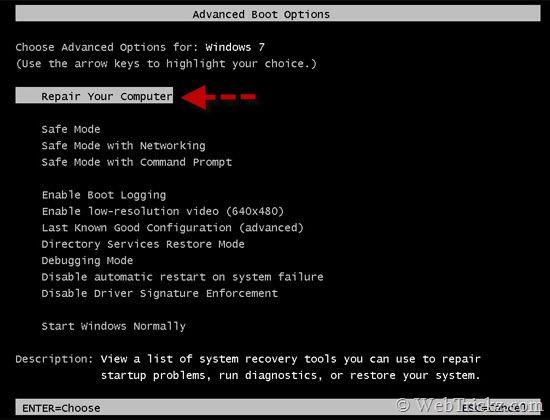











 Sign In
Sign In Create Account
Create Account

