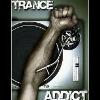Aukake
I am a litle confused, as on this topic here in June this year
http://www.geekstogo...__fromsearch__1you posted more or less the same question, but then you were also going to install a new motherboard
If you have NOT installed the new motherboard you need I think to check if the existing motherboard in the emachines computer the subject of the previous topic, and indeed the Asus, on their original motherboards are suitable for the graphic cards you suggest.
For instance, depending on the age of the computers do thay have a PCI express socket of the right type, although they will fit in other PCIe sockets, less than PCI Express 2 will not do justice to the quality of the graphics and check the size will fit - for instance the Asus is 10.16 " x 5.12 " Inch
Additionally to that - you need to consider the resolution the card is capable of and what the monitor will handle.
D-Sub Max Resolution : 2560x1600
DVI Max Resolution : 2048x1536
You may well have covered all of these details, but if not they are worthy of consideration
I have just had a look at the original motherboard on the emachines, as best I can determine which it is. I would check very caredully before you purchase that it is going to fit. It has a PCI Express x16 - not 2.0 so for a start, you will not gain full benefit.
This may help
Below is a image that shows both the PCI-express 16x slots (in blue) next to the PCI-express 1x slot (white and really short). Your motherboard could also have PCI slots (far right of the picture in white).>