PC won't shut down
Started by
haloburn
, Sep 04 2012 03:48 AM
#16

 Posted 06 September 2012 - 08:00 AM
Posted 06 September 2012 - 08:00 AM

#17

 Posted 07 September 2012 - 07:23 AM
Posted 07 September 2012 - 07:23 AM

Hi Phill
Thanks for all the info I will run that soon as I get a minutes peace to do it ... It may take some time!
By the way the series # is : a1429uk
Hope that's ok
I'll let you know as soon as I've ran your above post, thanks for all the help
Thanks for all the info I will run that soon as I get a minutes peace to do it ... It may take some time!
By the way the series # is : a1429uk
Hope that's ok
I'll let you know as soon as I've ran your above post, thanks for all the help
#18

 Posted 07 September 2012 - 07:49 AM
Posted 07 September 2012 - 07:49 AM

Hi Phill
I've completed the first part and here are the results. Thanks
I've completed the first part and here are the results. Thanks
#19

 Posted 07 September 2012 - 07:51 AM
Posted 07 September 2012 - 07:51 AM

#20

 Posted 07 September 2012 - 01:46 PM
Posted 07 September 2012 - 01:46 PM

#21

 Posted 07 September 2012 - 01:47 PM
Posted 07 September 2012 - 01:47 PM

Phill
Have since discovered it will hibernate but still not shut down
but still not shut down
Thanks
Have since discovered it will hibernate
Thanks
#22

 Posted 08 September 2012 - 02:26 AM
Posted 08 September 2012 - 02:26 AM

Greetings haloburn
Nothing out of the ordinary with your temp or voltage readings but as a precaution I suggest we get a second diagnostic using HWMonitor, again provide a screenshot for us http://www.cpuid.com.../hwmonitor.html
I note that you have 3 forms of AV program on your list of software** this is never a good idea as the programs will conflict with each other as they fight for resources and this can actually lead to your machine being vulnerable to malware attack, before I suggest anything further can I ask you to do the following please;
Uninstall BT Yahoo! Applications (this service is provided by a very good but known problematic AV software, Norton AV courtesy of Symantec) https://www-secure.s...n=1&lg=en&ct=us then uninstall Ad-Aware http://www.lavasoft....ow-to-uninstall
** Also noted is that you installed Avast on September 4th, can I ask is this when the issue started, if yes and removing the two other AV programs does not resolve the issue please uninstall Avast http://www.avast.com/uninstall-utility and immediately install MSE (Microsoft Security Essentials) another free, very good and light on system resources AV software http://windows.micro...rity-essentials
Let us know how the above goes please.
NB: For future reference, when you have additional information to add and you have not yet received a reply to your last post please use the edit facility as this will avoid filling peoples mail box, this is particularly important to remember when starting a new topic because if you add another post to your OP it will appear to others that you are already receiving assistance and your request for help may be overlooked.
Nothing out of the ordinary with your temp or voltage readings but as a precaution I suggest we get a second diagnostic using HWMonitor, again provide a screenshot for us http://www.cpuid.com.../hwmonitor.html
I note that you have 3 forms of AV program on your list of software** this is never a good idea as the programs will conflict with each other as they fight for resources and this can actually lead to your machine being vulnerable to malware attack, before I suggest anything further can I ask you to do the following please;
Uninstall BT Yahoo! Applications (this service is provided by a very good but known problematic AV software, Norton AV courtesy of Symantec) https://www-secure.s...n=1&lg=en&ct=us then uninstall Ad-Aware http://www.lavasoft....ow-to-uninstall
** Also noted is that you installed Avast on September 4th, can I ask is this when the issue started, if yes and removing the two other AV programs does not resolve the issue please uninstall Avast http://www.avast.com/uninstall-utility and immediately install MSE (Microsoft Security Essentials) another free, very good and light on system resources AV software http://windows.micro...rity-essentials
Let us know how the above goes please.
NB: For future reference, when you have additional information to add and you have not yet received a reply to your last post please use the edit facility as this will avoid filling peoples mail box, this is particularly important to remember when starting a new topic because if you add another post to your OP it will appear to others that you are already receiving assistance and your request for help may be overlooked.
#23

 Posted 08 September 2012 - 09:34 AM
Posted 08 September 2012 - 09:34 AM

Hi Phill
Sorry bout the extra posts; yes that does make more sense to edit and add on to last post I get your point
I've removed Adaware and Bt yahoo app, but can't get the Norton tool to work
I've attched the Regclean results, it also said I had 85 malware on PC but I would have to buy the product to remove them?
If I've missed anything apologies, I'm shattered today
Oh fore I forget... I've had avast for a few years now, just renewed subscription on 4th Sept, although initially it made no diff to my PC, I do feel it's alittle heavy on resources,and things are certainly more sluggish now I had MS essentials before but got fed up of the dialogue boxes that ask you about everything!
Ok so thats it I think, hope it's OK?
Thanks again
BTW It will restart and hibernate but not shut down (still) I had a problem a couple of years ago that when I used the hibernate key on the keyboard it would still power up at random times, I checked my settings in case that was the problem but they were ok, so I got another keyboard it eventually expired and now I'm back to the original one, don't know if it's relevant or not but just thought I'd add it
I found another link for the same Symnatec tool which worked so all Norton cleaned away now too, still no shut down though

PPS
MSE now installed... bye bye Avast
ALERT ALERT IT HAS WORKED!!!! After posting the above I hadn't completely finished as I hadn't rebooted after removing the above programmes, sorry jumped the gun a little So now it shut down no problem ( I can't do proper smileys on my iPad so this will have to do
So now it shut down no problem ( I can't do proper smileys on my iPad so this will have to do  ))
))
Thank you so much!!!!! You're fantastic!!!! ))
))
Sorry bout the extra posts; yes that does make more sense to edit and add on to last post I get your point
I've removed Adaware and Bt yahoo app, but can't get the Norton tool to work
I've attched the Regclean results, it also said I had 85 malware on PC but I would have to buy the product to remove them?
If I've missed anything apologies, I'm shattered today
Oh fore I forget... I've had avast for a few years now, just renewed subscription on 4th Sept, although initially it made no diff to my PC, I do feel it's alittle heavy on resources,and things are certainly more sluggish now I had MS essentials before but got fed up of the dialogue boxes that ask you about everything!
Ok so thats it I think, hope it's OK?
Thanks again
BTW It will restart and hibernate but not shut down (still) I had a problem a couple of years ago that when I used the hibernate key on the keyboard it would still power up at random times, I checked my settings in case that was the problem but they were ok, so I got another keyboard it eventually expired and now I'm back to the original one, don't know if it's relevant or not but just thought I'd add it
I found another link for the same Symnatec tool which worked so all Norton cleaned away now too, still no shut down though
PPS
MSE now installed... bye bye Avast
ALERT ALERT IT HAS WORKED!!!! After posting the above I hadn't completely finished as I hadn't rebooted after removing the above programmes, sorry jumped the gun a little
Thank you so much!!!!! You're fantastic!!!!
Edited by haloburn, 08 September 2012 - 01:21 PM.
#24

 Posted 09 September 2012 - 01:34 AM
Posted 09 September 2012 - 01:34 AM

Great news and a job well done haloburn 
Regarding Regclean Pro, please avoid using software such as this as the damage that they can cause can make the computer completely inoperable, there is often two outcomes 1: The operating system needs repairing or re-installing and 2: The software that caused the damage in the first place recommends that you purchase one of their products to repair the damage, some information for you @ http://miekiemoes.bl...weaking_13.html
If you would like some assistance with improving the computers overall performance please let us know as we can do this without any so called system optimizer software.
Nice tidy last post BTW
Regarding Regclean Pro, please avoid using software such as this as the damage that they can cause can make the computer completely inoperable, there is often two outcomes 1: The operating system needs repairing or re-installing and 2: The software that caused the damage in the first place recommends that you purchase one of their products to repair the damage, some information for you @ http://miekiemoes.bl...weaking_13.html
If you would like some assistance with improving the computers overall performance please let us know as we can do this without any so called system optimizer software.
Nice tidy last post BTW
#25

 Posted 09 September 2012 - 07:49 AM
Posted 09 September 2012 - 07:49 AM

Hi Phill
 thanks couldn't of done it without all the great help!
thanks couldn't of done it without all the great help!
You read my mind with that post, no I don't have them installed now as was a bit concerned with their validity.
And YES any help to tweak things up a bit would be fantastic, after startup it still takes on average a good 30sec for the browser to load after I've opened it
This is a fab site, all so helpful and great advice... and it's FREE amazing!!
You read my mind with that post, no I don't have them installed now as was a bit concerned with their validity.
And YES any help to tweak things up a bit would be fantastic, after startup it still takes on average a good 30sec for the browser to load after I've opened it
This is a fab site, all so helpful and great advice... and it's FREE amazing!!
#26

 Posted 09 September 2012 - 08:00 AM
Posted 09 September 2012 - 08:00 AM

You are most welcome haloburn 
Now onto improving your computers performance
We will start with tidying up the data on your HDD, there is a fair bit of work involved so I will post a couple of things at a time for you to do and then move on, do what you can when you can and if you are busy elsewhere do not worry I will be around when you are available.
Please follow the directions provided below starting with Autoruns http://technet.micro...ernals/bb963902
1: Extract the Autoruns Zip file contents to a folder.
2: Double-click the "Autoruns.exe".
3: Click on the "Everything" tab
4: Go to File then to Export As or Save in some versions.
5: Save AutoRuns.txt file to known location like your Desktop.
6: Attach to your next reply.
2nd: Download and run TFC from http://www.geekstogo...ds&showfile=187 your computer should automatically re-boot on completion but if not do it manually.
3rd: Defrag your HDD http://www.auslogics...re/disk-defrag/ do this every couple of months and not too often as it is not a cure all, keep in mind that a tidy drive is a more efficient drive, please note that I am not suggesting that you use any other product or service here.
Couple of other things to consider are what size HDD do you have and how much free storage space is available, you should always have between 12 and 15% of the overall capacity available, do not have more than 1 AV program running as it causes slowness as the programs fight for control of system resources, this can lead to instability and/or crashes.
To speed up your boot times find any unnecessary programs linked to start up "how to" below;
START -> RUN
type MSCONFIG in the RUN box
then click OK
Click on the start-up TAB
Look at each line that has a check in the box, these are start-up items, with the exception of Windows programs and your anti virus software uncheck the ones you do not want to run at start-up.
I will look out for an update
Now onto improving your computers performance
We will start with tidying up the data on your HDD, there is a fair bit of work involved so I will post a couple of things at a time for you to do and then move on, do what you can when you can and if you are busy elsewhere do not worry I will be around when you are available.
Please follow the directions provided below starting with Autoruns http://technet.micro...ernals/bb963902
1: Extract the Autoruns Zip file contents to a folder.
2: Double-click the "Autoruns.exe".
3: Click on the "Everything" tab
4: Go to File then to Export As or Save in some versions.
5: Save AutoRuns.txt file to known location like your Desktop.
6: Attach to your next reply.
2nd: Download and run TFC from http://www.geekstogo...ds&showfile=187 your computer should automatically re-boot on completion but if not do it manually.
3rd: Defrag your HDD http://www.auslogics...re/disk-defrag/ do this every couple of months and not too often as it is not a cure all, keep in mind that a tidy drive is a more efficient drive, please note that I am not suggesting that you use any other product or service here.
Couple of other things to consider are what size HDD do you have and how much free storage space is available, you should always have between 12 and 15% of the overall capacity available, do not have more than 1 AV program running as it causes slowness as the programs fight for control of system resources, this can lead to instability and/or crashes.
To speed up your boot times find any unnecessary programs linked to start up "how to" below;
START -> RUN
type MSCONFIG in the RUN box
then click OK
Click on the start-up TAB
Look at each line that has a check in the box, these are start-up items, with the exception of Windows programs and your anti virus software uncheck the ones you do not want to run at start-up.
I will look out for an update
#27

 Posted 09 September 2012 - 10:56 AM
Posted 09 September 2012 - 10:56 AM

Hi Phill
Have actually had plenty time today so been great, here's some info for you, the first thing you asked for and also my start up list as its rather populated and I don't want to remove something I shouldn't so if you wouldn't mind taking a look that would be much appreciated Thank you
so if you wouldn't mind taking a look that would be much appreciated Thank you 
Also i just used the MS defrag tool, I can add a copy of that too
Thanks for all the input
Hope I've not overloaded you
Oops the Defrag is a notepad, but it will still open
and the startup one is missing... oh dear
I'll try add it again, maybe I didn't select JPEG!!
Ok think I got it this time
Have actually had plenty time today so been great, here's some info for you, the first thing you asked for and also my start up list as its rather populated and I don't want to remove something I shouldn't
Also i just used the MS defrag tool, I can add a copy of that too
Thanks for all the input
Hope I've not overloaded you
Oops the Defrag is a notepad, but it will still open
and the startup one is missing... oh dear
I'll try add it again, maybe I didn't select JPEG!!
Ok think I got it this time
Attached Files
Edited by haloburn, 09 September 2012 - 11:20 AM.
#28

 Posted 09 September 2012 - 11:27 AM
Posted 09 September 2012 - 11:27 AM

Autoruns is relatively clean with only a couple of entries that need removing, we can do this later BTW.
Defrag results and HDD integrity are both good
Have you run TFC yet?
The start up list will do when you are ready, we can then move on.
I see that you have now added your start up list but unfortunately I cannot see all of the entries, from the entries that I can see and the malware details you provided earlier as a precaution I would like you to check your system for malware using a GTG tutorial, see below please;
Read the 'Start Here' topic found here. With these self-help tools you have a high chance of fixing the problems on your own. If you are still having problems after following Step 3 of the guide, continue with Step 4 and 5 and post in the Malware Forum. If you are unable to run any programs, Please create a topic stating what you have tried so far and that you are unable to run any programs. Also, Please do NOT post the logs in this thread.
After the malware expert gives you a clean bill of health, Please return to THIS thread and we will continue to help you solve your current problem(s).
Additional guidance;
1: Do not create a topic on the malware forum unless you have a malware issue that you cannot resolve yourself.
2: If you do need to start a topic there provide a link to this thread so that steps that have already been taken can be checked.
3: As the Malware Techs are extremely busy you may not receive an instant reply, if you have waited for three days then post in the Waiting Room http://www.geekstogo...e-waiting-room/ be sure to identify the issue as malware related and provide a link to your malware topic.
Defrag results and HDD integrity are both good
Have you run TFC yet?
The start up list will do when you are ready, we can then move on.
I see that you have now added your start up list but unfortunately I cannot see all of the entries, from the entries that I can see and the malware details you provided earlier as a precaution I would like you to check your system for malware using a GTG tutorial, see below please;
Read the 'Start Here' topic found here. With these self-help tools you have a high chance of fixing the problems on your own. If you are still having problems after following Step 3 of the guide, continue with Step 4 and 5 and post in the Malware Forum. If you are unable to run any programs, Please create a topic stating what you have tried so far and that you are unable to run any programs. Also, Please do NOT post the logs in this thread.
After the malware expert gives you a clean bill of health, Please return to THIS thread and we will continue to help you solve your current problem(s).
Additional guidance;
1: Do not create a topic on the malware forum unless you have a malware issue that you cannot resolve yourself.
2: If you do need to start a topic there provide a link to this thread so that steps that have already been taken can be checked.
3: As the Malware Techs are extremely busy you may not receive an instant reply, if you have waited for three days then post in the Waiting Room http://www.geekstogo...e-waiting-room/ be sure to identify the issue as malware related and provide a link to your malware topic.
#29

 Posted 09 September 2012 - 11:43 AM
Posted 09 September 2012 - 11:43 AM

#30

 Posted 09 September 2012 - 11:58 AM
Posted 09 September 2012 - 11:58 AM

No worries about the start up services for now as checking for malware is a priority and only the malware staff can help you with that if indeed the machine is infected.
Until the system is given the all clear I must hold off with further guidance but I can say you were not at "cross purposes" with the start up
Catch up with you when you have the all clear of malware
Until the system is given the all clear I must hold off with further guidance but I can say you were not at "cross purposes" with the start up
Catch up with you when you have the all clear of malware
Similar Topics
0 user(s) are reading this topic
0 members, 0 guests, 0 anonymous users
As Featured On:










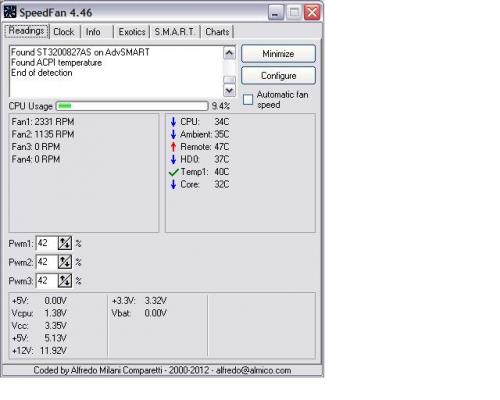
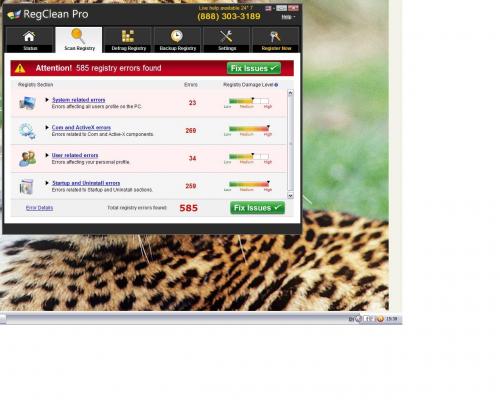
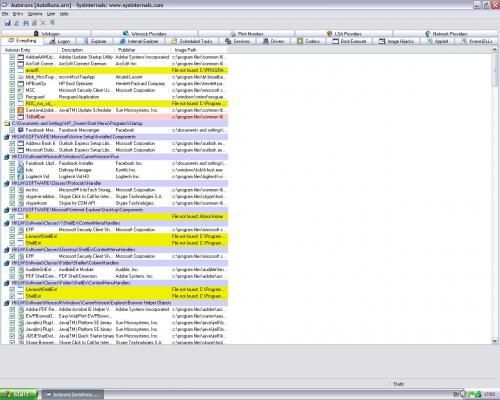
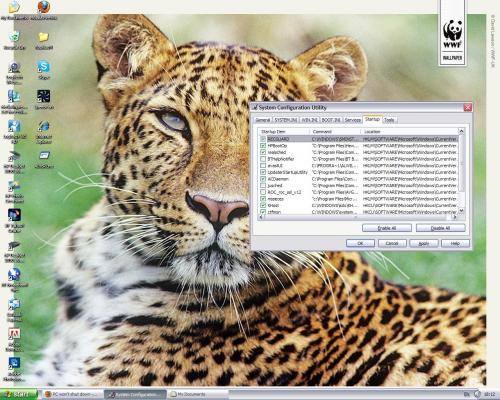

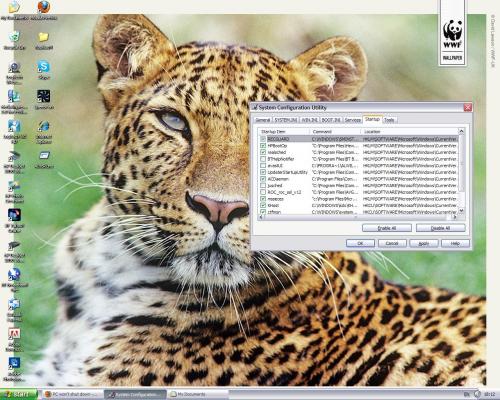




 Sign In
Sign In Create Account
Create Account

