And here is the results of checking the D:/ drive! I'm so sorry this took so long

Checking file system on D:
The type of the file system is NTFS.
A disk check has been scheduled.
Windows will now check the disk.
CHKDSK is verifying files (stage 1 of 5)...
70656 file records processed. File verification completed.
2 large file records processed. 0 bad file records processed. 0 EA records processed. 0 reparse records processed. CHKDSK is verifying indexes (stage 2 of 5)...
89744 index entries processed. Index verification completed.
0 unindexed files scanned. 0 unindexed files recovered. CHKDSK is verifying security descriptors (stage 3 of 5)...
70656 file SDs/SIDs processed. Cleaning up 62 unused index entries from index $SII of file 0x9.
Cleaning up 62 unused index entries from index $SDH of file 0x9.
Cleaning up 62 unused security descriptors.
Security descriptor verification completed.
9545 data files processed. CHKDSK is verifying Usn Journal...
34220608 USN bytes processed. Usn Journal verification completed.
CHKDSK is verifying file data (stage 4 of 5)...
70640 files processed. File data verification completed.
CHKDSK is verifying free space (stage 5 of 5)...
61301063 free clusters processed. Free space verification is complete.
Windows has checked the file system and found no problems.
416601087 KB total disk space.
171185348 KB in 60551 files.
28540 KB in 9546 indexes.
0 KB in bad sectors.
182943 KB in use by the system.
65536 KB occupied by the log file.
245204256 KB available on disk.
4096 bytes in each allocation unit.
104150271 total allocation units on disk.
61301064 allocation units available on disk.
Internal Info:
00 14 01 00 dd 11 01 00 2f af 01 00 00 00 00 00 ......../.......
c7 3a 00 00 00 00 00 00 00 00 00 00 00 00 00 00 .:..............
00 00 00 00 00 00 00 00 00 00 00 00 00 00 00 00 ................
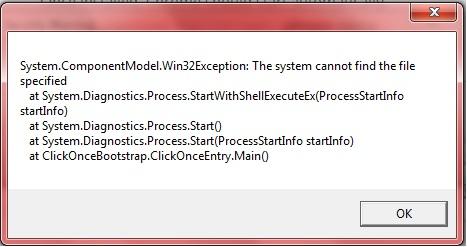















 Sign In
Sign In Create Account
Create Account

