First of all, thank you for your volunteer hours spent to help fix computer problems. Going to a local computer store and spending hundreds of dollars is not really in my budget.
I have been having a few problems with this computer, I don't know if they are related, but I will not be a hypochondriac with my computer or try any self-diagnosis (it's usually annoying for a doctor, I'd imagine it's the same for you).
1) When I open up "Network and Sharing Center", I see the attached photo "network" (it says "Unknown" at the top of the screen and "access is denied" directly underneath). When I try to click "Connect to a Network", nothing happens AT ALL. I mean nothing, no cursor change into the hourglass, not even a blink of the screen. I am thus unable to connect to my wireless network. However, when I attach a cable directly to the computer, I then have internet (I am currently using the computer). When I try to set-up a network, the only option it gives me is to use dial-up (no DSL option or anything like that).
2)There is a second account titled "guest" (it is not a guest account, just named so) that when I try to delete, nothing happens. I mean, I go to "Add or Remove Accounts", click on the account, and then click on the option to the left that says, "Delete the Account". I am then asked if I want to keep files, and then asked to confirm my decision. When I click, "Delete Account", nothing happens. No blinks of the cursor, or anything like that. A restart will not delete the account either. I have no use for it and I don't know how it got there. It is a standard account (not an administrator account).
3)When I use the cmd command "dxdiag" to determine the processor (this is not really an issue that needs fixing, but may be part of the problem and probably should not exist), the spots of System Manufacturer, System Model, and BIOS all say n/a and the Processor spot says n/a (2 CPUs). In the display tab, the Manufacturer, Chip Type, and DAC Type are also n/a.
Those two issues are bothering me a great deal. I just recently installed Windows 7 on this computer, it was previously Vista. I just found the power supply for it and have now been able to run this laptop again, but I want to use the wireless internet. I am unsure if this is mal-ware or what the problem is.
I was able to run part of OTL, but in the middle of the scan it came up with an error message saying "Win32 Error. Code: 5. Access is denied." OTL then just froze while scanning the registry "HKEY_CURRENT_USER\ Uninstall List". I also ran a HJT scan and it noted right off the bat that access is denied to the Hosts file. I am including the results of that scan.
Please help!



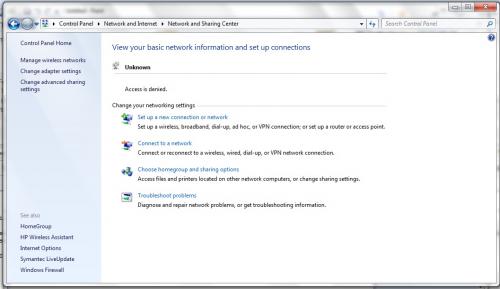













 Sign In
Sign In Create Account
Create Account

