I just confirm this, because you have windows 7 the entry will be source Wininit and Event ID 1001, its winlogon on Windows XP.
Need to restore to out-of-box state without disk?
#31

 Posted 13 September 2012 - 12:21 PM
Posted 13 September 2012 - 12:21 PM

I just confirm this, because you have windows 7 the entry will be source Wininit and Event ID 1001, its winlogon on Windows XP.
#32

 Posted 13 September 2012 - 01:18 PM
Posted 13 September 2012 - 01:18 PM

#33

 Posted 13 September 2012 - 01:37 PM
Posted 13 September 2012 - 01:37 PM

#34

 Posted 13 September 2012 - 01:57 PM
Posted 13 September 2012 - 01:57 PM

________________________________________________________
Log Name: Application
Source: Microsoft-Windows-Wininit
Date: 9/10/2012 8:13:04 PM
Event ID: 1001
Task Category: None
Level: Information
Keywords: Classic
User: N/A
Computer: Ooeegalani
Description:
Checking file system on C:
The type of the file system is NTFS.
A disk check has been scheduled.
Windows will now check the disk.
CHKDSK is verifying files (stage 1 of 5)...
352000 file records processed.
File verification completed.
930 large file records processed.
0 bad file records processed.
0 EA records processed.
44 reparse records processed.
CHKDSK is verifying indexes (stage 2 of 5)...
447978 index entries processed.
Index verification completed.
0 unindexed files scanned.
0 unindexed files recovered.
CHKDSK is verifying security descriptors (stage 3 of 5)...
352000 file SDs/SIDs processed.
Cleaning up 524 unused index entries from index $SII of file 0x9.
Cleaning up 524 unused index entries from index $SDH of file 0x9.
Cleaning up 524 unused security descriptors.
Security descriptor verification completed.
47990 data files processed.
CHKDSK is verifying Usn Journal...
37325008 USN bytes processed.
Usn Journal verification completed.
CHKDSK is verifying file data (stage 4 of 5)...
Read failure with status 0xc0000185 at offset 0xc75c6f000 for 0x10000 bytes.
Read failure with status 0xc0000185 at offset 0xc75c72000 for 0x1000 bytes.
Windows replaced bad clusters in file 2889
of name \hiberfil.sys.
351984 files processed.
File data verification completed.
CHKDSK is verifying free space (stage 5 of 5)...
85041690 free clusters processed.
Free space verification is complete.
Adding 1 bad clusters to the Bad Clusters File.
Correcting errors in the Volume Bitmap.
Windows has made corrections to the file system.
463287295 KB total disk space.
122508600 KB in 252914 files.
141400 KB in 47991 indexes.
4 KB in bad sectors.
470531 KB in use by the system.
65536 KB occupied by the log file.
340166760 KB available on disk.
4096 bytes in each allocation unit.
115821823 total allocation units on disk.
85041690 allocation units available on disk.
Internal Info:
00 5f 05 00 74 97 04 00 b9 2b 08 00 00 00 00 00 ._..t....+......
c7 1e 00 00 2c 00 00 00 00 00 00 00 00 00 00 00 ....,...........
00 00 00 00 00 00 00 00 00 00 00 00 00 00 00 00 ................
Windows has finished checking your disk.
Please wait while your computer restarts.
Event Xml:
<Event xmlns="http://schemas.micro.../events/event">
<System>
<Provider Name="Microsoft-Windows-Wininit" Guid="{206f6dea-d3c5-4d10-bc72-989f03c8b84b}" EventSourceName="Wininit" />
<EventID Qualifiers="16384">1001</EventID>
<Version>0</Version>
<Level>4</Level>
<Task>0</Task>
<Opcode>0</Opcode>
<Keywords>0x80000000000000</Keywords>
<TimeCreated SystemTime="2012-09-11T03:13:04.000000000Z" />
<EventRecordID>73543</EventRecordID>
<Correlation />
<Execution ProcessID="0" ThreadID="0" />
<Channel>Application</Channel>
<Computer>Ooeegalani</Computer>
<Security />
</System>
<EventData>
<Data>
Checking file system on C:
The type of the file system is NTFS.
A disk check has been scheduled.
Windows will now check the disk.
CHKDSK is verifying files (stage 1 of 5)...
352000 file records processed.
File verification completed.
930 large file records processed.
0 bad file records processed.
0 EA records processed.
44 reparse records processed.
CHKDSK is verifying indexes (stage 2 of 5)...
447978 index entries processed.
Index verification completed.
0 unindexed files scanned.
0 unindexed files recovered.
CHKDSK is verifying security descriptors (stage 3 of 5)...
352000 file SDs/SIDs processed.
Cleaning up 524 unused index entries from index $SII of file 0x9.
Cleaning up 524 unused index entries from index $SDH of file 0x9.
Cleaning up 524 unused security descriptors.
Security descriptor verification completed.
47990 data files processed.
CHKDSK is verifying Usn Journal...
37325008 USN bytes processed.
Usn Journal verification completed.
CHKDSK is verifying file data (stage 4 of 5)...
Read failure with status 0xc0000185 at offset 0xc75c6f000 for 0x10000 bytes.
Read failure with status 0xc0000185 at offset 0xc75c72000 for 0x1000 bytes.
Windows replaced bad clusters in file 2889
of name \hiberfil.sys.
351984 files processed.
File data verification completed.
CHKDSK is verifying free space (stage 5 of 5)...
85041690 free clusters processed.
Free space verification is complete.
Adding 1 bad clusters to the Bad Clusters File.
Correcting errors in the Volume Bitmap.
Windows has made corrections to the file system.
463287295 KB total disk space.
122508600 KB in 252914 files.
141400 KB in 47991 indexes.
4 KB in bad sectors.
470531 KB in use by the system.
65536 KB occupied by the log file.
340166760 KB available on disk.
4096 bytes in each allocation unit.
115821823 total allocation units on disk.
85041690 allocation units available on disk.
Internal Info:
00 5f 05 00 74 97 04 00 b9 2b 08 00 00 00 00 00 ._..t....+......
c7 1e 00 00 2c 00 00 00 00 00 00 00 00 00 00 00 ....,...........
00 00 00 00 00 00 00 00 00 00 00 00 00 00 00 00 ................
Windows has finished checking your disk.
Please wait while your computer restarts.
</Data>
</EventData>
</Event>
#35

 Posted 13 September 2012 - 02:09 PM
Posted 13 September 2012 - 02:09 PM

Please run chkdsk again to make sure all errors are fixed and there are no new errors.
After chkdsk post a new log from event viewer like you did now.
#36

 Posted 13 September 2012 - 05:23 PM
Posted 13 September 2012 - 05:23 PM

________________________________________________________________________
Log Name: Application
Source: Microsoft-Windows-Wininit
Date: 9/13/2012 3:50:46 PM
Event ID: 1001
Task Category: None
Level: Information
Keywords: Classic
User: N/A
Computer: Ooeegalani
Description:
Checking file system on C:
The type of the file system is NTFS.
A disk check has been scheduled.
Windows will now check the disk.
CHKDSK is verifying files (stage 1 of 5)...
352000 file records processed.
File verification completed.
877 large file records processed.
0 bad file records processed.
0 EA records processed.
44 reparse records processed.
CHKDSK is verifying indexes (stage 2 of 5)...
447614 index entries processed.
Index verification completed.
0 unindexed files scanned.
0 unindexed files recovered.
CHKDSK is verifying security descriptors (stage 3 of 5)...
352000 file SDs/SIDs processed.
Cleaning up 45 unused index entries from index $SII of file 0x9.
Cleaning up 45 unused index entries from index $SDH of file 0x9.
Cleaning up 45 unused security descriptors.
Security descriptor verification completed.
47808 data files processed.
CHKDSK is verifying Usn Journal...
35109752 USN bytes processed.
Usn Journal verification completed.
CHKDSK is verifying file data (stage 4 of 5)...
351984 files processed.
File data verification completed.
CHKDSK is verifying free space (stage 5 of 5)...
89755668 free clusters processed.
Free space verification is complete.
Windows has checked the file system and found no problems.
463287295 KB total disk space.
103654688 KB in 242331 files.
141700 KB in 47809 indexes.
4 KB in bad sectors.
468231 KB in use by the system.
65536 KB occupied by the log file.
359022672 KB available on disk.
4096 bytes in each allocation unit.
115821823 total allocation units on disk.
89755668 allocation units available on disk.
Internal Info:
00 5f 05 00 67 6d 04 00 1a e4 07 00 00 00 00 00 ._..gm..........
9e 18 00 00 2c 00 00 00 00 00 00 00 00 00 00 00 ....,...........
00 00 00 00 00 00 00 00 00 00 00 00 00 00 00 00 ................
Windows has finished checking your disk.
Please wait while your computer restarts.
Event Xml:
<Event xmlns="http://schemas.micro.../events/event">
<System>
<Provider Name="Microsoft-Windows-Wininit" Guid="{206f6dea-d3c5-4d10-bc72-989f03c8b84b}" EventSourceName="Wininit" />
<EventID Qualifiers="16384">1001</EventID>
<Version>0</Version>
<Level>4</Level>
<Task>0</Task>
<Opcode>0</Opcode>
<Keywords>0x80000000000000</Keywords>
<TimeCreated SystemTime="2012-09-13T22:50:46.000000000Z" />
<EventRecordID>73827</EventRecordID>
<Correlation />
<Execution ProcessID="0" ThreadID="0" />
<Channel>Application</Channel>
<Computer>Ooeegalani</Computer>
<Security />
</System>
<EventData>
<Data>
Checking file system on C:
The type of the file system is NTFS.
A disk check has been scheduled.
Windows will now check the disk.
CHKDSK is verifying files (stage 1 of 5)...
352000 file records processed.
File verification completed.
877 large file records processed.
0 bad file records processed.
0 EA records processed.
44 reparse records processed.
CHKDSK is verifying indexes (stage 2 of 5)...
447614 index entries processed.
Index verification completed.
0 unindexed files scanned.
0 unindexed files recovered.
CHKDSK is verifying security descriptors (stage 3 of 5)...
352000 file SDs/SIDs processed.
Cleaning up 45 unused index entries from index $SII of file 0x9.
Cleaning up 45 unused index entries from index $SDH of file 0x9.
Cleaning up 45 unused security descriptors.
Security descriptor verification completed.
47808 data files processed.
CHKDSK is verifying Usn Journal...
35109752 USN bytes processed.
Usn Journal verification completed.
CHKDSK is verifying file data (stage 4 of 5)...
351984 files processed.
File data verification completed.
CHKDSK is verifying free space (stage 5 of 5)...
89755668 free clusters processed.
Free space verification is complete.
Windows has checked the file system and found no problems.
463287295 KB total disk space.
103654688 KB in 242331 files.
141700 KB in 47809 indexes.
4 KB in bad sectors.
468231 KB in use by the system.
65536 KB occupied by the log file.
359022672 KB available on disk.
4096 bytes in each allocation unit.
115821823 total allocation units on disk.
89755668 allocation units available on disk.
Internal Info:
00 5f 05 00 67 6d 04 00 1a e4 07 00 00 00 00 00 ._..gm..........
9e 18 00 00 2c 00 00 00 00 00 00 00 00 00 00 00 ....,...........
00 00 00 00 00 00 00 00 00 00 00 00 00 00 00 00 ................
Windows has finished checking your disk.
Please wait while your computer restarts.
</Data>
</EventData>
</Event>
#37

 Posted 14 September 2012 - 05:16 AM
Posted 14 September 2012 - 05:16 AM

Seems ok now 1 bad sector marked. Can you see the recovery partition when you open the My Computer icon?
Please Open Disk manager and take a screen shoot, post in your reply.
To Open Disk Manager
- click Start
- on the search box write diskmgmt.msc
- click diskmgmt.msc on the search results to open the Disk Manager
#38

 Posted 14 September 2012 - 11:15 AM
Posted 14 September 2012 - 11:15 AM

#39

 Posted 15 September 2012 - 04:31 AM
Posted 15 September 2012 - 04:31 AM

You have also drives D (Recovery) and F, run the same chkdsk command for the other drives (one command at the time).
- Close all the programs
- Click Start on the search box write cmd
- on the search result right click cmd.exe and select Run as Administrator
- write the commands
chkdsk /X /R D: chkdsk /X /R F:
If chkdsk above gives you some indications of errors checking the drive, run it again for the same drive but like this:
chkdsk /F /X D:
The 1st chkdsk will search for Bad Sectors and try to fix and mark them the second one will fix only file system errors reported by chkdsk.
#40

 Posted 15 September 2012 - 05:28 AM
Posted 15 September 2012 - 05:28 AM

Also, am I supposed to enter either "chkdsk /F /X D:" or "chkdsk /F /X F:"(is that correct for the F drive?) if it seems the check didn't work or if it seems the check worked but found errors?
#41

 Posted 15 September 2012 - 08:11 AM
Posted 15 September 2012 - 08:11 AM

Correct.Hi, just to clarify, I need to enter "chkdsk /X /R D:" alone and then separately enter "chkdsk /X /R F:" after the first is done?
Yes the command is correct for drive F. The Check Disk should work when using the /R argument but it could inform you about File System Errors and in that case using chkdsk /F /X Drive: it would do a more fast check and should give you a result without any errors something like Windows has checked the file system and found no problems.Also, am I supposed to enter either "chkdsk /F /X D:" or "chkdsk /F /X F:"(is that correct for the F drive?) if it seems the check didn't work or if it seems the check worked but found errors?
#42

 Posted 15 September 2012 - 08:49 AM
Posted 15 September 2012 - 08:49 AM

#43

 Posted 15 September 2012 - 09:05 AM
Posted 15 September 2012 - 09:05 AM

Ok I did both of the first two commands you listed and each time it told me that windows found no problems.
Good. Now you should try to close all the programs, disconnect from the Internet, disable the antivirus protection and try to generate the recover disk to see if it works this time.
#44

 Posted 15 September 2012 - 01:34 PM
Posted 15 September 2012 - 01:34 PM

#45

 Posted 15 September 2012 - 02:07 PM
Posted 15 September 2012 - 02:07 PM

Check Event Viewer maybe it have some errors reports that can help troubleshooting the problem?
What are exactly the computer problems?
Similar Topics
0 user(s) are reading this topic
0 members, 0 guests, 0 anonymous users
As Featured On:










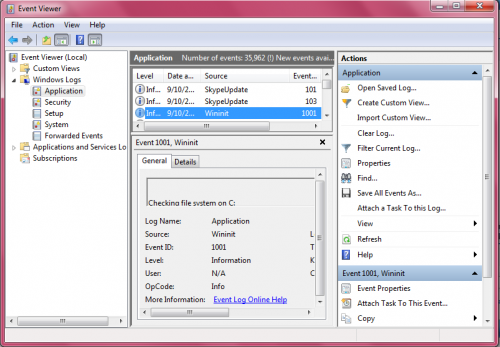
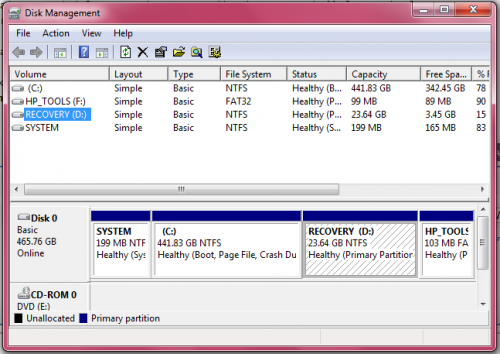
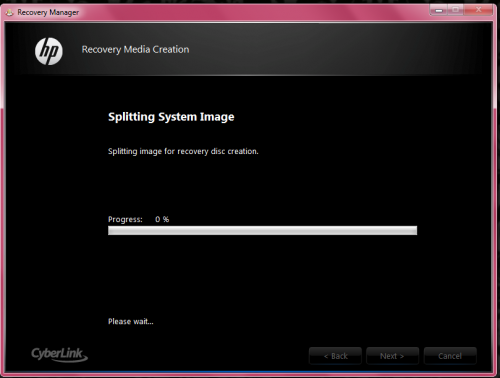




 Sign In
Sign In Create Account
Create Account

