BTW what is a PCI Express x1 minicard socket and what kind of stuff can one plug in to it?
Video card recommendation
Started by
pabadger
, Sep 08 2012 12:00 AM
#16

 Posted 20 September 2012 - 04:45 PM
Posted 20 September 2012 - 04:45 PM

BTW what is a PCI Express x1 minicard socket and what kind of stuff can one plug in to it?
#17

 Posted 23 September 2012 - 05:42 AM
Posted 23 September 2012 - 05:42 AM

An example of what can be used with a PCI-E X1 slot http://www.newegg.co...N82E16833704133
#18

 Posted 29 September 2012 - 12:17 PM
Posted 29 September 2012 - 12:17 PM

Phillpower2,
Thanks. I will be ordering my card this Tuesday (payday). I'll leave another message if I run into any problems or have additional questions.
Thanks. I will be ordering my card this Tuesday (payday). I'll leave another message if I run into any problems or have additional questions.
#19

 Posted 29 September 2012 - 12:44 PM
Posted 29 September 2012 - 12:44 PM

Thanks for the update pabadger 
Let us know when you are up and running or indeed if you have any questions.
Let us know when you are up and running or indeed if you have any questions.
#20

 Posted 30 October 2012 - 11:16 AM
Posted 30 October 2012 - 11:16 AM

Hi PhillPower2 and Macboatmaster,
An update.
I ordered the XFX HD685A ZCFC and the Corsair CX600 as well as an anti-static wrist strap. I got the 600w PSU because it was only $10 more.Long story short, the first card I got was DOA and I had to RMA it. While reinstalling my old GT430 I changed the resolution of Windows 7 to something my monitor does not support. So I took it to my local computer store and they fixed it up for me. About 10 days or so later the new card came, I was able to install it myself, and it works perfectly. A major improvement. I now get 1.5-2 times the fps playing World of Tanks on the next higher setting. Thank you so much for all your help.
One final question:
My current idle temp for the HD6850 is right around 50C is that OK? What temperature ranges are normal?
Thanks again.
An update.
I ordered the XFX HD685A ZCFC and the Corsair CX600 as well as an anti-static wrist strap. I got the 600w PSU because it was only $10 more.Long story short, the first card I got was DOA and I had to RMA it. While reinstalling my old GT430 I changed the resolution of Windows 7 to something my monitor does not support. So I took it to my local computer store and they fixed it up for me. About 10 days or so later the new card came, I was able to install it myself, and it works perfectly. A major improvement. I now get 1.5-2 times the fps playing World of Tanks on the next higher setting. Thank you so much for all your help.
One final question:
My current idle temp for the HD6850 is right around 50C is that OK? What temperature ranges are normal?
Thanks again.
#21

 Posted 30 October 2012 - 11:29 AM
Posted 30 October 2012 - 11:29 AM

Thanks for the update pabadger 
Glad to hear that you are happy with the upgrades, below are the kind of temps you should be getting;
Sapphire Radeon HD 6850 1GB idle = 36°C under load such as gaming = 80°C and ambient = 20°C
You are welcome BTW
Glad to hear that you are happy with the upgrades, below are the kind of temps you should be getting;
Sapphire Radeon HD 6850 1GB idle = 36°C under load such as gaming = 80°C and ambient = 20°C
You are welcome BTW
#22

 Posted 30 October 2012 - 02:48 PM
Posted 30 October 2012 - 02:48 PM

Should I do anything about the idle temp of 50C? I could get a PCI wireless adapter. That would give the card a little more room to ventilate.
#23

 Posted 30 October 2012 - 03:12 PM
Posted 30 October 2012 - 03:12 PM

Download Speedfan and install it. Once it's installed, run the program and post here the information it shows. The information I want you to post is the stuff that is circled in the example picture I have attached.
If you are running on a vista machine, please go to where you installed the program and run the program as administrator.

(this is a screenshot from a vista machine)
To capture and post a screenshot;
Click on the ALT key + PRT SCR key..its on the top row..right hand side..now click on start...all programs...accessories...paint....left click in the white area ...press CTRL + V...click on file...click on save...save it to your desktop...name it something related to the screen your capturing... BE SURE TO SAVE IT AS A .JPG ...otherwise it may be to big to upload... then after typing in any response you have... click on browse...desktop...find the screenshot..select it and click on the upload button...then on the lower left...after it says upload successful...click on add reply like you normally would.
To help with controlling the GPU fan speed and temps use MSI afterburner http://downloads.gur...nload-2392.html
If you are running on a vista machine, please go to where you installed the program and run the program as administrator.

(this is a screenshot from a vista machine)
To capture and post a screenshot;
Click on the ALT key + PRT SCR key..its on the top row..right hand side..now click on start...all programs...accessories...paint....left click in the white area ...press CTRL + V...click on file...click on save...save it to your desktop...name it something related to the screen your capturing... BE SURE TO SAVE IT AS A .JPG ...otherwise it may be to big to upload... then after typing in any response you have... click on browse...desktop...find the screenshot..select it and click on the upload button...then on the lower left...after it says upload successful...click on add reply like you normally would.
To help with controlling the GPU fan speed and temps use MSI afterburner http://downloads.gur...nload-2392.html
#25

 Posted 31 October 2012 - 10:56 AM
Posted 31 October 2012 - 10:56 AM

So we have a comparison can you download and run HWMonitor and again provide a screenshot for us http://www.cpuid.com.../hwmonitor.html
What did not work please.I tried downloading MSI Afterburner from the link you gave but it did not work.
#26

 Posted 31 October 2012 - 08:14 PM
Posted 31 October 2012 - 08:14 PM

#27

 Posted 01 November 2012 - 04:17 AM
Posted 01 November 2012 - 04:17 AM

No GPU temp for comparison  was the temperature of that also lower.
was the temperature of that also lower.
#28

 Posted 01 November 2012 - 06:06 AM
Posted 01 November 2012 - 06:06 AM

Oops, sorry. I will take another screenshot if you want, but yes, it was also lower.
#29

 Posted 01 November 2012 - 06:46 AM
Posted 01 November 2012 - 06:46 AM

No worries, if you have not already installed afterburner try increasing your GPU fan speed to 40% using Speedfan, see if the temps drop and then gradually decrease the fan speed in increments of 1-2% until you get stable temps and less GPU fan noise, a guide to using Speedfan if you need it @ http://www.silentpcreview.com/SpeedFan please disregard any other product or service that may be offered at the link.
#30

 Posted 05 December 2012 - 08:43 PM
Posted 05 December 2012 - 08:43 PM

Hi Phillpower2
Sorry for the length before reply. I have kind of settled at running the fan at 50%. The temp never gets much above 70C, runs at between 40 and 55 depending on load, and cools down to 35 or lower. I know the last bit is a little high, but It really didn't help much to put the fan higher, even at 70 or 80%. I may get a PCI wireless card to improve circulation. Thanks for all your help.
Sorry for the length before reply. I have kind of settled at running the fan at 50%. The temp never gets much above 70C, runs at between 40 and 55 depending on load, and cools down to 35 or lower. I know the last bit is a little high, but It really didn't help much to put the fan higher, even at 70 or 80%. I may get a PCI wireless card to improve circulation. Thanks for all your help.
Similar Topics
0 user(s) are reading this topic
0 members, 0 guests, 0 anonymous users
As Featured On:










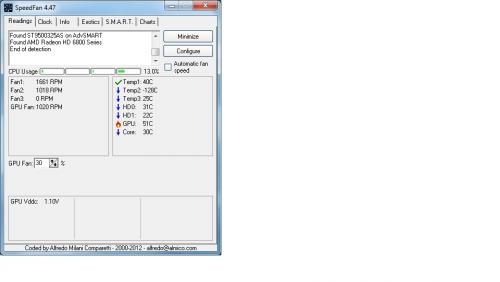
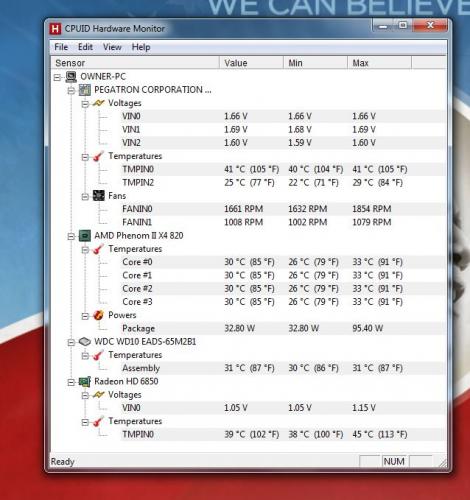




 Sign In
Sign In Create Account
Create Account

