System Information (local)
--------------------------------------------------------------------------------
computer name: STEFAN-KIKO
windows version: Windows XP Service Pack 3, 5.1, build: 2600
windows dir: C:\WINDOWS
CPU: GenuineIntel Intel® Pentium® 4 CPU 3.00GHz Intel586, level: 15
2 logical processors, active mask: 3
RAM: 3219562496 total
VM: 2147352576, free: 2044510208
--------------------------------------------------------------------------------
Crash Dump Analysis
--------------------------------------------------------------------------------
Crash dump directory: C:\WINDOWS\Minidump
Crash dumps are enabled on your computer.
On Sun 9/9/2012 6:16:56 PM GMT your computer crashed
crash dump file: C:\WINDOWS\Minidump\Mini090912-03.dmp
This was probably caused by the following module: nv4_disp.sys (nv4_disp+0x240EA6)
Bugcheck code: 0x1000008E (0xFFFFFFFFE0000001, 0xFFFFFFFFB8490925, 0xFFFFFFFFB36572E4, 0x0)
Error: KERNEL_MODE_EXCEPTION_NOT_HANDLED_M
Bug check description: This indicates that a kernel-mode program generated an exception which the error handler did not catch.
This appears to be a typical software driver bug and is not likely to be caused by a hardware problem.
A third party driver was identified as the probable root cause of this system error. It is suggested you look for an update for the following driver: nv4_disp.sys .
Google query: nv4_disp.sys KERNEL_MODE_EXCEPTION_NOT_HANDLED_M
On Sun 9/9/2012 5:38:51 PM GMT your computer crashed
crash dump file: C:\WINDOWS\Minidump\Mini090912-02.dmp
This was probably caused by the following module: nv4_disp.sys (nv4_disp+0x240E8E)
Bugcheck code: 0x1000008E (0xFFFFFFFFE0000001, 0xFFFFFFFFB8450925, 0xFFFFFFFFB50642E4, 0x0)
Error: KERNEL_MODE_EXCEPTION_NOT_HANDLED_M
Bug check description: This indicates that a kernel-mode program generated an exception which the error handler did not catch.
This appears to be a typical software driver bug and is not likely to be caused by a hardware problem.
A third party driver was identified as the probable root cause of this system error. It is suggested you look for an update for the following driver: nv4_disp.sys .
Google query: nv4_disp.sys KERNEL_MODE_EXCEPTION_NOT_HANDLED_M
On Sun 9/9/2012 4:56:56 PM GMT your computer crashed
crash dump file: C:\WINDOWS\Minidump\Mini090912-01.dmp
This was probably caused by the following module: nv4_disp.sys (nv4_disp+0xD0B4B)
Bugcheck code: 0xEA (0xFFFFFFFF89DF44A8, 0xFFFFFFFF89C897F8, 0xFFFFFFFF8A3577D0, 0x1)
Error: THREAD_STUCK_IN_DEVICE_DRIVER
Bug check description: This indicates that a thread in a device driver is endlessly spinning.
This appears to be a typical software driver bug and is not likely to be caused by a hardware problem.
A third party driver was identified as the probable root cause of this system error. It is suggested you look for an update for the following driver: nv4_disp.sys .
Google query: nv4_disp.sys THREAD_STUCK_IN_DEVICE_DRIVER
On Sat 9/8/2012 6:48:53 PM GMT your computer crashed
crash dump file: C:\WINDOWS\Minidump\Mini090812-05.dmp
This was probably caused by the following module: nv4_disp.sys (nv4_disp+0x25581E)
Bugcheck code: 0x1000008E (0xFFFFFFFFE0000001, 0xFFFFFFFFB8428925, 0xFFFFFFFFB30892E4, 0x0)
Error: KERNEL_MODE_EXCEPTION_NOT_HANDLED_M
Bug check description: This indicates that a kernel-mode program generated an exception which the error handler did not catch.
This appears to be a typical software driver bug and is not likely to be caused by a hardware problem.
A third party driver was identified as the probable root cause of this system error. It is suggested you look for an update for the following driver: nv4_disp.sys .
Google query: nv4_disp.sys KERNEL_MODE_EXCEPTION_NOT_HANDLED_M
On Sat 9/8/2012 5:57:22 PM GMT your computer crashed
crash dump file: C:\WINDOWS\Minidump\Mini090812-04.dmp
This was probably caused by the following module: nv4_disp.sys (nv4_disp+0x1175DE)
Bugcheck code: 0xEA (0xFFFFFFFF8A2CE710, 0xFFFFFFFF8A18DE90, 0xFFFFFFFF8A0FDD80, 0x1)
Error: THREAD_STUCK_IN_DEVICE_DRIVER
Bug check description: This indicates that a thread in a device driver is endlessly spinning.
This appears to be a typical software driver bug and is not likely to be caused by a hardware problem.
A third party driver was identified as the probable root cause of this system error. It is suggested you look for an update for the following driver: nv4_disp.sys .
Google query: nv4_disp.sys THREAD_STUCK_IN_DEVICE_DRIVER
On Sat 9/8/2012 12:12:54 AM GMT your computer crashed
crash dump file: C:\WINDOWS\Minidump\Mini090812-03.dmp
This was probably caused by the following module: nv4_disp.sys (nv4_disp+0x25581E)
Bugcheck code: 0x1000008E (0xFFFFFFFFE0000001, 0xFFFFFFFFB8420925, 0xFFFFFFFFB3F9C6E0, 0x0)
Error: KERNEL_MODE_EXCEPTION_NOT_HANDLED_M
Bug check description: This indicates that a kernel-mode program generated an exception which the error handler did not catch.
This appears to be a typical software driver bug and is not likely to be caused by a hardware problem.
A third party driver was identified as the probable root cause of this system error. It is suggested you look for an update for the following driver: nv4_disp.sys .
Google query: nv4_disp.sys KERNEL_MODE_EXCEPTION_NOT_HANDLED_M
On Fri 9/7/2012 11:10:13 PM GMT your computer crashed
crash dump file: C:\WINDOWS\Minidump\Mini090812-02.dmp
This was probably caused by the following module: nv4_disp.sys (nv4_disp+0x25581E)
Bugcheck code: 0x1000008E (0xFFFFFFFFE0000001, 0xFFFFFFFFB8420925, 0xFFFFFFFFB32092E4, 0x0)
Error: KERNEL_MODE_EXCEPTION_NOT_HANDLED_M
Bug check description: This indicates that a kernel-mode program generated an exception which the error handler did not catch.
This appears to be a typical software driver bug and is not likely to be caused by a hardware problem.
A third party driver was identified as the probable root cause of this system error. It is suggested you look for an update for the following driver: nv4_disp.sys .
Google query: nv4_disp.sys KERNEL_MODE_EXCEPTION_NOT_HANDLED_M
On Fri 9/7/2012 10:41:30 PM GMT your computer crashed
crash dump file: C:\WINDOWS\Minidump\Mini090812-01.dmp
This was probably caused by the following module: nv4_disp.sys (nv4_disp+0x25581E)
Bugcheck code: 0x1000008E (0xFFFFFFFFE0000001, 0xFFFFFFFFB8418925, 0xFFFFFFFFB3A8D2C0, 0x0)
Error: KERNEL_MODE_EXCEPTION_NOT_HANDLED_M
Bug check description: This indicates that a kernel-mode program generated an exception which the error handler did not catch.
This appears to be a typical software driver bug and is not likely to be caused by a hardware problem.
A third party driver was identified as the probable root cause of this system error. It is suggested you look for an update for the following driver: nv4_disp.sys .
Google query: nv4_disp.sys KERNEL_MODE_EXCEPTION_NOT_HANDLED_M




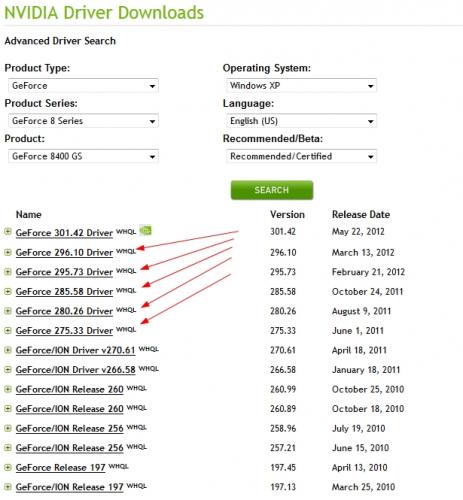












 Sign In
Sign In Create Account
Create Account

