Foolish. But that's what happened.
I thought I was installing the Ubuntu that is used for storage purposes.
When I tried to restart my computer it would not restart.
I inserted the "Repair disc Windows 7 Ultimate 64-bit" and eventually I got my computer to startup.
So I am still able to use my computer normally.
But my computer now seems to be totally corrupted because all drives are labeled incorrectly and Data1 and Data2 are completely missing.
This is what the Windows 7 Repair disc showed when I ran it.
The Repair disc labeled the Operating System that it finally found as "Recovered". But it was a corrupt Operating System.
But I am able see and browse all my drives and files whenever I turn on my computer.
How can that be?
The Windows 7 Repair disc says everything is corrupt.
But my computer looks perfectly normal when I turn it on.
Is my computer corrupt or not?
I tried to create an image backup of my computer using Acronis.
It gave me the below error message:
Backup failed. No reason given as to why.
Anyway I tried to fix the corruption by trying:
I tried using sfc /f
It didn't find any problems.
I ran a repair install of windows 7 from a windows 7 cd.
It didn't find any problems.
I tried to do a system restore to an earlier point in time.
None of the system restore options worked. All failed to restore to an earlier point in time.
It seems that I am stuck with a corrupt computer.
Do I have ANY options that will fix my computer?
Please help me!!!





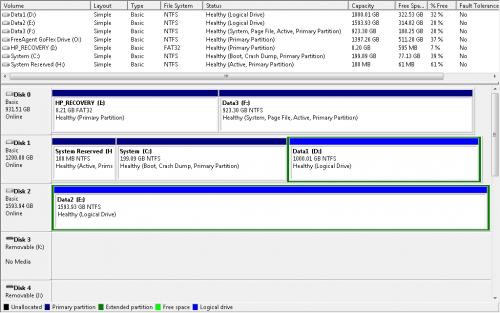











 Sign In
Sign In Create Account
Create Account

