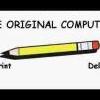
Could my dsl modem be bad?
#1

 Posted 20 September 2012 - 12:45 PM
Posted 20 September 2012 - 12:45 PM

#2

 Posted 21 September 2012 - 03:32 AM
Posted 21 September 2012 - 03:32 AM

Hello I am SGC.
First off, internet "speed tests" are not all
that reliable, assuming that is how
your getting these results.
Here's something you can try.
Download TCP Optimizer and save it
to your desktop. Close all browser
windows and any other programs
which are running.
Right click on TCP Optimizer
and choose Run As Administrator.
Near the top of the window, under Connection Speed,
set the slider to 3Mbps.
Now near the bottom of the window it says Choose settings:,
select the Optimal box/bubble.
Next click Apply Changes, then Ok.
If prompted to reboot go ahead and do so.
Check your connection speed and see if this helped.
This program will create a backup of your original
settings in case you want to revert them back.
Also, that modem is pretty old. I've had At&t
in the past, and they never charged me for
a modem. Although I believe they do charge a rental
fee for there gateways/routers.
Hope this helps. Have a nice day.
![]() SGC
SGC ![]()
#3

 Posted 22 September 2012 - 02:01 AM
Posted 22 September 2012 - 02:01 AM

#4

 Posted 22 September 2012 - 02:10 AM
Posted 22 September 2012 - 02:10 AM

And to gryphonguy, I agree I have never encountered a modem that slowed down, but do simply quit. However I don't know what my options are if it's not my modem. Me vs. at&t doesn't seem like a battle I can win. Thanks for the input
Edited by drmoneejd, 22 September 2012 - 02:14 AM.
#5

 Posted 22 September 2012 - 02:33 AM
Posted 22 September 2012 - 02:33 AM

#6

 Posted 22 September 2012 - 01:54 PM
Posted 22 September 2012 - 01:54 PM

#7

 Posted 24 September 2012 - 03:07 AM
Posted 24 September 2012 - 03:07 AM

Hello again,
Well this seems a little dramatic. TCP Optimizer backs upand if you're running Vista or higher, NEVER try to tweak the TCP/IP stack.
the current settings. It also has a feature to reset TCP settings
back to Windows defaults. Also, the only setting which is
being manipulated by this program is the MTU, since Win 7
does not have registry entries for TCP/IP settings like
XP has.
The most important setting for speed is RWIN.
In Windows 7 however, RWIN is adjusted dynamically (or automatically),
and cannot be manipulated using TCP Optimizer. There is a way to turn
this RWIN auto adjustment feature off, but I will not go into
that now.
So this tool would probably, and apparently did, have little to no effect.
I would have to disagree with this statement. The default RWINIt's not really that great an idea on XP either.
setting in XP is 17520, which is sufficient for about 384 kbps.
My advertised connection speed was 12 Mbps and with the
default settings in XP, I would get no more than 2 Mbps.
After setting the RWIN to 513920, I got 12 Mbps on multiple speed tests.
Remember the further you live from your ISP, the slower the speed.
With a max speed of 3 Mbps it sounds like you might be in a rather
unpopulated area, and possibly a long distance from your ISP.
![]() SGC
SGC ![]()
Similar Topics
0 user(s) are reading this topic
0 members, 0 guests, 0 anonymous users
As Featured On:















 Sign In
Sign In Create Account
Create Account

