Sorry you have waited for a reply.
ccasionally a topic does get overlooked simply becuase of the vast number of posts
Opening a Hotmail message will automatically mark it as
Read: to mark it as
Unread, click on the "
Mark as" menu (middle top) and select "
Unread".x Another way is to right-click on any email in the listing, and chose "
Mark as Read / Unread" (menu automatically updates based on which message is selected).
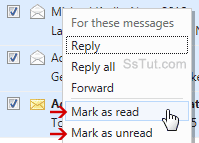
To mark multiple messages as Read or Unread, select them using their checkbox; then, right-click on any of them, and choose the appropriate option from the context menu; if your selection contains a mix of reads and unreads, you will see both options appear.
To mark an entire email folder as Read, right-click on it and choose "
Mark all as read".
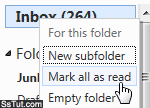 Tip:
Tip: from inside a folder, click on the "
Sweep" menu and select "
Mark this folder as read".
Clicking on the checkbox next to "
All" (top of email listing) only selects
visible messages: marking these as Read / Unread will leave untouched other emails in that folder
Edited by Macboatmaster, 28 September 2012 - 07:39 AM.





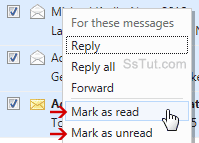
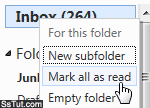











 Sign In
Sign In Create Account
Create Account

