NOTE: I have tried the Virus, Spyware, Malware forum. I have been told that the issue is not related to spyware or malware.
Computer slow. HDD light on most of the time.
#1

 Posted 29 September 2012 - 12:44 PM
Posted 29 September 2012 - 12:44 PM

NOTE: I have tried the Virus, Spyware, Malware forum. I have been told that the issue is not related to spyware or malware.
#2

 Posted 29 September 2012 - 12:49 PM
Posted 29 September 2012 - 12:49 PM

Please provide information about your computer, this includes is it a notebook or desktop, is it a custom build or brand name such as Dell or HP, if it is provide the model name or series number (not serial) providing these details will enable us to better assist you.
#4

 Posted 30 September 2012 - 04:32 AM
Posted 30 September 2012 - 04:32 AM

UBS
I can only echo the analysis of Dakeyras, the lack of available free storage space + the FAT32 file system as opposed to NTFS will no doubt be causing the issue, this needs to be remedied asap as it will not only corrupt the registry it will also cause mechanical failure of the drive.
As the HDD is borderline on failing before I make any suggestions for you to free up space/tidy up the HDD can you please try and free up some space yourself by going into Add/Remove programs and uninstall any programs that you know 100% for sure what they are, old games that you no longer play for example, if you are not sure what an entry is leave it well alone and ask about it when you next reply.
Once there is a safe amount of storage space on the HDD you should convert your file system to NTFS, we will provide information as to how to do this once you have a healthy drive.
#5

 Posted 30 September 2012 - 01:09 PM
Posted 30 September 2012 - 01:09 PM

Thank you.
#6

 Posted 30 September 2012 - 01:44 PM
Posted 30 September 2012 - 01:44 PM

Not sure what you mean but I can say that many HDDs that are advertised as 1TB cannot actually store that amount of data, different tables of measurement are used, a google explanation;why do companies make HDD when the user cannot fully utilize the space they offer?
1TB stands for 1 terabyte which is 1,099,511,627,776, bytes (aprox 1100GB). Hard drive manufacturers use a different table corresponding 1TB to 1000GB which is just not true. So a 1TB hard drive usually gives you around 930Gbytes of storage capability.
In a nut shell, you have been lucky as a HDD with such limited available/free storage space on it could fail instantly if you were unfortunate enough.my computer was working just fine even when I had all the partitioned drives almost full for 2-3 years. Why is it acting up now
I will look out for your update.
#7

 Posted 30 September 2012 - 01:45 PM
Posted 30 September 2012 - 01:45 PM

You're welcome!Thank you Dakeyras, most helpful
#8

 Posted 01 October 2012 - 02:23 AM
Posted 01 October 2012 - 02:23 AM

Thank you.
Edited by UBS, 02 October 2012 - 04:04 AM.
#9

 Posted 02 October 2012 - 10:56 AM
Posted 02 October 2012 - 10:56 AM

Can you possibly free up any more storage space yourself!
#10

 Posted 03 October 2012 - 09:02 AM
Posted 03 October 2012 - 09:02 AM

I have 4 partitions. Maximum storage capacity of each partition is 19.5 GB and one partition has a maximum storage capacity of 15.9 GB. Would I have to delete almost everything? Please guide me.
Thank you.
#11

 Posted 04 October 2012 - 11:24 AM
Posted 04 October 2012 - 11:24 AM

For converting your files from FAT32 to NTFS please see http://support.microsoft.com/kb/307881
Once this is done you should back up all of the data that you wish to keep either to disk or a second HDD, we will help you with this if and when required.
#12

 Posted 14 October 2012 - 07:37 PM
Posted 14 October 2012 - 07:37 PM

I was able to convert 3 partitions to NTFS but was unsuccessful with C drive even after a restart. Please guide.
Thank you.
#13

 Posted 16 October 2012 - 09:19 AM
Posted 16 October 2012 - 09:19 AM

Go to Start then to Run/Search
Type in compmgmt.msc and click Enter
On left side click on Disk Management
On right side you will see your hard drive.
Now I need you to take a screenshot and attach it to your next reply.
Do the following to take a screenshot while the above is open and showing on your desktop.
To capture and post a screenshot;
Click on the ALT key + PRT SCR key..its on the top row..right hand side..now click on start...all programs...accessories...paint....left click in the white area ...press CTRL + V...click on file...click on save...save it to your desktop...name it something related to the screen your capturing... BE SURE TO SAVE IT AS A .JPG ...otherwise it may be to big to upload... then after typing in any response you have... click on browse...desktop...find the screenshot..select it and click on the upload button...then on the lower left...after it says upload successful...click on add reply like you normally would.
#14

 Posted 22 October 2012 - 12:44 AM
Posted 22 October 2012 - 12:44 AM

I have done as per your suggestion. Please find the screenshot of the computer management screen attached herewith. As per the same, C drive is seen to be healthy. However, when I scan drive C with tuneup utilities, it shows file system error on that drive. When I run a thorough analysis after rebooting, nothing happens, as in, it scans but does not correct the problem. I feel there is something wrong with the C drive.
Please help.
Thank you.
#15

 Posted 23 October 2012 - 01:00 PM
Posted 23 October 2012 - 01:00 PM

Is the program at the attached link what you are referring to http://www.tune-up.com/However, when I scan drive C with tuneup utilities, it shows file system error on that drive.
If it is or even a similar type of software please remove it from your system and refrain from using so called system optimizers in the future as they have the potential to render your system inoperable, some further information @ http://miekiemoes.bl...weaking_13.html
You are welcome BTW
Similar Topics
0 user(s) are reading this topic
0 members, 0 guests, 0 anonymous users
As Featured On:











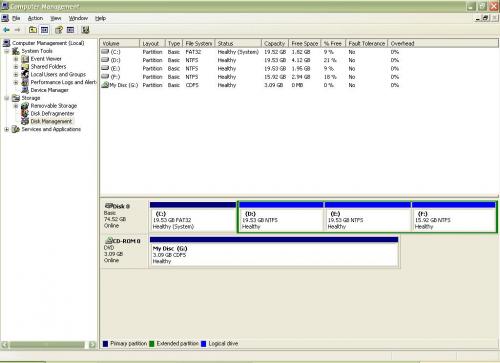




 Sign In
Sign In Create Account
Create Account

