Hijack.NoFolderOption System Infected HELP
Started by
Jayli
, Sep 30 2012 12:04 PM
#46

 Posted 06 October 2012 - 09:12 PM
Posted 06 October 2012 - 09:12 PM

#47

 Posted 06 October 2012 - 11:34 PM
Posted 06 October 2012 - 11:34 PM

Big file but not much of interest. The only things that show are up the usual hidden files. Let's try again:
This should put a list of all of the hidden files into C:\junk.txt
Attach the file to your next post.
cd "\program files" dir /ah /s > \junk.txt cd %temp% dir /ah /s >> \junk.txt
This should put a list of all of the hidden files into C:\junk.txt
Attach the file to your next post.
#48

 Posted 07 October 2012 - 12:05 AM
Posted 07 October 2012 - 12:05 AM

Thanks Ron. Here's the file. I just made it Junk2.txt.
Attached Files
#49

 Posted 07 October 2012 - 12:14 AM
Posted 07 October 2012 - 12:14 AM

Looks pretty normal actually. Let's look at all files (/a instead of /ah)
cd "\program files"
dir /a /s > \junk.txt
cd %temp%
dir /a /s >> \junk.txt
cd "\program files"
dir /a /s > \junk.txt
cd %temp%
dir /a /s >> \junk.txt
#50

 Posted 07 October 2012 - 12:47 AM
Posted 07 October 2012 - 12:47 AM

Wow. Super Big File. Sorry. Tried to attach, but too big. Trying a rar file, but it's still too big. 13690 kb Txt, 1124kb in rar. I don't have Winzip on this PC and I don't see it Free anywhere. Pls advise. Thanks.
#51

 Posted 07 October 2012 - 12:58 AM
Posted 07 October 2012 - 12:58 AM

email it to me as an attachment
#52

 Posted 07 October 2012 - 01:15 AM
Posted 07 October 2012 - 01:15 AM

Done. Thanks.
#53

 Posted 07 October 2012 - 11:39 PM
Posted 07 October 2012 - 11:39 PM

Everything looks pretty normal. Can you give me an example of a file or folder that you do not have?
#54

 Posted 07 October 2012 - 11:59 PM
Posted 07 October 2012 - 11:59 PM

Hello Ron. Remember, I don't have any Class files in my registry, under Users. Can't see any appdata files. Also, If I right click the mouse on the desktop, nothing is under the "NEW" submenu...like folder, shortcut, briefcase, etc. Also the biggest thing is that I still cannot Show hidden files. When I click the radio button to SHOW ALL and OK, it will automatically revert back to HIDDEN when I return right back to it. This is where all of this started for me along with the occasional virus warning, slowing system. Whatever happened to my system disabled software licenses for my Adobe etc. All software was working perfectly before I did the Microsoft update. And my hard drive free space has been being used quickly. It's down to 12.8g now. It was about 20g free space when we started. I've only been downloading the programs you say to download and a few small programs like Pandora recovery. Any other ideas??? Thanks.
#55

 Posted 08 October 2012 - 12:26 PM
Posted 08 October 2012 - 12:26 PM

Ron. FYI. Ran ESET Online Scanner last night. Found 2 incidents of Win32/OpenCandy and 1 incident of Win32/Somoto.A ESET deleted and/or quarantined them. Still unable to "Show All" Files option. Thanks.
#56

 Posted 08 October 2012 - 01:52 PM
Posted 08 October 2012 - 01:52 PM

I suspect your hard drive is failing. Can you find out who makes it and then go to the maker's website and get their hard drive test? Usually the Extended test is what you want.
You can just go into the BIOS/CMOS setup and it should tell you the part number of the drive. Then search for the partnumber and it should tell you who makes it.
You can just go into the BIOS/CMOS setup and it should tell you the part number of the drive. Then search for the partnumber and it should tell you who makes it.
#57

 Posted 08 October 2012 - 04:04 PM
Posted 08 October 2012 - 04:04 PM

#58

 Posted 08 October 2012 - 06:43 PM
Posted 08 October 2012 - 06:43 PM

That's just the Dell test. They are not the maker's of your hard drive.
#59

 Posted 08 October 2012 - 07:02 PM
Posted 08 October 2012 - 07:02 PM

Okay. Searched, but couldn't find an EXACT match for my hard drive. I did find a program Fujitsu Hard Drive Test Utility - FJDT.exe, but haven't downloaded it yet. Fujitsu MHZ2080BH G2 ATA . If you have a link, pls provide. Thanks.
Edited by Jayli, 08 October 2012 - 07:34 PM.
#60

 Posted 08 October 2012 - 08:34 PM
Posted 08 October 2012 - 08:34 PM

Done. Downloaded from Toshiba site, which took over Fujitsu. Anyway, Here's the specs.
File is FJDTWIN.
Windows Diagnostic Tool Ver. 1.12
(For IDE/ATA/SATA Hard Drives)
ZIPfjdtwin.exe [464KB]
This diagnostic tool is available for use by customers who feel their Fujitsu Branded Toshiba hard drive may not be operating normally. It is only designed for use with Fujitsu Branded Toshiba ATA/IDE hard drive.
Model Name : FUJITSU MHZ2080BH G2
Serial No. : K62PT9B2AGNF
Firmware : 00000009
Total LBA : 950F8B0 h
Test Name : Extended Test
Result : PASS
Test Time : 22:15:31, October 08, 2012
The drive passed the Extended Test.
Thanks.
File is FJDTWIN.
Windows Diagnostic Tool Ver. 1.12
(For IDE/ATA/SATA Hard Drives)
ZIPfjdtwin.exe [464KB]
This diagnostic tool is available for use by customers who feel their Fujitsu Branded Toshiba hard drive may not be operating normally. It is only designed for use with Fujitsu Branded Toshiba ATA/IDE hard drive.
Model Name : FUJITSU MHZ2080BH G2
Serial No. : K62PT9B2AGNF
Firmware : 00000009
Total LBA : 950F8B0 h
Test Name : Extended Test
Result : PASS
Test Time : 22:15:31, October 08, 2012
The drive passed the Extended Test.
Thanks.
Similar Topics
0 user(s) are reading this topic
0 members, 0 guests, 0 anonymous users
As Featured On:








 This topic is locked
This topic is locked


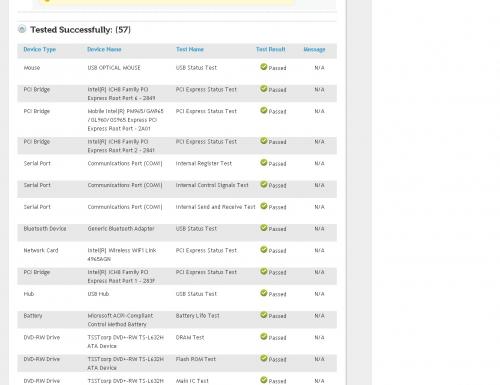
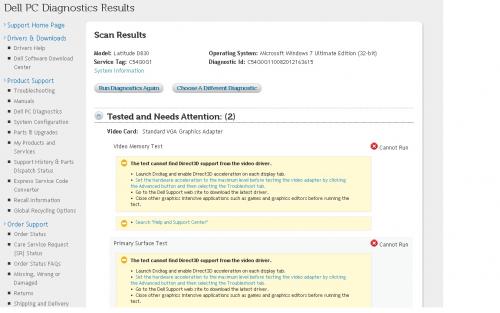
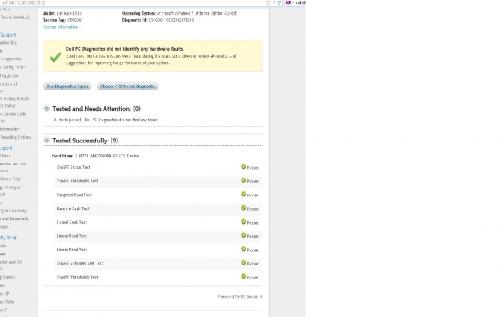
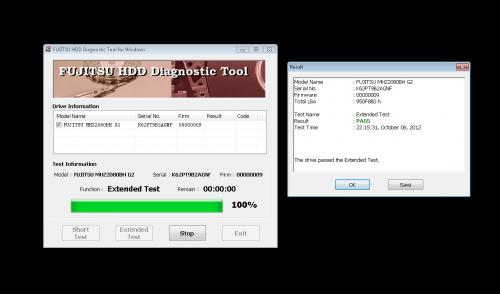




 Sign In
Sign In Create Account
Create Account

