Secondly, please help! I have a Medion Akoya laptop running Windows 7 32 bit. I'm trying to use the switchable graphics, but when I press the button, nothing happens. When I go to the ATI Catalyst Control Center and try to choose High-performance GPU I get:
'switching the graphics processors cannot be performed at this time due to one or more running applications'. I have no idea how to fix this.
I'm also unable to run Windows Update for some reason, if that helps. It tells me it's because 'the service is not running.'
Thanks in advance!




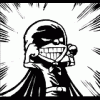

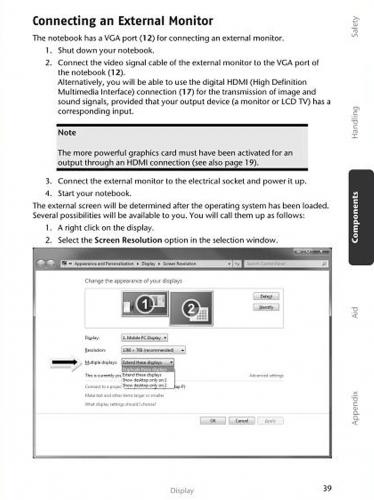
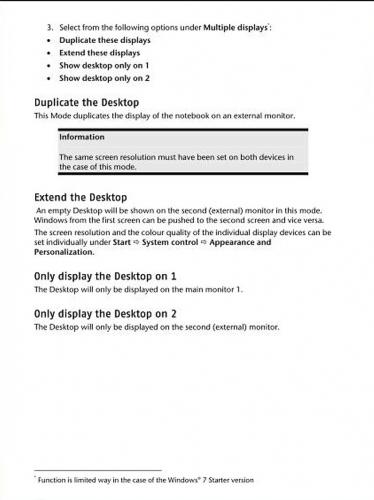











 Sign In
Sign In Create Account
Create Account

