Microsoft Wndows xp
home edition
Verson 2002
Intel
Pentium 4 cpu 3.00Ghz
2.99 Ghz, 2.00GB of Ram
Hard drive 149 GB ( I installed new SSD drive 120GB)
Use 35.00GB
Free 149 GB
I recently clone my c:/ drive and installed new SSD drive.
I have following problems:
Problem 1.
At the start before loading operating systems I get following message:
FLOPPY DISK SEEK FAILURE, STRIKE F1 TO CONTINUE.
Once I strick f1 it loads operating system.
I do not have floppy drive installed in my computer why do I get this message.
Problem 2
I can not go to safe mode, I tried F1, F2, F8 and F12 to go to safe mode but it doed not work.
Can any one help.




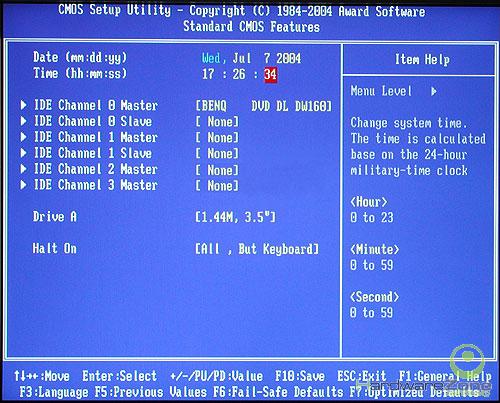











 Sign In
Sign In Create Account
Create Account

