I use Chrome and IE. Both are infected with Bablylon, which has taken them over.
I can see that Browsermanager.exe is running on my PC.
I would welcome any help with removal, which appears to be difficult.
Here is the log. I hope it is displayed appropriately. Please tell me if it is not and I will try again.
I notice that the annotations at the end are in Spanish (I live in Madrid).
I can provide translations if required.
Many thanks
========== Extra Registry (SafeList) ==========
========== File Associations ==========
[HKEY_LOCAL_MACHINE\SOFTWARE\Classes\<extension>]
.cpl [@ = cplfile] -- rundll32.exe shell32.dll,Control_RunDLL "%1",%*
[HKEY_CURRENT_USER\SOFTWARE\Classes\<extension>]
.html [@ = ChromeHTML] -- C:\Documents and Settings\glennhubb\Configuración local\Datos de programa\Google\Chrome\Application\chrome.exe (Google Inc.)
========== Shell Spawning ==========
[HKEY_LOCAL_MACHINE\SOFTWARE\Classes\<key>\shell\[command]\command]
batfile [open] -- "%1" %*
cmdfile [open] -- "%1" %*
comfile [open] -- "%1" %*
cplfile [cplopen] -- rundll32.exe shell32.dll,Control_RunDLL "%1",%*
exefile [open] -- "%1" %*
piffile [open] -- "%1" %*
regfile [merge] -- Reg Error: Key error.
scrfile [config] -- "%1"
scrfile [install] -- rundll32.exe desk.cpl,InstallScreenSaver %l
scrfile [open] -- "%1" /S
txtfile [edit] -- Reg Error: Key error.
Unknown [openas] -- %SystemRoot%\system32\rundll32.exe %SystemRoot%\system32\shell32.dll,OpenAs_RunDLL %1
Directory [AddToPlaylistVLC] -- C:\Archivos de programa\VideoLAN\VLC\vlc.exe --started-from-file --playlist-enqueue "%1" ()
Directory [find] -- %SystemRoot%\Explorer.exe (Microsoft Corporation)
Directory [PlayWithVLC] -- C:\Archivos de programa\VideoLAN\VLC\vlc.exe --started-from-file --no-playlist-enqueue "%1" ()
Directory [Search With DocFetcher] -- "C:\Archivos de programa\DocFetcher\DocFetcher.exe" "%1" ()
Folder [open] -- %SystemRoot%\Explorer.exe /idlist,%I,%L (Microsoft Corporation)
Folder [explore] -- %SystemRoot%\Explorer.exe /e,/idlist,%I,%L (Microsoft Corporation)
Drive [find] -- %SystemRoot%\Explorer.exe (Microsoft Corporation)
========== Security Center Settings ==========
[HKEY_LOCAL_MACHINE\SOFTWARE\Microsoft\Security Center]
"AntiVirusDisableNotify" = 0
"FirewallDisableNotify" = 0
"UpdatesDisableNotify" = 0
"AntiVirusOverride" = 1
"FirewallOverride" = 1
"FirstRunDisabled" = 1
[HKEY_LOCAL_MACHINE\SOFTWARE\Microsoft\Security Center\Monitoring]
[HKEY_LOCAL_MACHINE\SOFTWARE\Microsoft\Security Center\Monitoring\AhnlabAntiVirus]
[HKEY_LOCAL_MACHINE\SOFTWARE\Microsoft\Security Center\Monitoring\ComputerAssociatesAntiVirus]
[HKEY_LOCAL_MACHINE\SOFTWARE\Microsoft\Security Center\Monitoring\KasperskyAntiVirus]
[HKEY_LOCAL_MACHINE\SOFTWARE\Microsoft\Security Center\Monitoring\McAfeeAntiVirus]
[HKEY_LOCAL_MACHINE\SOFTWARE\Microsoft\Security Center\Monitoring\McAfeeFirewall]
[HKEY_LOCAL_MACHINE\SOFTWARE\Microsoft\Security Center\Monitoring\PandaAntiVirus]
[HKEY_LOCAL_MACHINE\SOFTWARE\Microsoft\Security Center\Monitoring\PandaFirewall]
[HKEY_LOCAL_MACHINE\SOFTWARE\Microsoft\Security Center\Monitoring\SophosAntiVirus]
[HKEY_LOCAL_MACHINE\SOFTWARE\Microsoft\Security Center\Monitoring\SymantecAntiVirus]
[HKEY_LOCAL_MACHINE\SOFTWARE\Microsoft\Security Center\Monitoring\SymantecFirewall]
[HKEY_LOCAL_MACHINE\SOFTWARE\Microsoft\Security Center\Monitoring\TinyFirewall]
[HKEY_LOCAL_MACHINE\SOFTWARE\Microsoft\Security Center\Monitoring\TrendAntivirus]
"DisableMonitoring" = 1
[HKEY_LOCAL_MACHINE\SOFTWARE\Microsoft\Security Center\Monitoring\TrendFirewall]
"DisableMonitoring" = 1
[HKEY_LOCAL_MACHINE\SOFTWARE\Microsoft\Security Center\Monitoring\ZoneLabsFirewall]
========== System Restore Settings ==========
[HKEY_LOCAL_MACHINE\SOFTWARE\Microsoft\Windows NT\CurrentVersion\SystemRestore]
"DisableSR" = 0
[HKEY_LOCAL_MACHINE\SYSTEM\CurrentControlSet\Services\Sr]
"Start" = 0
[HKEY_LOCAL_MACHINE\SYSTEM\CurrentControlSet\Services\SrService]
"Start" = 2
========== Firewall Settings ==========
[HKEY_LOCAL_MACHINE\SOFTWARE\Policies\Microsoft\WindowsFirewall]
[HKEY_LOCAL_MACHINE\SOFTWARE\Policies\Microsoft\WindowsFirewall\DomainProfile]
"EnableFirewall" = 1
[HKEY_LOCAL_MACHINE\SOFTWARE\Policies\Microsoft\WindowsFirewall\DomainProfile\GloballyOpenPorts]
"Enabled" = 1
[HKEY_LOCAL_MACHINE\SOFTWARE\Policies\Microsoft\WindowsFirewall\DomainProfile\GloballyOpenPorts\List]
"135:TCP:*:enabled:SCCM Remote Tools" = 135:TCP:*:enabled:SCCM Remote Tools
"22222:TCP:*:enabled:Officescan" = 22222:TCP:*:enabled:Officescan
"2701:TCP:*:enabled:SCCM Remote Tools" = 2701:TCP:*:enabled:SCCM Remote Tools
"2702:TCP:*:enabled:SCCM Remote Tools" = 2702:TCP:*:enabled:SCCM Remote Tools
[HKEY_LOCAL_MACHINE\SOFTWARE\Policies\Microsoft\WindowsFirewall\DomainProfile\IcmpSettings]
"AllowOutboundDestinationUnreachable" = 0
"AllowOutboundSourceQuench" = 0
"AllowRedirect" = 0
"AllowInboundEchoRequest" = 1
"AllowInboundRouterRequest" = 1
"AllowOutboundTimeExceeded" = 0
"AllowOutboundParameterProblem" = 0
"AllowInboundTimestampRequest" = 1
"AllowInboundMaskRequest" = 1
"AllowOutboundPacketTooBig" = 0
[HKEY_LOCAL_MACHINE\SOFTWARE\Policies\Microsoft\WindowsFirewall\DomainProfile\RemoteAdminSettings]
"Enabled" = 1
"RemoteAddresses" = 130.206.70.181,130.206.68.216,130.206.68.169,130.206.68.166,130.206.68.222
[HKEY_LOCAL_MACHINE\SOFTWARE\Policies\Microsoft\WindowsFirewall\DomainProfile\Services]
[HKEY_LOCAL_MACHINE\SOFTWARE\Policies\Microsoft\WindowsFirewall\DomainProfile\Services\FileAndPrint]
"Enabled" = 1
"RemoteAddresses" = 130.206.70.181,
[HKEY_LOCAL_MACHINE\SOFTWARE\Policies\Microsoft\WindowsFirewall\DomainProfile\Services\RemoteDesktop]
"Enabled" = 1
"RemoteAddresses" = *
[HKEY_LOCAL_MACHINE\SYSTEM\CurrentControlSet\Services\SharedAccess\Parameters\FirewallPolicy\DomainProfile]
[HKEY_LOCAL_MACHINE\SYSTEM\CurrentControlSet\Services\SharedAccess\Parameters\FirewallPolicy\DomainProfile\GloballyOpenPorts\List]
"1900:UDP" = 1900:UDP:LocalSubNet:Enabled:@xpsp2res.dll,-22007
"2869:TCP" = 2869:TCP:LocalSubNet:Enabled:@xpsp2res.dll,-22008
"139:TCP" = 139:TCP:*:Enabled:@xpsp2res.dll,-22004
"445:TCP" = 445:TCP:*:Enabled:@xpsp2res.dll,-22005
"137:UDP" = 137:UDP:*:Enabled:@xpsp2res.dll,-22001
"138:UDP" = 138:UDP:*:Enabled:@xpsp2res.dll,-22002
"22222:TCP" = 22222:TCP:*:Enabled:Trend Micro OfficeScan Listener
"10243:TCP" = 10243:TCP:LocalSubNet:Enabled:Servicio de uso compartido de red del Reproductor de Windows Media
"10280:UDP" = 10280:UDP:LocalSubNet:Enabled:Servicio de uso compartido de red del Reproductor de Windows Media
"10281:UDP" = 10281:UDP:LocalSubNet:Enabled:Servicio de uso compartido de red del Reproductor de Windows Media
"10282:UDP" = 10282:UDP:LocalSubNet:Enabled:Servicio de uso compartido de red del Reproductor de Windows Media
"10283:UDP" = 10283:UDP:LocalSubNet:Enabled:Servicio de uso compartido de red del Reproductor de Windows Media
"10284:UDP" = 10284:UDP:LocalSubNet:Enabled:Servicio de uso compartido de red del Reproductor de Windows Media
[HKEY_LOCAL_MACHINE\SYSTEM\CurrentControlSet\Services\SharedAccess\Parameters\FirewallPolicy\StandardProfile]
"EnableFirewall" = 0
"DisableNotifications" = 0
[HKEY_LOCAL_MACHINE\SYSTEM\CurrentControlSet\Services\SharedAccess\Parameters\FirewallPolicy\StandardProfile\GloballyOpenPorts\List]
"1900:UDP" = 1900:UDP:LocalSubNet:Enabled:@xpsp2res.dll,-22007
"2869:TCP" = 2869:TCP:LocalSubNet:Enabled:@xpsp2res.dll,-22008
"139:TCP" = 139:TCP:LocalSubNet:Enabled:@xpsp2res.dll,-22004
"445:TCP" = 445:TCP:LocalSubNet:Enabled:@xpsp2res.dll,-22005
"137:UDP" = 137:UDP:LocalSubNet:Enabled:@xpsp2res.dll,-22001
"138:UDP" = 138:UDP:LocalSubNet:Enabled:@xpsp2res.dll,-22002
"22222:TCP" = 22222:TCP:*:Enabled:Trend Micro OfficeScan Listener
"10243:TCP" = 10243:TCP:LocalSubNet:Enabled:Servicio de uso compartido de red del Reproductor de Windows Media
"10280:UDP" = 10280:UDP:LocalSubNet:Enabled:Servicio de uso compartido de red del Reproductor de Windows Media
"10281:UDP" = 10281:UDP:LocalSubNet:Enabled:Servicio de uso compartido de red del Reproductor de Windows Media
"10282:UDP" = 10282:UDP:LocalSubNet:Enabled:Servicio de uso compartido de red del Reproductor de Windows Media
"10283:UDP" = 10283:UDP:LocalSubNet:Enabled:Servicio de uso compartido de red del Reproductor de Windows Media
"10284:UDP" = 10284:UDP:LocalSubNet:Enabled:Servicio de uso compartido de red del Reproductor de Windows Media
========== Authorized Applications List ==========
[HKEY_LOCAL_MACHINE\SYSTEM\CurrentControlSet\Services\SharedAccess\Parameters\FirewallPolicy\DomainProfile\AuthorizedApplications\List]
"%windir%\system32\sessmgr.exe" = %windir%\system32\sessmgr.exe:*:enabled:@xpsp2res.dll,-22019 -- (Microsoft Corporation)
"C:\Archivos de programa\IncrediMail\bin\IMApp.exe" = C:\Archivos de programa\IncrediMail\bin\IMApp.exe:*:Enabled:IncrediMail -- (IncrediMail, Ltd.)
"C:\Archivos de programa\IncrediMail\bin\IncMail.exe" = C:\Archivos de programa\IncrediMail\bin\IncMail.exe:*:Enabled:IncrediMail -- (IncrediMail, Ltd.)
"C:\Archivos de programa\IncrediMail\bin\ImpCnt.exe" = C:\Archivos de programa\IncrediMail\bin\ImpCnt.exe:*:Enabled:IncrediMail -- (IncrediMail, Ltd.)
"C:\Program Files\Maxthon2\Maxthon.exe" = C:\Program Files\Maxthon2\Maxthon.exe:*:Enabled:Maxthon Browser
"C:\Program Files\Real\RealPlayer\realplay.exe" = C:\Program Files\Real\RealPlayer\realplay.exe:*:Enabled:RealPlayer -- (RealNetworks, Inc.)
"C:\Archivos de programa\Internet Explorer\iexplore.exe" = C:\Archivos de programa\Internet Explorer\iexplore.exe:*:Enabled:Internet Explorer -- (Microsoft Corporation)
"%windir%\Network Diagnostic\xpnetdiag.exe" = %windir%\Network Diagnostic\xpnetdiag.exe:*:Enabled:@xpsp3res.dll,-20000 -- (Microsoft Corporation)
"C:\Program Files\Maxthon2\Modules\MxDownloader\MxDownloadServer.exe" = C:\Program Files\Maxthon2\Modules\MxDownloader\MxDownloadServer.exe:*:Disabled:MxDownloadServer
"C:\Program Files\Max 2\Modules\MxDownloader\MxDownloadServer.exe" = C:\Program Files\Max 2\Modules\MxDownloader\MxDownloadServer.exe:*:Disabled:MxDownloadServer -- (Maxthon International ltd.)
"C:\Archivos de programa\Opera 10.60 Beta\opera.exe" = C:\Archivos de programa\Opera 10.60 Beta\opera.exe:*:Enabled:Opera Internet Browser
[HKEY_LOCAL_MACHINE\SYSTEM\CurrentControlSet\Services\SharedAccess\Parameters\FirewallPolicy\StandardProfile\AuthorizedApplications\List]
"%windir%\system32\sessmgr.exe" = %windir%\system32\sessmgr.exe:*:enabled:@xpsp2res.dll,-22019 -- (Microsoft Corporation)
"C:\Archivos de programa\IncrediMail\bin\IncMail.exe" = C:\Archivos de programa\IncrediMail\bin\IncMail.exe:*:Enabled:IncrediMail -- (IncrediMail, Ltd.)
"C:\Archivos de programa\IncrediMail\bin\IMApp.exe" = C:\Archivos de programa\IncrediMail\bin\IMApp.exe:*:Enabled:IncrediMail -- (IncrediMail, Ltd.)
"%windir%\Network Diagnostic\xpnetdiag.exe" = %windir%\Network Diagnostic\xpnetdiag.exe:*:Enabled:@xpsp3res.dll,-20000 -- (Microsoft Corporation)
========== HKEY_LOCAL_MACHINE Uninstall List ==========
[HKEY_LOCAL_MACHINE\SOFTWARE\Microsoft\Windows\CurrentVersion\Uninstall]
"{00B2E284-0B9A-33B4-7E91-BAFD1E35CAFE}" = TweetDeck
"{02885557-ACA5-4B6F-85D2-3F1A9B8580F5}" = SMART Response Software
"{0A0CADCF-78DA-33C4-A350-CD51849B9702}" = Microsoft .NET Framework 4 Extended
"{0BF5FBE7-3907-4A1F-9E48-8B66E52850D6}" = TrayApp
"{0E64B098-8018-4256-BA23-C316A43AD9B0}" = QuickTime
"{0F40754C-F1FD-43df-B73E-9DA38399CDD6}" = hpf_ProductContext
"{14A67CE0-4F30-4607-885B-43EE27BAC746}" = Readme
"{15D2D75C-9CB2-4efd-BAD7-B9B4CB4BC693}" = Browser Manager
"{18DB3375-0649-4EA3-959A-44F1ACD278BA}" = IncrediMail
"{1E1F1E70-14D8-4380-8652-BD1A895A7D65}" = Status
"{24BEBF2E-73F3-4599-840B-EDC612CCDD0D}" = Destinations
"{2609EDF1-34C4-4B03-B634-55F3B3BC4931}" = Configuration Manager Client
"{26A24AE4-039D-4CA4-87B4-2F83216033FF}" = Java™ 6 Update 37
"{2CA41BA1-9842-4819-8ABB-76FDC14AB9EA}" = ATI Catalyst Control Center
"{3248F0A8-6813-11D6-A77B-00B0D0150040}" = J2SE Runtime Environment 5.0 Update 4
"{3248F0A8-6813-11D6-A77B-00B0D0150060}" = J2SE Runtime Environment 5.0 Update 6
"{3248F0A8-6813-11D6-A77B-00B0D0150090}" = J2SE Runtime Environment 5.0 Update 9
"{3248F0A8-6813-11D6-A77B-00B0D0150100}" = J2SE Runtime Environment 5.0 Update 10
"{3248F0A8-6813-11D6-A77B-00B0D0150110}" = J2SE Runtime Environment 5.0 Update 11
"{3248F0A8-6813-11D6-A77B-00B0D0160010}" = Java™ SE Runtime Environment 6 Update 1
"{3248F0A8-6813-11D6-A77B-00B0D0160020}" = Java™ 6 Update 2
"{3248F0A8-6813-11D6-A77B-00B0D0160030}" = Java™ 6 Update 3
"{3248F0A8-6813-11D6-A77B-00B0D0160050}" = Java™ 6 Update 5
"{3248F0A8-6813-11D6-A77B-00B0D0160070}" = Java™ 6 Update 7
"{34F3FCF1-817B-4D61-B6AF-19D9486AFEA0}" = Unload
"{350C9C0A-3D7C-4EE8-BAA9-00BCB3D54227}" = WebFldrs XP
"{36FDBE6E-6684-462B-AE98-9A39A1B200CC}" = HP Product Assistant
"{3C3901C5-3455-3E0A-A214-0B093A5070A6}" = Microsoft .NET Framework 4 Client Profile
"{3DE5E7D4-7B88-403C-A3FD-2017A8240C5B}" = Google Earth
"{4041C245-7099-4C96-9738-5EBC23827B3C}" = BufferChm
"{4A03706F-666A-4037-7777-5F2748764D10}" = Java Auto Updater
"{4A1F2472-6164-43FA-9D2F-B35E71A8DF32}" = SMART Ink
"{4BE53DB2-C1F2-44D1-A9AB-1630BA7F2AF1}" = SolutionCenter
"{529125EF-E3AC-4B74-97E6-F688A7C0F1BF}" = Paint.NET v3.5.10
"{63569CE9-FA00-469C-AF5C-E5D4D93ACF91}" = Windows Genuine Advantage v1.3.0254.0
"{635B88F9-9305-4AC3-9ED4-53AE682CF9E9}" = Directorio Telefónico
"{66E6CE0C-5A1E-430C-B40A-0C90FF1804A8}" = eSupportQFolder
"{721ABC3B-5F12-4332-9C0C-C11424EF666C}" = WIMGAPI
"{75AE8014-1184-4BC0-B279-C879540719EE}" = PhotoMail Maker
"{770657D0-A123-3C07-8E44-1C83EC895118}" = Microsoft Visual C++ 2005 ATL Update kb973923 - x86 8.0.50727.4053
"{789A5B64-9DD9-4BA5-915A-F0FC0A1B7BFE}" = Apple Software Update
"{7AB01508-C2B2-43C8-8B44-514801E7CCC9}" = Jing
"{7ADE9F27-A175-447F-A4B4-B05FA82735E1}" = HP Deskjet 6900 series (esn)
"{83169D43-4660-4347-BC95-E9D6E6BE65CE}" = Microsoft .NET Framework 1.1 Spanish Language Pack
"{837b34e3-7c30-493c-8f6a-2b0f04e2912c}" = Microsoft Visual C++ 2005 Redistributable
"{83C4A333-DD44-3431-B1BF-6A66B971D07B}" = Microsoft Visual Studio 2010 Tools for Office Runtime (x86)
"{85AC0FFA-643D-3103-9310-7086ECB0C36C}" = Microsoft .NET Framework 2.0 Service Pack 2 Language Pack - ESN
"{87F59A07-55EE-415E-A966-31F3D8B6B7AD}" = LP6940_Help
"{89F4137D-6C26-4A84-BDB8-2E5A4BB71E00}" = Microsoft Silverlight
"{8A708DD8-A5E6-11D4-A706-000629E95E20}" = Intel® Extreme Graphics Driver
"{8DC6CA16-9B4E-4C10-95EE-2BD91EB0290C}" = LP6940Trb
"{8E22BDA7-7E38-4404-B685-30C693C43F40}" = Eudora
"{90110C0A-6000-11D3-8CFE-0150048383C9}" = Microsoft Office Professional Edition 2003
"{90120000-0020-0409-0000-0000000FF1CE}" = Compatibility Pack for the 2007 Office system
"{90170C0A-6000-11D3-8CFE-0150048383C9}" = Microsoft Office FrontPage 2003
"{92E4A65F-7007-3357-A69A-167F71A337BD}" = Microsoft .NET Framework 3.5 Language Pack SP1 - esn
"{95B012AD-3A4A-31D7-9167-5D07D2A71F47}" = Microsoft .NET Framework 4 Client Profile ESN Language Pack
"{9C209B30-F71F-4c53-8D26-453208EC8E91}" = dj6940
"{9D81615E-B150-488B-90CA-1159E2113BE3}" = SMART Sync Teacher
"{A3051CD0-2F64-3813-A88D-B8DCCDE8F8C7}" = Microsoft .NET Framework 3.0 Service Pack 2
"{A62F9CD0-B2E0-4F2A-88F2-79254A3C8539}" = WinPatrol
"{A790BEB1-BCCF-4EC6-807B-5708B36E8A79}" = Intel® PROSet
"{A92DAB39-4E2C-4304-9AB6-BC44E68B55E2}" = Google Update Helper
"{AB5D51AE-EBC3-438D-872C-705C7C2084B0}" = DeviceManagementQFolder
"{AC76BA86-1034-4700-BA7E-000000000001}" = Adobe Acrobat 6.0 Standard - Español, Italiano, Português
"{AC76BA86-7AD7-1033-7B44-A93000000001}" = Adobe Reader 9.3
"{AD53E305-0F31-426E-85D1-35C63D913639}" = SMART English (United Kingdom) Language Pack
"{AFE024C7-7CA7-4C8E-90EE-D877C7CD96A3}" = SMART Notebook
"{B2544A03-10D0-4E5E-BA69-0362FFC20D18}" = OGA Notifier 2.0.0048.0
"{B4B6D789-EF42-39D5-B36B-A1282951E0D5}" = Microsoft .NET Framework 4 Extended ESN Language Pack
"{BDEDB104-4067-3D5E-81F0-DBEBFE856B45}" = Microsoft .NET Framework 3.0 Service Pack 2 Language Pack - ESN
"{BE6890C7-31EF-478C-812E-1E2899ABFCA9}" = Broadcom Gigabit Integrated Controller
"{C09FB3CD-3D0C-3F2D-899A-6A1D67F2073F}" = Microsoft .NET Framework 2.0 Service Pack 2
"{C91212B9-0702-8D70-581A-20EBB32B3353}" = Triptico Desktop Resources
"{C9E4932C-8417-4E4C-A0E3-EE534810AB4D}" = ClearType Tuning Control Panel Applet
"{CB1F3886-AE9F-46fb-8325-6B0718989285}" = dj_taplugin
"{CB2F7EDD-9D1F-43C1-90FC-4F52EAE172A1}" = Microsoft .NET Framework 1.1
"{CE2CDD62-0124-36CA-84D3-9F4DCF5C5BD9}" = Microsoft .NET Framework 3.5 SP1
"{D7CAE58E-26DE-49B7-A75D-EAEDF76726BE}" = HP Photosmart Essential
"{DD38EEF7-801F-4050-B6B0-8F0573141C7B}" = Mail Attachment Downloader v2.2
"{DDD5104F-1C44-49EB-9E6B-29EC5D27658B}" = HP Update
"{DEBB2986-15B0-4D28-95FA-5C966A396589}" = HPProductAssistant
"{E3189F44-F7BD-4F96-B756-A0AEFAF61D3A}" = SMART Product Drivers
"{E55E7026-EF2A-4A17-AAA7-DB98EA3FD1B1}" = Babylon Chrome Toolbar
"{E63E34A7-E552-412B-9E40-FD6FC5227ABA}_is1" = Uniblue RegistryBooster 2010
"{EACCC042-848D-4166-9D97-B13D1D108722}" = Google Drive
"{EB879750-CCBD-4013-BFD5-0294D4DA5BD0}" = Apple Application Support
"{EC2715CE-C182-483C-84CC-81D7D914CF14}" = WebReg
"{ED2455F7-6AA6-4D3C-85E9-A72297DD7051}" = SMART Common Files
"{F0A37341-D692-11D4-A984-009027EC0A9C}" = SoundMAX
"{F8131A35-47FD-27AD-116D-0E79AF5DE5EE}" = Acrobat.com
"{FCE65C4E-B0E8-4FBD-AD16-EDCBE6CD591F}" = Extensión de HighMAT para el Asistente para grabación de CD de Microsoft Windows XP
"{FDB3B167-F4FA-461D-976F-286304A57B2A}" = Adobe AIR
"7-Zip" = 7-Zip 4.57
"Adobe AIR" = Adobe AIR
"Adobe Flash Player ActiveX" = Adobe Flash Player 11 ActiveX
"Adobe Flash Player Plugin" = Adobe Flash Player 10 Plugin
"Adobe Shockwave Player" = Adobe Shockwave Player 11.5
"Adolix Split and Merge PDF_is1" = Adolix Split and Merge PDF v2.1
"AFPL Ghostscript 7.22" = AFPL Ghostscript 7.22
"AFPL Ghostscript Fonts" = AFPL Ghostscript Fonts
"All ATI Software" = ATI - Utilidad de desinstalación de software
"AnvSoft Flash to Video Converter Professional_is1" = AnvSoft Flash to Video Converter Professional 1.2.5
"Any Video Converter_is1" = Any Video Converter 2.6.7
"ATI Display Driver" = ATI Display Driver
"Audacity_is1" = Audacity 1.2.6
"BabylonToolbar" = Babylon toolbar on IE
"CCleaner" = CCleaner
"C-Media Audio" = C-Media 3D Audio
"com.adobe.mauby.4875E02D9FB21EE389F73B8D1702B320485DF8CE.1" = Acrobat.com
"DivX Codec" = Remove DivX Codec
"DocFetcher" = DocFetcher
"filehippo.com" = FileHippo.com Update Checker
"Foxit Reader" = Foxit Reader
"HP Imaging Device Functions" = HP Imaging Device Functions 6.0
"HP Solution Center & Imaging Support Tools" = HP Solution Center and Imaging Support Tools 6.0
"ie8" = Windows Internet Explorer 8
"IncrediMail" = IncrediMail 2.0
"InstallShield_{BE6890C7-31EF-478C-812E-1E2899ABFCA9}" = Broadcom Gigabit Integrated Controller
"LAME for Audacity_is1" = LAME v3.98.3 for Audacity
"M8 Multi Clipboard" = M8 Multi Clipboard
"Macromedia Shockwave Player" = Macromedia Shockwave Player
"Malwarebytes' Anti-Malware_is1" = Malwarebytes Anti-Malware version 1.65.1.1000
"Microsoft .NET Framework 1.1 (1033)" = Microsoft .NET Framework 1.1
"Microsoft .NET Framework 3.5 Language Pack SP1 - esn" = Paquete de idioma de Microsoft .NET Framework 3.5 SP1 - esn
"Microsoft .NET Framework 3.5 SP1" = Microsoft .NET Framework 3.5 SP1
"Microsoft .NET Framework 4 Client Profile" = Microsoft .NET Framework 4 Client Profile
"Microsoft .NET Framework 4 Client Profile ESN Language Pack" = Paquete de idioma de Microsoft .NET Framework 4 Client Profile ESN
"Microsoft .NET Framework 4 Extended" = Microsoft .NET Framework 4 Extended
"Microsoft .NET Framework 4 Extended ESN Language Pack" = Paquete de idioma de Microsoft .NET Framework 4 Extended ESN
"Microsoft Visual Studio 2010 Tools for Office Runtime (x86)" = Microsoft Visual Studio 2010 Tools for Office Runtime (x86)
"Mozilla Firefox 14.0.1 (x86 en-US)" = Mozilla Firefox 14.0.1 (x86 en-US)
"MozillaMaintenanceService" = Mozilla Maintenance Service
"MSCompPackV1" = Microsoft Compression Client Pack 1.0 for Windows XP
"MWSnap 3" = MWSnap 3
"Notepad++" = Notepad++
"OfficeScanNT" = Trend Micro OfficeScan Client
"PhotoMail" = PhotoMail Maker
"Pixillion" = Pixillion Image Converter
"PROSet" = Intel® PRO Network Adapters and Drivers
"RDC" = RDC
"RealPlayer 12.0" = RealPlayer
"Redirection Port Monitor" = RedMon - Redirection Port Monitor
"Shockwave" = Shockwave
"TaskSwitchXP" = TaskSwitchXP
"Tavultesoft Keyman 6.0" = Tavultesoft Keyman 6.0
"Tweak UI 2.10" = Tweak UI
"TweetDeckFast.FFF259DC0CE2657847BBB4AFF0E62062EFC56543.1" = TweetDeck
"uk.co.triptico.TDR" = Triptico Desktop Resources
"Visual Task Tips" = Visual Task Tips 2.1
"VLC media player" = VLC media player 0.9.8a
"Windows Media Format Runtime" = Windows Media Format 11 runtime
"Windows Media Player" = Reproductor de Windows Media 11
"WMCSetup" = Windows Media Connect
"WMFDist11" = Windows Media Format 11 runtime
"wmp11" = Windows Media Player 11
"Wudf01000" = Microsoft User-Mode Driver Framework Feature Pack 1.0
"XPSEPSCLP" = XML Paper Specification Shared Components Language Pack 1.0
"Xvid_is1" = Xvid 1.1.3 final uninstall
"Yahoo! Companion" = Barra Yahoo! con bloqueador de ventanas emergentes
"Yahoo! Toolbar" = Yahoo! Toolbar
========== HKEY_CURRENT_USER Uninstall List ==========
[HKEY_CURRENT_USER\SOFTWARE\Microsoft\Windows\CurrentVersion\Uninstall]
"Google Chrome" = Google Chrome
========== Last 20 Event Log Errors ==========
[ Application Events ]
Error - 08/02/2005 18:05:38 | Computer Name = ICAI-IDIOMAS | Source = Userenv | ID = 1097
Description = Windows no puede encontrar la cuenta del equipo, Los relojes de la
máquina del cliente y del servidor no están sincronizados. .
Error - 08/02/2005 18:05:38 | Computer Name = ICAI-IDIOMAS | Source = Userenv | ID = 1030
Description = Windows no puede hacer una consulta de la lista de objetos directiva
de grupo. Un mensaje describiendo la razón de este problema fue registrado con
anterioridad por este motor de directiva.
Error - 16/10/2012 4:10:19 | Computer Name = ICAI-IDIOMAS | Source = AutoEnrollment | ID = 15
Description = La inscripción de certificados automática para Sistema local no puede
ponerse en contacto con el directorio activo (0x8007054b) El dominio especificado
no existe o no se pudo establecer conexión con él. . La inscripción no se efectuará.
Error - 18/10/2012 2:34:35 | Computer Name = ICAI-IDIOMAS | Source = AutoEnrollment | ID = 15
Description = La inscripción de certificados automática para Sistema local no puede
ponerse en contacto con el directorio activo (0x8007054b) El dominio especificado
no existe o no se pudo establecer conexión con él. . La inscripción no se efectuará.
Error - 18/10/2012 2:34:35 | Computer Name = ICAI-IDIOMAS | Source = Userenv | ID = 1053
Description = Windows no puede determinar el nombre de usuario o de equipo. ( El
dominio especificado no existe o no se pudo establecer conexión con él. ). Se ha
anulado el proceso de directiva de grupo.
Error - 19/10/2012 2:15:54 | Computer Name = ICAI-IDIOMAS | Source = AutoEnrollment | ID = 15
Description = La inscripción de certificados automática para Sistema local no puede
ponerse en contacto con el directorio activo (0x8007054b) El dominio especificado
no existe o no se pudo establecer conexión con él. . La inscripción no se efectuará.
Error - 19/10/2012 2:15:56 | Computer Name = ICAI-IDIOMAS | Source = Userenv | ID = 1053
Description = Windows no puede determinar el nombre de usuario o de equipo. ( El
dominio especificado no existe o no se pudo establecer conexión con él. ). Se ha
anulado el proceso de directiva de grupo.
Error - 24/10/2012 2:02:17 | Computer Name = ICAI-IDIOMAS | Source = AutoEnrollment | ID = 15
Description = La inscripción de certificados automática para Sistema local no puede
ponerse en contacto con el directorio activo (0x8007054b) El dominio especificado
no existe o no se pudo establecer conexión con él. . La inscripción no se efectuará.
Error - 26/10/2012 2:46:13 | Computer Name = ICAI-IDIOMAS | Source = AutoEnrollment | ID = 15
Description = La inscripción de certificados automática para Sistema local no puede
ponerse en contacto con el directorio activo (0x8007054b) El dominio especificado
no existe o no se pudo establecer conexión con él. . La inscripción no se efectuará.
Error - 31/10/2012 5:45:49 | Computer Name = ICAI-IDIOMAS | Source = Application Hang | ID = 1002
Description = Aplicación que no responde: WinPatrolEx.exe, versión 25.6.2012.1,
módulo que no responde hungapp, versión 0.0.0.0, dirección que no responde 0x00000000.
[ System Events ]
Error - 26/10/2012 2:45:59 | Computer Name = ICAI-IDIOMAS | Source = Dhcp | ID = 1000
Description = Su equipo ha perdido la concesión de su dirección IP 130.206.66.81
en la tarjeta de red con dirección de red 00123F434EFB.
Error - 26/10/2012 2:46:10 | Computer Name = ICAI-IDIOMAS | Source = W32Time | ID = 39452701
Description = El proveedor de tiempo NtpClient se ha configurado para adquirir la
hora desde uno o más recursos de hora, sin embargo, ninguno de los recursos está
accesible No se hará un intento de ponerse en contacto con un recurso durante 15
minutos. NtpClient no tiene recurso de hora exacta.
Error - 26/10/2012 2:57:26 | Computer Name = ICAI-IDIOMAS | Source = Service Control Manager | ID = 7031
Description = El servicio Exploración en tiempo real de OfficeScan NT terminó inesperadamente.
Lo ha hecho 1 veces. Se realizará la siguiente acción correctora en 60000 milisegundos:
Reiniciar el servicio.
Error - 26/10/2012 2:58:26 | Computer Name = ICAI-IDIOMAS | Source = Service Control Manager | ID = 7032
Description = El Administrador de control de servicios intentó realizar una acción
correctora (Reiniciar el servicio) después de la terminación inesperada del servicio
Exploración en tiempo real de OfficeScan NT, pero ocurrió el siguiente error: %%1056
Error - 26/10/2012 3:02:06 | Computer Name = ICAI-IDIOMAS | Source = DCOM | ID = 10016
Description = La configuración de permisos que depende de la aplicación no concede
permiso de ejecución local para la aplicación de servidor COM con CLSID {24FF4FDC-1D9F-4195-8C79-0DA39248FF48}
al SID (S-1-5-18) de NT AUTHORITY\SYSTEM del usuario. Este permiso de seguridad
se puede modificar mediante la herramienta administrativa Servicios de componentes.
Error - 26/10/2012 3:11:04 | Computer Name = ICAI-IDIOMAS | Source = DCOM | ID = 10016
Description = La configuración de permisos que depende de la aplicación no concede
permiso de ejecución local para la aplicación de servidor COM con CLSID {24FF4FDC-1D9F-4195-8C79-0DA39248FF48}
al SID (S-1-5-18) de NT AUTHORITY\SYSTEM del usuario. Este permiso de seguridad
se puede modificar mediante la herramienta administrativa Servicios de componentes.
Error - 26/10/2012 3:18:05 | Computer Name = ICAI-IDIOMAS | Source = DCOM | ID = 10016
Description = La configuración de permisos que depende de la aplicación no concede
permiso de ejecución local para la aplicación de servidor COM con CLSID {7E89FF0B-F649-4F9A-A9C3-F05DFAAA3DA1}
al SID (S-1-5-18) de NT AUTHORITY\SYSTEM del usuario. Este permiso de seguridad
se puede modificar mediante la herramienta administrativa Servicios de componentes.
Error - 26/10/2012 3:22:41 | Computer Name = ICAI-IDIOMAS | Source = DCOM | ID = 10016
Description = La configuración de permisos que depende de la aplicación no concede
permiso de ejecución local para la aplicación de servidor COM con CLSID {24FF4FDC-1D9F-4195-8C79-0DA39248FF48}
al SID (S-1-5-18) de NT AUTHORITY\SYSTEM del usuario. Este permiso de seguridad
se puede modificar mediante la herramienta administrativa Servicios de componentes.
Error - 26/10/2012 3:29:38 | Computer Name = ICAI-IDIOMAS | Source = DCOM | ID = 10016
Description = La configuración de permisos que depende de la aplicación no concede
permiso de ejecución local para la aplicación de servidor COM con CLSID {24FF4FDC-1D9F-4195-8C79-0DA39248FF48}
al SID (S-1-5-18) de NT AUTHORITY\SYSTEM del usuario. Este permiso de seguridad
se puede modificar mediante la herramienta administrativa Servicios de componentes.
Error - 29/10/2012 3:31:00 | Computer Name = ICAI-IDIOMAS | Source = DCOM | ID = 10016
Description = La configuración de permisos que depende de la aplicación no concede
permiso de ejecución local para la aplicación de servidor COM con CLSID {7E89FF0B-F649-4F9A-A9C3-F05DFAAA3DA1}
al SID (S-1-5-18) de NT AUTHORITY\SYSTEM del usuario. Este permiso de seguridad
se puede modificar mediante la herramienta administrativa Servicios de componentes.
< End of report >
Edited by Glennie, 31 October 2012 - 06:41 AM.

 This topic is locked
This topic is locked


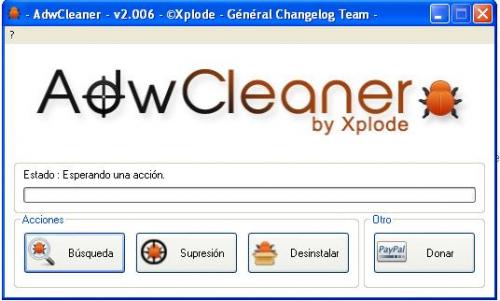











 Sign In
Sign In Create Account
Create Account

