Wireless driver
#1

 Posted 08 November 2012 - 01:02 AM
Posted 08 November 2012 - 01:02 AM

#2

 Posted 08 November 2012 - 02:19 AM
Posted 08 November 2012 - 02:19 AM

Hello Bobbbbooo,Hi, I recently uninstalled my wireless driver due to it experiencing some problems. However I've tried to reinstall it by scanning for hardware changes in the device manager. However I don't seem to get a "found a new hardware". So how do I solve this problem?
Welcome to the forums.
Can we get some more information to help you. What version of Windows 7 or Vista are you running? 64Bit/32Bit? What kind of wireless device? (Is it an add-on or an internal card?)
Can you connect to the internet via an cable/wired method? Did you remove/uninstall just the driver? Or where you trying to remove the driver and the device? It sounds like it is this is a notebook/laptop and you removed the software driver only?
If you can connect via a wired connection to the internet I would try updating via windows update and/or the manufactures web site for the card.
If you are unsure of your manufacture and model of the wireless adapter, you can download a tool such as Speccy (http://www.filehippo...download_speccy) or CPU-z (http://www.cpuid.com...ares/cpu-z.html)to obtain that information.
Let us know.
Regards,
Chevyman
Similar Topics
1 user(s) are reading this topic
0 members, 1 guests, 0 anonymous users
As Featured On:









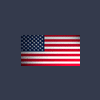




 Sign In
Sign In Create Account
Create Account

