--------[ Summary ]-----------------------------------------------------------------------------------------------------
Computer:
Operating System Windows 7 Home Premium Home Edition
OS Service Pack -
DirectX 4.09.00.0904 (DirectX 9.0c)
Computer Name THERIG
User Name MOG
Motherboard:
CPU Type 2x , 3200 MHz
Motherboard Name Unknown
Motherboard Chipset Unknown
System Memory 8192 MB
BIOS Type Unknown
Communication Port Communications Port (COM1)
Display:
Video Adapter ATI Radeon HD 4800 Series
Video Adapter ATI Radeon HD 4800 Series
Monitor Generic PnP Monitor [NoDB] (KC14766R1L2U)
Multimedia:
Audio Adapter High Definition Audio Controller [NoDB]
Audio Adapter High Definition Audio Controller [NoDB]
Storage:
IDE Controller Standard Dual Channel PCI IDE Controller
IDE Controller Standard Dual Channel PCI IDE Controller
Disk Drive WDC WD2500AAKS-00F0A0 ATA Device (232 GB, IDE)
Optical Drive DTSOFT Virtual CdRom Device
Optical Drive HL-DT-ST DVD+-RW GSA-H21N ATA Device
SMART Hard Disks Status OK
Partitions:
C: (NTFS) 238372 MB (31642 MB free)
F: (NTFS) 99 MB (61 MB free)
Total Size 232.9 GB (31.0 GB free)
Input:
Keyboard HID Keyboard Device
Mouse HID-compliant mouse
Network:
Network Adapter Realtek RTL8168D/8111D Family PCI-E Gigabit Ethernet NIC (NDIS 6.20) (63.149.18.247)
Peripherals:
Printer Fax
Printer Microsoft XPS Document Writer
USB1 Controller Standard OpenHCD USB Host Controller [NoDB]
USB1 Controller Standard OpenHCD USB Host Controller [NoDB]
USB1 Controller Standard OpenHCD USB Host Controller [NoDB]
USB1 Controller Standard OpenHCD USB Host Controller [NoDB]
USB1 Controller Standard OpenHCD USB Host Controller [NoDB]
USB2 Controller Standard Enhanced PCI to USB Host Controller [NoDB]
USB2 Controller Standard Enhanced PCI to USB Host Controller [NoDB]
USB Device USB Composite Device
USB Device USB Composite Device
USB Device USB Input Device
USB Device USB Input Device
USB Device USB Input Device
USB Device USB Input Device
Edited by pigglestix, 11 November 2012 - 03:38 PM.





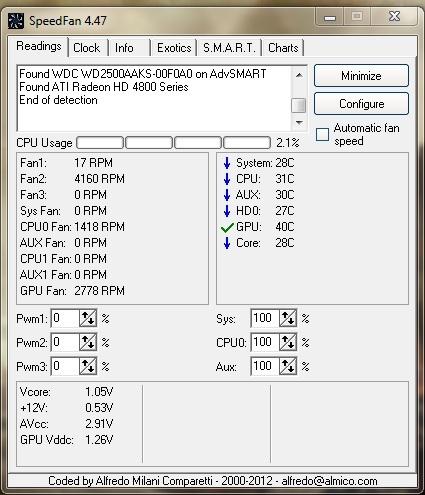
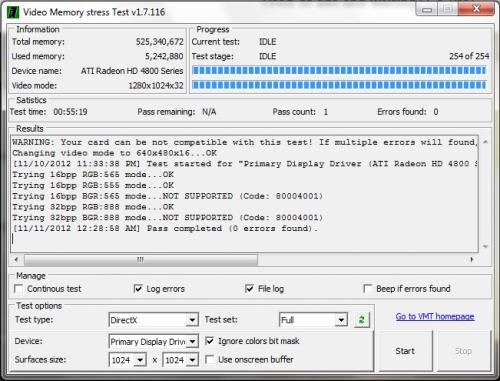
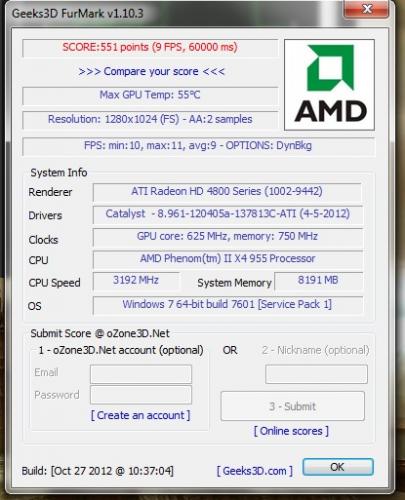
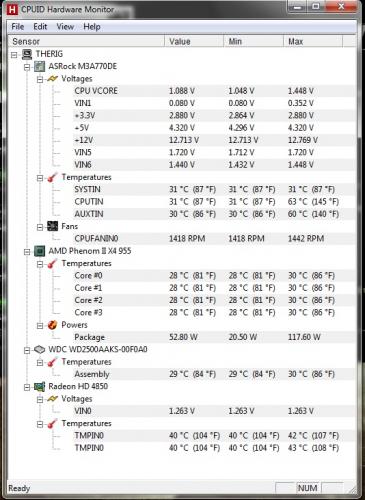
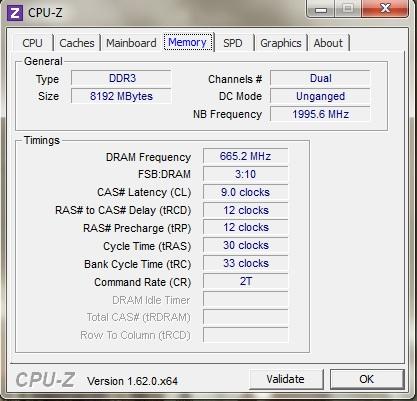
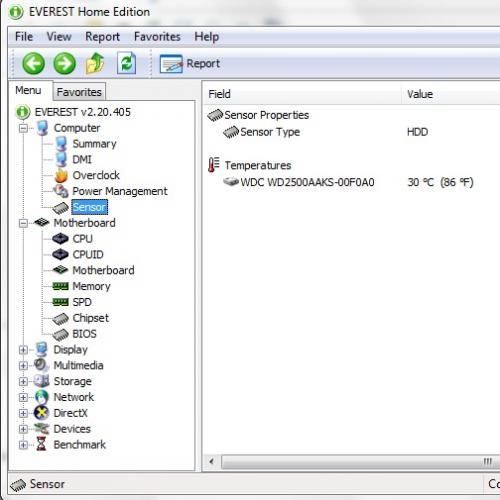












 Sign In
Sign In Create Account
Create Account

