I have a Western Digital Elements 1 TB USB 2.0 External HDD. Typically, when I connect it to the front USB headers on my computer, the hard drive randomly disconnects and reconnects, and a message displays in the task bar saying "This device can perform faster, etc". I'm running Windows 7. How can I stop this from happening?
My external HDD:
http://www.amazon.co...N/dp/B002QEBMB4
Screenshot of message:
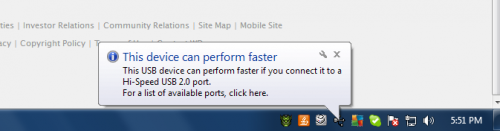
Also, the front USB headers were originally USB 3.0, but I used an adapter inside my machine to convert them to USB 2.0
Edited by intelguy77, 11 November 2012 - 06:04 PM.
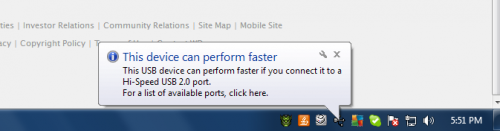















 Sign In
Sign In Create Account
Create Account

