SleepyDude,
My computer did another automatic update. It no longer has a problem with the GFXUI error. Furthermore, I have logged into the "corrupt" profile and the temporary profile message did not pop up, but my setting haven't returned to normal. The desktop is still different, and all of my documents are still in my C drive but not readily available in the "corrupted" profile, i.e. when I go to my docs it's empty.
Here is the log
Vino's Event Viewer v01c run on Windows 2008 in English
Report run at 16/11/2012 9:18:26 AM
Note: All dates below are in the format dd/mm/yyyy
~~~~~~~~~~~~~~~~~~~~~~~~~~~~~~~~~~
'Application' Log - Critical Type
~~~~~~~~~~~~~~~~~~~~~~~~~~~~~~~~~~
~~~~~~~~~~~~~~~~~~~~~~~~~~~~~~~~~~
'Application' Log - Error Type
~~~~~~~~~~~~~~~~~~~~~~~~~~~~~~~~~~
Log: 'Application' Date/Time: 16/11/2012 8:29:14 AM
Type: Error Category: 0
Event: 100 Source: Bonjour Service
Task Scheduling Error: m->NextScheduledSPRetry 7144
Log: 'Application' Date/Time: 16/11/2012 8:29:14 AM
Type: Error Category: 0
Event: 100 Source: Bonjour Service
Task Scheduling Error: m->NextScheduledEvent 7144
Log: 'Application' Date/Time: 16/11/2012 8:29:14 AM
Type: Error Category: 0
Event: 100 Source: Bonjour Service
Task Scheduling Error: Continuously busy for more than a second
Log: 'Application' Date/Time: 16/11/2012 8:29:13 AM
Type: Error Category: 0
Event: 100 Source: Bonjour Service
Task Scheduling Error: m->NextScheduledSPRetry 6099
Log: 'Application' Date/Time: 16/11/2012 8:29:13 AM
Type: Error Category: 0
Event: 100 Source: Bonjour Service
Task Scheduling Error: m->NextScheduledEvent 6099
Log: 'Application' Date/Time: 16/11/2012 8:29:13 AM
Type: Error Category: 0
Event: 100 Source: Bonjour Service
Task Scheduling Error: Continuously busy for more than a second
Log: 'Application' Date/Time: 16/11/2012 8:29:12 AM
Type: Error Category: 0
Event: 100 Source: Bonjour Service
Task Scheduling Error: m->NextScheduledSPRetry 5070
Log: 'Application' Date/Time: 16/11/2012 8:29:12 AM
Type: Error Category: 0
Event: 100 Source: Bonjour Service
Task Scheduling Error: m->NextScheduledEvent 5070
Log: 'Application' Date/Time: 16/11/2012 8:29:12 AM
Type: Error Category: 0
Event: 100 Source: Bonjour Service
Task Scheduling Error: Continuously busy for more than a second
Log: 'Application' Date/Time: 16/11/2012 8:29:11 AM
Type: Error Category: 0
Event: 100 Source: Bonjour Service
Task Scheduling Error: m->NextScheduledSPRetry 4071
Log: 'Application' Date/Time: 16/11/2012 8:29:11 AM
Type: Error Category: 0
Event: 100 Source: Bonjour Service
Task Scheduling Error: m->NextScheduledEvent 4071
Log: 'Application' Date/Time: 16/11/2012 8:29:11 AM
Type: Error Category: 0
Event: 100 Source: Bonjour Service
Task Scheduling Error: Continuously busy for more than a second
Log: 'Application' Date/Time: 16/11/2012 8:29:10 AM
Type: Error Category: 0
Event: 100 Source: Bonjour Service
Task Scheduling Error: m->NextScheduledSPRetry 1138
Log: 'Application' Date/Time: 16/11/2012 8:29:10 AM
Type: Error Category: 0
Event: 100 Source: Bonjour Service
Task Scheduling Error: m->NextScheduledEvent 1138
Log: 'Application' Date/Time: 16/11/2012 8:29:08 AM
Type: Error Category: 0
Event: 100 Source: Bonjour Service
Task Scheduling Error: Continuously busy for more than a second
Log: 'Application' Date/Time: 16/11/2012 8:00:16 AM
Type: Error Category: 0
Event: 8193 Source: VSS
Volume Shadow Copy Service error: Unexpected error calling routine ConvertStringSidToSid(S-1-5-21-1991760897-3703780301-3782144816-1001.new). hr = 0x80070539, The security ID structure is invalid. .
Operation:
OnIdentify event
Gathering Writer Data
Context:
Execution Context: Shadow Copy Optimization Writer
Writer Class Id: {4dc3bdd4-ab48-4d07-adb0-3bee2926fd7f}
Writer Name: Shadow Copy Optimization Writer
Writer Instance ID: {ab8d0a83-bc98-408f-8585-279bd463c682}
Log: 'Application' Date/Time: 15/11/2012 2:26:50 PM
Type: Error Category: 0
Event: 1511 Source: Microsoft-Windows-User Profiles Service
Windows cannot find the local profile and is logging you on with a temporary profile. Changes you make to this profile will be lost when you log off.
Log: 'Application' Date/Time: 15/11/2012 2:26:50 PM
Type: Error Category: 0
Event: 1515 Source: Microsoft-Windows-User Profiles Service
Windows has backed up this user profile. Windows will automatically try to use the backup profile the next time this user logs on.
Log: 'Application' Date/Time: 15/11/2012 2:09:50 PM
Type: Error Category: 0
Event: 1511 Source: Microsoft-Windows-User Profiles Service
Windows cannot find the local profile and is logging you on with a temporary profile. Changes you make to this profile will be lost when you log off.
Log: 'Application' Date/Time: 15/11/2012 2:09:50 PM
Type: Error Category: 0
Event: 1515 Source: Microsoft-Windows-User Profiles Service
Windows has backed up this user profile. Windows will automatically try to use the backup profile the next time this user logs on.
~~~~~~~~~~~~~~~~~~~~~~~~~~~~~~~~~~
'Application' Log - Information Type
~~~~~~~~~~~~~~~~~~~~~~~~~~~~~~~~~~
Log: 'Application' Date/Time: 16/11/2012 2:14:05 PM
Type: Information Category: 0
Event: 903 Source: Microsoft-Windows-Security-SPP
The Software Protection service has stopped.
Log: 'Application' Date/Time: 16/11/2012 2:13:12 PM
Type: Information Category: 0
Event: 1000 Source: Microsoft-Windows-LoadPerf
Performance counters for the WmiApRpl (WmiApRpl) service were loaded successfully. The Record Data in the data section contains the new index values assigned to this service.
Log: 'Application' Date/Time: 16/11/2012 2:13:12 PM
Type: Information Category: 0
Event: 1001 Source: Microsoft-Windows-LoadPerf
Performance counters for the WmiApRpl (WmiApRpl) service were removed successfully. The Record Data contains the new values of the system Last Counter and Last Help registry entries.
Log: 'Application' Date/Time: 16/11/2012 2:12:47 PM
Type: Information Category: 0
Event: 0 Source: TOSHIBA Service Station
[518431a3-4515-41c6-906a-0b1d8d405622] Registry string check dependency met? False
Log: 'Application' Date/Time: 16/11/2012 2:12:47 PM
Type: Information Category: 0
Event: 0 Source: TOSHIBA Service Station
Checking dependency [518431a3-4515-41c6-906a-0b1d8d405622]
Log: 'Application' Date/Time: 16/11/2012 2:12:47 PM
Type: Information Category: 0
Event: 0 Source: TOSHIBA Service Station
[3b362a57-7549-411a-9eb5-7a3952879c70] Registry string check dependency met? False
Log: 'Application' Date/Time: 16/11/2012 2:12:47 PM
Type: Information Category: 0
Event: 0 Source: TOSHIBA Service Station
Checking dependency [3b362a57-7549-411a-9eb5-7a3952879c70]
Log: 'Application' Date/Time: 16/11/2012 2:12:47 PM
Type: Information Category: 0
Event: 0 Source: TOSHIBA Service Station
[b644565b-46c1-41a7-8888-2cc37098ae14] OS version check dependency met? True
Log: 'Application' Date/Time: 16/11/2012 2:12:47 PM
Type: Information Category: 0
Event: 0 Source: TOSHIBA Service Station
Checking dependency [b644565b-46c1-41a7-8888-2cc37098ae14]
Log: 'Application' Date/Time: 16/11/2012 2:12:47 PM
Type: Information Category: 0
Event: 0 Source: TOSHIBA Service Station
Checking dependency [bbcf0586-8b94-46eb-a2b4-c5fefbce2751]
Log: 'Application' Date/Time: 16/11/2012 2:12:47 PM
Type: Information Category: 0
Event: 0 Source: TOSHIBA Service Station
Checking dependency [01d4f272-71b8-489b-85d3-97c263eac3b7]
Log: 'Application' Date/Time: 16/11/2012 2:12:47 PM
Type: Information Category: 0
Event: 0 Source: TOSHIBA Service Station
Checking dependency [1df917db-3056-41af-bbac-0489a6b63d4d]
Log: 'Application' Date/Time: 16/11/2012 2:12:47 PM
Type: Information Category: 0
Event: 0 Source: TOSHIBA Service Station
Checking dependency [e4b859d8-de3c-4f9a-b55d-cdc1253ccbdb]
Log: 'Application' Date/Time: 16/11/2012 2:12:47 PM
Type: Information Category: 0
Event: 0 Source: TOSHIBA Service Station
[e0f225d7-03f0-4acf-a33e-cf7f281e8006] File version check dependency met? True
Log: 'Application' Date/Time: 16/11/2012 2:12:47 PM
Type: Information Category: 0
Event: 0 Source: TOSHIBA Service Station
Checking dependency [e0f225d7-03f0-4acf-a33e-cf7f281e8006]
Log: 'Application' Date/Time: 16/11/2012 2:12:47 PM
Type: Information Category: 0
Event: 0 Source: TOSHIBA Service Station
[11bdfbae-4028-4fed-963f-4ad272c8fccd] BIOS version dependency met? True
Log: 'Application' Date/Time: 16/11/2012 2:12:47 PM
Type: Information Category: 0
Event: 0 Source: TOSHIBA Service Station
Checking dependency [11bdfbae-4028-4fed-963f-4ad272c8fccd]
Log: 'Application' Date/Time: 16/11/2012 2:12:47 PM
Type: Information Category: 0
Event: 0 Source: TOSHIBA Service Station
Checking dependency [0c26de97-4cdc-441c-ace6-fe1e25316130]
Log: 'Application' Date/Time: 16/11/2012 2:12:47 PM
Type: Information Category: 0
Event: 0 Source: TOSHIBA Service Station
[38e4a581-db38-4d4f-b33a-d0c191aa2c21] Registry string check dependency met? True
Log: 'Application' Date/Time: 16/11/2012 2:12:47 PM
Type: Information Category: 0
Event: 0 Source: TOSHIBA Service Station
Checking dependency [38e4a581-db38-4d4f-b33a-d0c191aa2c21]
~~~~~~~~~~~~~~~~~~~~~~~~~~~~~~~~~~
'System' Log - Critical Type
~~~~~~~~~~~~~~~~~~~~~~~~~~~~~~~~~~
Log: 'System' Date/Time: 15/11/2012 9:17:07 AM
Type: Critical Category: 63
Event: 41 Source: Microsoft-Windows-Kernel-Power
The system has rebooted without cleanly shutting down first. This error could be caused if the system stopped responding, crashed, or lost power unexpectedly.
Log: 'System' Date/Time: 15/11/2012 9:13:24 AM
Type: Critical Category: 63
Event: 41 Source: Microsoft-Windows-Kernel-Power
The system has rebooted without cleanly shutting down first. This error could be caused if the system stopped responding, crashed, or lost power unexpectedly.
Log: 'System' Date/Time: 15/11/2012 9:05:42 AM
Type: Critical Category: 63
Event: 41 Source: Microsoft-Windows-Kernel-Power
The system has rebooted without cleanly shutting down first. This error could be caused if the system stopped responding, crashed, or lost power unexpectedly.
Log: 'System' Date/Time: 18/03/2012 12:54:32 AM
Type: Critical Category: 63
Event: 41 Source: Microsoft-Windows-Kernel-Power
The system has rebooted without cleanly shutting down first. This error could be caused if the system stopped responding, crashed, or lost power unexpectedly.
Log: 'System' Date/Time: 08/10/2011 8:54:26 AM
Type: Critical Category: 63
Event: 41 Source: Microsoft-Windows-Kernel-Power
The system has rebooted without cleanly shutting down first. This error could be caused if the system stopped responding, crashed, or lost power unexpectedly.
~~~~~~~~~~~~~~~~~~~~~~~~~~~~~~~~~~
'System' Log - Error Type
~~~~~~~~~~~~~~~~~~~~~~~~~~~~~~~~~~
Log: 'System' Date/Time: 15/11/2012 11:45:17 PM
Type: Error Category: 0
Event: 7000 Source: Service Control Manager
The IHA_MessageCenter service failed to start due to the following error: The service did not respond to the start or control request in a timely fashion.
Log: 'System' Date/Time: 15/11/2012 11:45:17 PM
Type: Error Category: 0
Event: 7009 Source: Service Control Manager
A timeout was reached (30000 milliseconds) while waiting for the IHA_MessageCenter service to connect.
Log: 'System' Date/Time: 15/11/2012 11:16:19 PM
Type: Error Category: 0
Event: 7000 Source: Service Control Manager
The IHA_MessageCenter service failed to start due to the following error: The service did not respond to the start or control request in a timely fashion.
Log: 'System' Date/Time: 15/11/2012 11:16:19 PM
Type: Error Category: 0
Event: 7009 Source: Service Control Manager
A timeout was reached (30000 milliseconds) while waiting for the IHA_MessageCenter service to connect.
Log: 'System' Date/Time: 15/11/2012 11:03:57 PM
Type: Error Category: 0
Event: 7000 Source: Service Control Manager
The IHA_MessageCenter service failed to start due to the following error: The service did not respond to the start or control request in a timely fashion.
Log: 'System' Date/Time: 15/11/2012 11:03:57 PM
Type: Error Category: 0
Event: 7009 Source: Service Control Manager
A timeout was reached (30000 milliseconds) while waiting for the IHA_MessageCenter service to connect.
Log: 'System' Date/Time: 15/11/2012 10:59:57 PM
Type: Error Category: 0
Event: 7000 Source: Service Control Manager
The SupportSoft Repair Service (verizondm) service failed to start due to the following error: The service did not respond to the start or control request in a timely fashion.
Log: 'System' Date/Time: 15/11/2012 10:59:57 PM
Type: Error Category: 0
Event: 7009 Source: Service Control Manager
A timeout was reached (30000 milliseconds) while waiting for the SupportSoft Repair Service (verizondm) service to connect.
Log: 'System' Date/Time: 15/11/2012 10:59:25 PM
Type: Error Category: 0
Event: 7000 Source: Service Control Manager
The IHA_MessageCenter service failed to start due to the following error: The service did not respond to the start or control request in a timely fashion.
Log: 'System' Date/Time: 15/11/2012 10:59:25 PM
Type: Error Category: 0
Event: 7009 Source: Service Control Manager
A timeout was reached (30000 milliseconds) while waiting for the IHA_MessageCenter service to connect.
Log: 'System' Date/Time: 15/11/2012 10:31:09 PM
Type: Error Category: 0
Event: 7000 Source: Service Control Manager
The IHA_MessageCenter service failed to start due to the following error: The service did not respond to the start or control request in a timely fashion.
Log: 'System' Date/Time: 15/11/2012 10:31:09 PM
Type: Error Category: 0
Event: 7009 Source: Service Control Manager
A timeout was reached (30000 milliseconds) while waiting for the IHA_MessageCenter service to connect.
Log: 'System' Date/Time: 15/11/2012 2:30:13 PM
Type: Error Category: 0
Event: 7000 Source: Service Control Manager
The IHA_MessageCenter service failed to start due to the following error: The service did not respond to the start or control request in a timely fashion.
Log: 'System' Date/Time: 15/11/2012 2:30:13 PM
Type: Error Category: 0
Event: 7009 Source: Service Control Manager
A timeout was reached (30000 milliseconds) while waiting for the IHA_MessageCenter service to connect.
Log: 'System' Date/Time: 15/11/2012 2:28:36 PM
Type: Error Category: 0
Event: 7001 Source: Service Control Manager
The Computer Browser service depends on the Server service which failed to start because of the following error: The dependency service or group failed to start.
Log: 'System' Date/Time: 15/11/2012 2:28:36 PM
Type: Error Category: 0
Event: 7001 Source: Service Control Manager
The Computer Browser service depends on the Server service which failed to start because of the following error: The dependency service or group failed to start.
Log: 'System' Date/Time: 15/11/2012 2:28:36 PM
Type: Error Category: 0
Event: 7001 Source: Service Control Manager
The Computer Browser service depends on the Server service which failed to start because of the following error: The dependency service or group failed to start.
Log: 'System' Date/Time: 15/11/2012 2:27:15 PM
Type: Error Category: 0
Event: 7001 Source: Service Control Manager
The HomeGroup Provider service depends on the Function Discovery Provider Host service which failed to start because of the following error: The dependency service or group failed to start.
Log: 'System' Date/Time: 15/11/2012 2:27:15 PM
Type: Error Category: 0
Event: 10005 Source: Microsoft-Windows-DistributedCOM
DCOM got error "1084" attempting to start the service WSearch with arguments "" in order to run the server: {7D096C5F-AC08-4F1F-BEB7-5C22C517CE39}
Log: 'System' Date/Time: 15/11/2012 2:27:12 PM
Type: Error Category: 0
Event: 10005 Source: Microsoft-Windows-DistributedCOM
DCOM got error "1084" attempting to start the service EventSystem with arguments "" in order to run the server: {1BE1F766-5536-11D1-B726-00C04FB926AF}
~~~~~~~~~~~~~~~~~~~~~~~~~~~~~~~~~~
'System' Log - Information Type
~~~~~~~~~~~~~~~~~~~~~~~~~~~~~~~~~~
Log: 'System' Date/Time: 16/11/2012 2:14:05 PM
Type: Information Category: 0
Event: 7036 Source: Service Control Manager
The Software Protection service entered the stopped state.
Log: 'System' Date/Time: 16/11/2012 2:11:53 PM
Type: Information Category: 0
Event: 7036 Source: Service Control Manager
The Windows Media Player Network Sharing Service service entered the running state.
Log: 'System' Date/Time: 16/11/2012 2:11:53 PM
Type: Information Category: 0
Event: 14204 Source: Microsoft-Windows-WMPNSS-Service
Service 'WMPNetworkSvc' started.
Log: 'System' Date/Time: 16/11/2012 2:11:47 PM
Type: Information Category: 0
Event: 7036 Source: Service Control Manager
The Mozilla Maintenance Service service entered the stopped state.
Log: 'System' Date/Time: 16/11/2012 2:11:40 PM
Type: Information Category: 0
Event: 7036 Source: Service Control Manager
The Mozilla Maintenance Service service entered the running state.
Log: 'System' Date/Time: 16/11/2012 2:11:07 PM
Type: Information Category: 1101
Event: 7001 Source: Microsoft-Windows-Winlogon
User Logon Notification for Customer Experience Improvement Program
Log: 'System' Date/Time: 16/11/2012 2:10:58 PM
Type: Information Category: 0
Event: 7036 Source: Service Control Manager
The Windows Media Player Network Sharing Service service entered the stopped state.
Log: 'System' Date/Time: 16/11/2012 2:10:58 PM
Type: Information Category: 0
Event: 7036 Source: Service Control Manager
The UPnP Device Host service entered the running state.
Log: 'System' Date/Time: 16/11/2012 2:10:58 PM
Type: Information Category: 0
Event: 14205 Source: Microsoft-Windows-WMPNSS-Service
Service 'WMPNetworkSvc' stopped.
Log: 'System' Date/Time: 16/11/2012 2:10:54 PM
Type: Information Category: 1102
Event: 7002 Source: Microsoft-Windows-Winlogon
User Logoff Notification for Customer Experience Improvement Program
Log: 'System' Date/Time: 16/11/2012 2:09:31 PM
Type: Information Category: 1
Event: 19 Source: Microsoft-Windows-WindowsUpdateClient
Installation Successful: Windows successfully installed the following update: Security Update for Windows 7 for x64-based Systems (KB2727528)
Log: 'System' Date/Time: 16/11/2012 2:09:31 PM
Type: Information Category: 1
Event: 19 Source: Microsoft-Windows-WindowsUpdateClient
Installation Successful: Windows successfully installed the following update: Cumulative Security Update for Internet Explorer 9 for Windows 7 for x64-based Systems (KB2761451)
Log: 'System' Date/Time: 16/11/2012 2:09:31 PM
Type: Information Category: 1
Event: 19 Source: Microsoft-Windows-WindowsUpdateClient
Installation Successful: Windows successfully installed the following update: Security Update for Microsoft .NET Framework 3.5.1 on Windows 7 and Windows Server 2008 R2 for x64-based Systems (KB2729451)
Log: 'System' Date/Time: 16/11/2012 2:09:31 PM
Type: Information Category: 1
Event: 19 Source: Microsoft-Windows-WindowsUpdateClient
Installation Successful: Windows successfully installed the following update: Security Update for Windows 7 for x64-based Systems (KB2761226)
Log: 'System' Date/Time: 16/11/2012 2:08:46 PM
Type: Information Category: 0
Event: 7036 Source: Service Control Manager
The TOSHIBA HDD SSD Alert Service service entered the running state.
Log: 'System' Date/Time: 16/11/2012 2:08:35 PM
Type: Information Category: 0
Event: 7036 Source: Service Control Manager
The Portable Device Enumerator Service service entered the stopped state.
Log: 'System' Date/Time: 16/11/2012 2:08:25 PM
Type: Information Category: 0
Event: 7036 Source: Service Control Manager
The Windows Update service entered the running state.
Log: 'System' Date/Time: 16/11/2012 2:08:15 PM
Type: Information Category: 0
Event: 7036 Source: Service Control Manager
The Security Center service entered the running state.
Log: 'System' Date/Time: 16/11/2012 2:08:15 PM
Type: Information Category: 0
Event: 7036 Source: Service Control Manager
The Software Protection service entered the running state.
Log: 'System' Date/Time: 16/11/2012 2:08:13 PM
Type: Information Category: 0
Event: 7036 Source: Service Control Manager
The Google Update Service (gupdate) service entered the stopped state.



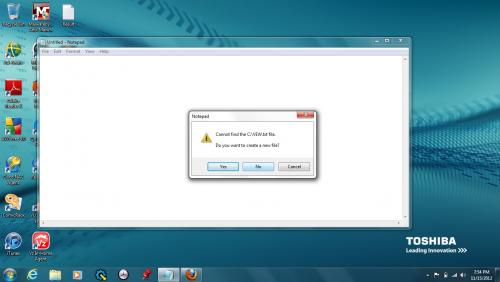












 Sign In
Sign In Create Account
Create Account

