HI Jasmyne
This is the second time that I'm typing a message to you! It ereased the first message!! Poof!! I'm getting frustrated wit this Malware! How can we eliminate this Malware so I can do a clean install please, there is nothing worth saving on this Computer and I don't care about the other partitions if we could eliminate them would be OK we me. All I have is Norton Partition Magic with will not work on Vista. Please we are looking in the wrong place I personally thing it is in the Windows program!!! And if it's written information in Windows there is no Malware program that will find it. And it seems like it is adopting to what we are doing and changing!! This thing is getting the better of me. Has any one else had some thing like this on there Computer?? Frustrated Walt Thank you
I tried to do a Fresh install and it will not let me like before!!!!
Rkill 2.4.5 by Lawrence Abrams (Grinler)
http://www.bleepingcomputer.com/
Copyright 2008-2012 BleepingComputer.com
More Information about Rkill can be found at this link:
http://www.bleepingc...opic308364.html
Program started at: 12/01/2012 06:05:07 AM in x86 mode.
Windows Version: Windows Vista ™ Home Premium Service Pack 1
Checking for Windows services to stop:
* No malware services found to stop.
Checking for processes to terminate:
* No malware processes found to kill.
Checking Registry for malware related settings:
* No issues found in the Registry.
Resetting .EXE, .COM, & .BAT associations in the Windows Registry.
Performing miscellaneous checks:
* Windows Defender Disabled
[HKLM\SOFTWARE\Microsoft\Windows Defender]
"DisableAntiSpyware" = dword:00000001
Checking Windows Service Integrity:
* Windows Defender (WinDefend) is not Running.
Startup Type set to: Manual
* msiserver => %systemroot%\system32\msiexec.exe /V [Incorrect ImagePath]
Searching for Missing Digital Signatures:
* No issues found.
Checking HOSTS File:
* HOSTS file entries found:
127.0.0.1 localhost
Program finished at: 12/01/2012 06:05:15 AM
Execution time: 0 hours(s), 0 minute(s), and 8 seconds(s)
ComboFix 12-12-01.01 - Walt 12/01/2012 6:15.2.2 - x86
Microsoft® Windows Vista™ Home Premium 6.0.6001.1.1252.1.1033.18.3036.2068 [GMT -8:00]
Running from: G:\ComboFix.exe
AV: AVG Anti-Virus Free Edition 2013 *Disabled/Updated* {0E9420C4-06B3-7FA0-3AB1-6E49CB52ECD9}
SP: AVG Anti-Virus Free Edition 2013 *Disabled/Updated* {B5F5C120-2089-702E-0001-553BB0D5A664}
SP: Windows Defender *Disabled/Updated* {D68DDC3A-831F-4fae-9E44-DA132C1ACF46}
.
.
((((((((((((((((((((((((( Files Created from 2012-11-01 to 2012-12-01 )))))))))))))))))))))))))))))))
.
.
2012-12-01 14:19 . 2012-12-01 14:19 -------- d-----w- c:\users\Default\AppData\Local\temp
2012-12-01 13:24 . 2012-12-01 13:24 -------- d-----w- c:\program files\Symantec
2012-12-01 04:03 . 2012-12-01 04:03 -------- d-----w- c:\programdata\MediaDirect
2012-11-29 15:38 . 2012-11-29 15:38 143360 ----a-w- c:\program files\Internet Explorer\Plugins\npqtplugin7.dll
2012-11-29 15:38 . 2012-11-29 15:38 143360 ----a-w- c:\program files\Internet Explorer\Plugins\npqtplugin6.dll
2012-11-29 15:38 . 2012-11-29 15:38 143360 ----a-w- c:\program files\Internet Explorer\Plugins\npqtplugin5.dll
2012-11-29 15:38 . 2012-11-29 15:38 143360 ----a-w- c:\program files\Internet Explorer\Plugins\npqtplugin4.dll
2012-11-29 15:38 . 2012-11-29 15:38 143360 ----a-w- c:\program files\Internet Explorer\Plugins\npqtplugin3.dll
2012-11-29 15:38 . 2012-11-29 15:38 143360 ----a-w- c:\program files\Internet Explorer\Plugins\npqtplugin2.dll
2012-11-29 15:38 . 2012-11-29 15:38 143360 ----a-w- c:\program files\Internet Explorer\Plugins\npqtplugin.dll
2012-11-29 15:37 . 2012-11-29 15:38 -------- d-----w- c:\program files\QuickTime
2012-11-29 15:37 . 2012-11-29 15:37 -------- d-----w- c:\programdata\Apple Computer
2012-11-29 15:35 . 2012-11-29 19:55 -------- d-----w- c:\programdata\ArcSoft
2012-11-29 15:35 . 2012-11-29 15:35 -------- d-----w- c:\program files\Common Files\ArcSoft
2012-11-29 15:35 . 2012-11-29 15:35 -------- d-----w- c:\program files\ArcSoft
2012-11-29 15:32 . 2012-11-29 15:33 -------- d-----w- c:\program files\Common Files\Kodak
2012-11-29 15:32 . 2008-03-11 03:18 422400 ----a-w- c:\windows\system32\PhotoMetadataHandler.dll
2012-11-29 15:30 . 2012-11-29 15:34 -------- d-----w- c:\program files\Kodak
2012-11-29 15:28 . 2012-11-29 15:38 -------- d-----w- c:\programdata\Kodak
2012-11-29 05:27 . 2012-11-29 05:27 -------- d--h--w- c:\programdata\CanonBJ
2012-11-29 05:27 . 2009-03-24 13:00 70656 ----a-w- c:\windows\system32\Spool\prtprocs\w32x86\CNMPPA1.DLL
2012-11-29 05:27 . 2009-03-24 13:00 27648 ----a-w- c:\windows\system32\Spool\prtprocs\w32x86\CNMPDA1.DLL
2012-11-29 05:27 . 2012-11-29 05:27 -------- d--h--w- c:\windows\system32\CanonIJ Uninstaller Information
2012-11-29 05:27 . 2009-03-24 13:00 272384 ----a-w- c:\windows\system32\CNMLMA1.DLL
2012-11-29 05:27 . 2009-03-18 09:09 178176 ----a-w- c:\windows\system32\CNMIUA1.DLL
2012-11-29 05:25 . 2012-11-29 05:29 -------- d-----w- c:\program files\Canon
2012-11-29 02:29 . 2012-11-29 02:29 73656 ----a-w- c:\windows\system32\FlashPlayerCPLApp.cpl
2012-11-29 02:29 . 2012-11-29 02:29 697272 ----a-w- c:\windows\system32\FlashPlayerApp.exe
2012-11-29 02:29 . 2012-11-29 02:29 -------- d-----w- c:\windows\system32\Macromed
2012-11-29 00:20 . 2012-11-29 00:20 -------- d-----w- c:\program files\Microsoft FrontPage
2012-11-28 20:07 . 2012-11-28 20:07 -------- d-----w- c:\users\Tania
2012-11-28 20:03 . 2012-11-28 20:03 -------- d-----w- c:\program files\Common Files\Skype
2012-11-28 20:03 . 2012-11-28 20:03 -------- d-----r- c:\program files\Skype
2012-11-28 20:03 . 2012-11-28 20:03 -------- d-----w- c:\programdata\Skype
2012-11-28 16:01 . 2012-11-28 16:01 -------- d-----w- c:\program files\ESET
2012-11-28 15:48 . 2012-11-28 15:48 -------- d-----w- c:\programdata\ATI
2012-11-28 15:47 . 2012-11-28 15:47 0 ----a-w- c:\windows\ativpsrm.bin
2012-11-28 15:35 . 2012-11-28 15:35 -------- d-----w- c:\program files\Mozilla Maintenance Service
2012-11-28 15:17 . 2012-11-28 15:17 -------- d-----w- c:\programdata\Dell
2012-11-28 15:17 . 2012-12-01 04:03 -------- d-----w- c:\programdata\CyberLink
2012-11-28 15:17 . 2012-11-28 15:17 -------- d-----w- c:\program files\CyberLink
2012-11-28 15:17 . 2008-07-04 21:23 499712 ----a-w- c:\windows\system32\msvcp71.dll
2012-11-28 15:17 . 2008-07-04 21:23 348160 ----a-w- c:\windows\system32\msvcr71.dll
2012-11-28 15:17 . 2008-07-04 21:23 1047552 ----a-w- c:\windows\system32\MFC71u.dll
2012-11-28 15:17 . 2008-07-04 21:23 89088 ----a-w- c:\windows\system32\atl71.dll
2012-11-28 15:17 . 2008-07-04 21:23 1060864 ----a-w- c:\windows\system32\MFC71.dll
2012-11-28 15:06 . 2012-11-28 15:06 -------- d-----w- c:\programdata\Malwarebytes
2012-11-28 15:06 . 2012-11-28 15:06 -------- d-----w- c:\program files\Malwarebytes' Anti-Malware
2012-11-28 15:06 . 2012-09-30 03:54 22856 ----a-w- c:\windows\system32\drivers\mbam.sys
2012-11-28 15:00 . 2012-11-28 15:01 -------- d-----w- c:\programdata\AVG2013
2012-11-28 15:00 . 2012-11-28 15:00 -------- d-----w- C:\$AVG
2012-11-28 14:59 . 2012-11-28 14:59 -------- d-----w- c:\program files\AVG
2012-11-28 14:57 . 2012-12-01 01:59 -------- d-----w- c:\programdata\MFAData
2012-11-28 14:57 . 2012-11-28 14:57 -------- d--h--w- c:\programdata\Common Files
2012-11-28 14:49 . 2012-11-28 14:49 -------- d-----w- c:\program files\Intel
2012-11-28 14:47 . 2012-12-01 13:23 -------- d-----w- c:\program files\Common Files\InstallShield
2012-11-28 14:47 . 2008-09-19 09:03 277440 ----a-w- c:\windows\system32\drivers\OA001Vid.sys
2012-11-28 14:47 . 2008-08-21 09:01 24576 ----a-w- c:\windows\system32\OA001Srv.exe
2012-11-28 14:47 . 2008-08-02 01:18 94208 ----a-w- c:\windows\CtDrvIns.exe
2012-11-28 14:47 . 2008-06-04 01:30 144672 ----a-w- c:\windows\system32\drivers\OA001Ufd.sys
2012-11-28 14:47 . 2008-04-15 09:01 53248 ----a-w- c:\windows\system32\OA001Pin.dll
2012-11-28 14:47 . 2008-04-15 09:01 32768 ----a-w- c:\windows\OA001Cfg.exe
2012-11-28 14:47 . 2007-12-21 09:00 31256 ----a-w- c:\windows\system32\OA001Pin.crl
2012-11-28 14:47 . 2007-06-08 09:00 148056 ----a-w- c:\windows\system32\drivers\OA001Afx.sys
2012-11-28 14:45 . 2008-02-16 02:01 46592 ----a-w- c:\windows\system32\drivers\rimmptsk.sys
2012-11-28 14:45 . 2007-07-30 19:54 38400 ----a-w- c:\windows\system32\drivers\rixdptsk.sys
2012-11-28 14:45 . 2007-07-30 18:42 43008 ----a-w- c:\windows\system32\drivers\rimsptsk.sys
2012-11-28 14:45 . 2007-07-25 20:48 172032 ----a-w- c:\windows\system32\rixdicon.dll
2012-11-28 14:45 . 2004-09-04 11:00 90112 ----a-w- c:\windows\system32\snymsico.dll
2012-11-28 14:45 . 2012-12-01 13:25 -------- d--h--w- c:\program files\InstallShield Installation Information
2012-11-28 14:45 . 2012-11-28 14:45 -------- d-----w- C:\dell
2012-11-28 14:44 . 2012-11-28 15:17 -------- d-----w- c:\program files\Dell
2012-11-28 14:44 . 2012-11-28 14:44 -------- d-----w- c:\windows\system32\vmm32
2012-11-28 14:43 . 2012-12-01 13:25 -------- d-sh--w- c:\windows\Installer
2012-11-28 14:40 . 2012-11-29 15:34 -------- d-----w- c:\users\Walt
2012-11-28 14:38 . 2012-11-28 15:47 -------- d-----w- c:\windows\Debug
2012-11-28 14:29 . 2012-11-28 14:37 -------- d-----w- c:\windows\Panther
2012-11-28 14:28 . 2012-11-28 14:28 -------- d-----w- c:\windows\system32\OEM
.
.
.
(((((((((((((((((((((((((((((((((((((((( Find3M Report ))))))))))))))))))))))))))))))))))))))))))))))))))))
.
2012-10-22 21:02 . 2012-10-22 21:02 179936 ----a-w- c:\windows\system32\drivers\avgidsdriverx.sys
2012-10-15 11:48 . 2012-10-15 11:48 55776 ----a-w- c:\windows\system32\drivers\avgidshx.sys
2012-10-05 11:32 . 2012-10-05 11:32 93536 ----a-w- c:\windows\system32\drivers\avgmfx86.sys
2012-10-02 11:30 . 2012-10-02 11:30 159712 ----a-w- c:\windows\system32\drivers\avgldx86.sys
2012-09-21 11:46 . 2012-09-21 11:46 164832 ----a-w- c:\windows\system32\drivers\avgtdix.sys
2012-09-21 11:46 . 2012-09-21 11:46 177376 ----a-w- c:\windows\system32\drivers\avglogx.sys
2012-09-21 11:45 . 2012-09-21 11:45 19936 ----a-w- c:\windows\system32\drivers\avgidsshimx.sys
2012-09-14 11:05 . 2012-09-14 11:05 35552 ----a-w- c:\windows\system32\drivers\avgrkx86.sys
2012-10-24 17:50 . 2012-11-28 15:35 261600 ----a-w- c:\program files\mozilla firefox\components\browsercomps.dll
.
.
((((((((((((((((((((((((((((((((((((( Reg Loading Points ))))))))))))))))))))))))))))))))))))))))))))))))))
.
.
*Note* empty entries & legit default entries are not shown
REGEDIT4
.
[HKEY_CURRENT_USER\SOFTWARE\Microsoft\Windows\CurrentVersion\Run]
"Sidebar"="c:\program files\Windows Sidebar\sidebar.exe" [2008-01-21 1233920]
"Skype"="c:\program files\Skype\Phone\Skype.exe" [2012-11-09 17877168]
.
[HKEY_LOCAL_MACHINE\SOFTWARE\Microsoft\Windows\CurrentVersion\Run]
"StartCCC"="c:\program files\ATI Technologies\ATI.ACE\Core-Static\CLIStart.exe" [2008-01-21 61440]
"AVG_UI"="c:\program files\AVG\AVG2013\avgui.exe" [2012-11-07 3143800]
"PCMService"="c:\program files\Dell\MediaDirect\PCMService.exe" [2008-07-04 132392]
"CanonMyPrinter"="c:\program files\Canon\MyPrinter\BJMyPrt.exe" [2009-03-24 1983816]
"CanonSolutionMenu"="c:\program files\Canon\SolutionMenu\CNSLMAIN.exe" [2009-03-18 767312]
"ArcSoft Connection Service"="c:\program files\Common Files\ArcSoft\Connection Service\Bin\ACDaemon.exe" [2010-10-28 207424]
"QuickTime Task"="c:\program files\QuickTime\QTTask.exe" [2008-05-27 413696]
.
c:\programdata\Microsoft\Windows\Start Menu\Programs\Startup\
Kodak EasyShare software.lnk - c:\program files\Kodak\Kodak EasyShare software\bin\EasyShare.exe [2009-7-10 323584]
Microsoft Office.lnk - c:\program files\Microsoft Office\Office\OSA9.EXE [1999-2-17 65588]
.
[HKEY_LOCAL_MACHINE\software\microsoft\windows\currentversion\policies\system]
"EnableUIADesktopToggle"= 0 (0x0)
.
[HKEY_LOCAL_MACHINE\software\microsoft\windows nt\currentversion\drivers32]
"aux1"=wdmaud.drv
.
--- Other Services/Drivers In Memory ---
.
*NewlyCreated* - PQNTDRV
.
.
------- Supplementary Scan -------
.
TCP: DhcpNameServer = 68.116.46.115 24.205.192.61 24.205.224.36
FF - ProfilePath - c:\users\Walt\AppData\Roaming\Mozilla\Firefox\Profiles\724763f2.default\
.
- - - - ORPHANS REMOVED - - - -
.
AddRemove-DealCabby - c:\users\Walt\AppData\Local\dealcabby\uninst.exe
.
.
.
**************************************************************************
.
catchme 0.3.1398 W2K/XP/Vista - rootkit/stealth malware detector by Gmer,
http://www.gmer.net
Rootkit scan 2012-12-01 06:19
Windows 6.0.6001 Service Pack 1 NTFS
.
scanning hidden processes ...
.
scanning hidden autostart entries ...
.
scanning hidden files ...
.
scan completed successfully
hidden files: 0
.
**************************************************************************
.
Completion time: 2012-12-01 06:20:53
ComboFix-quarantined-files.txt 2012-12-01 14:20
.
Pre-Run: 91,931,639,808 bytes free
Post-Run: 91,912,474,624 bytes free
.
- - End Of File - - 4CCE6CE96C34A7B5D628819BA13F30E8

 This topic is locked
This topic is locked


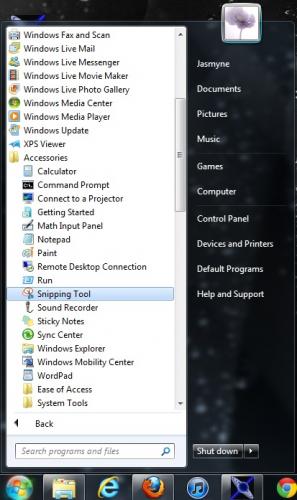











 Sign In
Sign In Create Account
Create Account

