-I put my computer on sleep mode as I will return in a few hours.
-I come back, it is on and seems to have completely restarted for no reason.
-I log in, a bubble pops up that says 'Windows has failed to update'.
-Clicking the bubble takes me to the update panel, which has an option to install some updates, which also fails.
Basically, my computer restarts when I don't want it to and windows can't update.




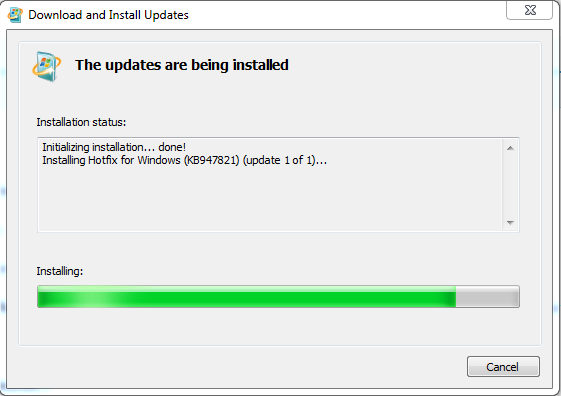












 Sign In
Sign In Create Account
Create Account

