I have been having an issue with my computer whereby it will crash semi-frequently, around 5% of the time, when I watch videos. It doesn't matter whether it is something I am running off the hard-drive or streaming online, it will crash just as often. This can be especially frustrating since a lot of websites will play video ads even when there is no video content on the page. The crashes always happen the moment the video loads, so this can be very frustrating when watching a playlist of videos as there is just as good of a chance of a crash with each video that plays. It will not crash by simply having a video on a webpage if it is not playing, but the moment I click play I am essentially rolling the dice.
Below is a picture of the screen I get when my computer crashes in this matter. This problem seemingly solved itself with time, but after reinstalling everything it has reared its ugly head once again. I thought maybe it was a driver issue or other update so I waited until I was able to get everything updated and smooth out all issues over time, but it has been 2 months and I am still having this problem. I can go into further detail about my experience with this issue, but the rest of the story gets kind of murky because I had a bad stick of RAM and a bad Ethernet driver which have been fixed, but those issues were causing an array of problems that make analysis of this situation difficult beyond what I am currently experiencing.
One last thing. Following a crash the computer will often have trouble starting up. It will make the normal noises you hear during start-up won't get to the bios beeps and simply shut down and try again. Yesterday I actually had to reset the bios to get it past this issue, but every other time it simply took a few tries and the computer would boot like normal.
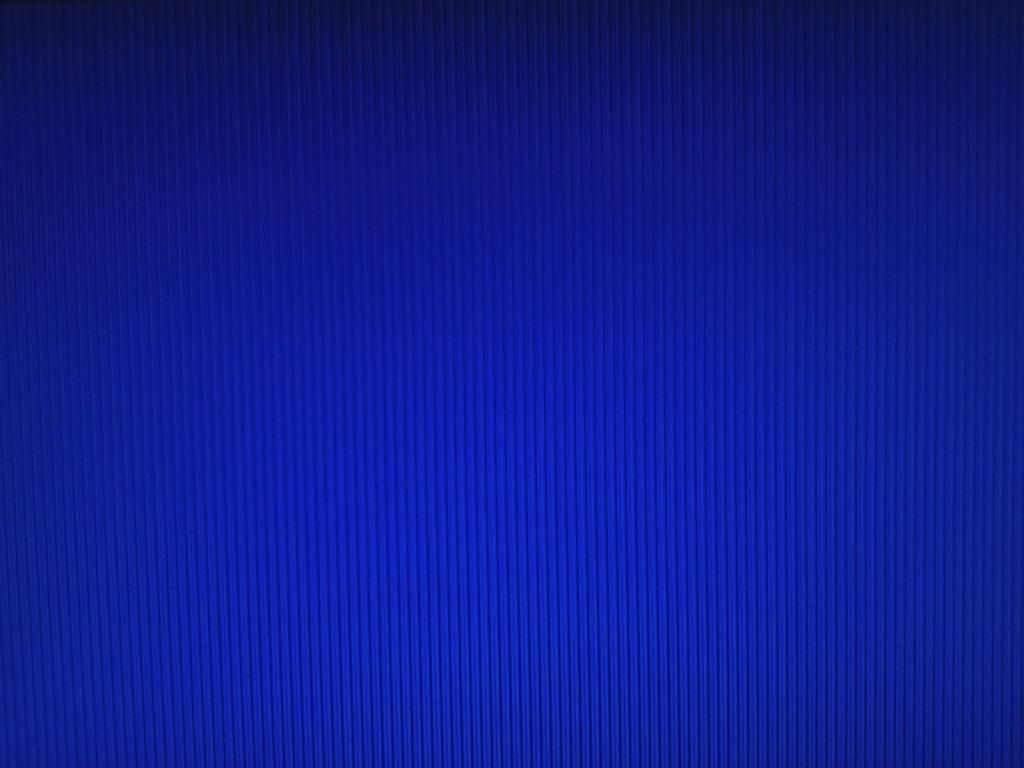
This screen appears instantly and hangs for about 5 seconds and then the goes blank and the computer stalls there until I force a restart.
Thank You!




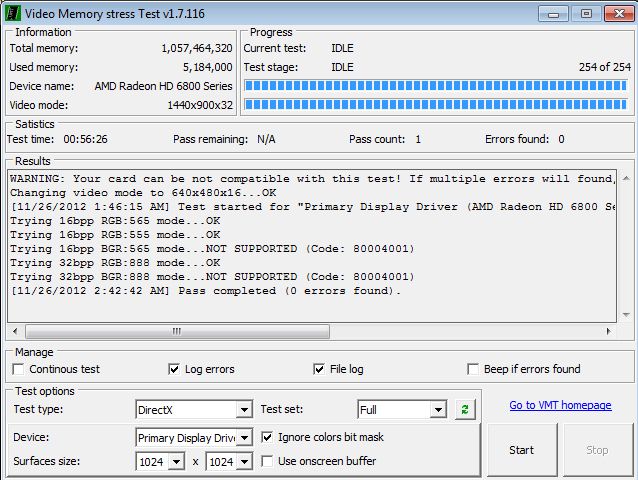
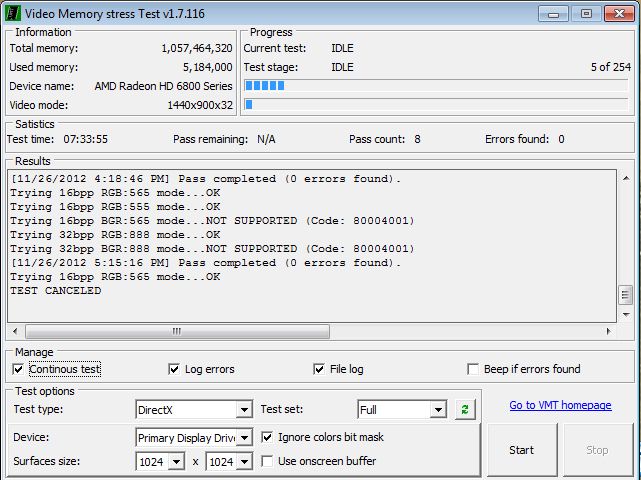

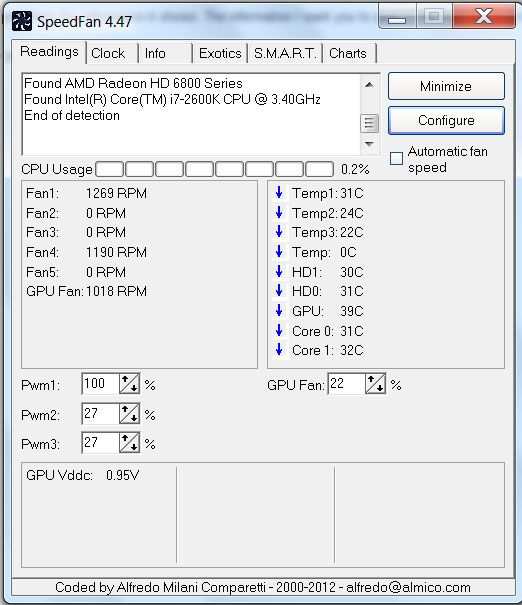
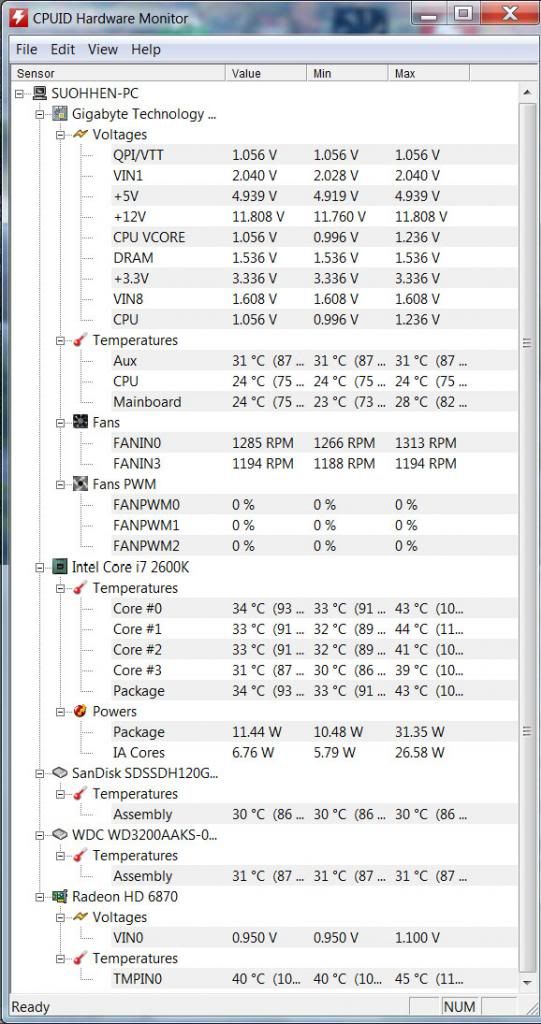
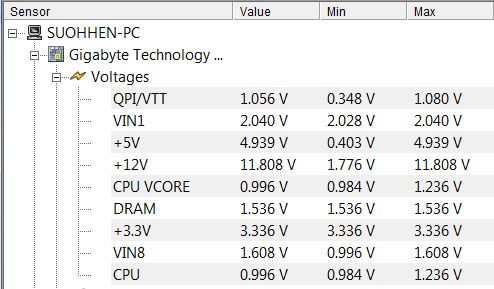











 Sign In
Sign In Create Account
Create Account

