Ok i tried Eset scan thru IE it took 5 hrs and was stuck at 30%
So i canceled that
I did do the bit defender scan but didnt see an option to produce a log see attached
I did the sfc scan and i got the following message
Windows Resource Protection did not find any integrity violations
Also i uninstalled windows live but it keeps showing up in control panel
Also i uninstalled bonjour, foxit. I disabled Windows media services
Here is the dds txt
DDS (Ver_2012-11-20.01) - NTFS_AMD64
Internet Explorer: 9.0.8112.16455
Run by Frank at 12:27:24 on 2012-12-04
Microsoft Windows 7 Home Premium 6.1.7601.1.1252.1.1033.18.1790.706 [GMT -5:00]
.
AV: Microsoft Security Essentials *Disabled/Updated* {B140BF4E-23BB-4198-90AB-A51A4C60A69C}
SP: Microsoft Security Essentials *Disabled/Updated* {0A215EAA-0581-4E16-AA1B-9E6837E7EC21}
SP: Windows Defender *Disabled/Updated* {D68DDC3A-831F-4fae-9E44-DA132C1ACF46}
SP: COMODO Defense+ *Disabled/Updated* {FEEA52D5-051E-08DD-07EF-2F009097607D}
FW: COMODO Firewall *Disabled* {7DB03214-694B-060B-1600-BD4715C36DBB}
.
============== Running Processes ===============
.
C:\Windows\system32\lsm.exe
C:\Windows\system32\svchost.exe -k DcomLaunch
C:\Windows\system32\nvvsvc.exe
C:\Windows\system32\svchost.exe -k RPCSS
C:\Program Files\COMODO\COMODO Internet Security\cmdagent.exe
C:\Windows\system32\svchost.exe -k NetworkService
c:\Program Files\Microsoft Security Client\MsMpEng.exe
C:\Windows\System32\svchost.exe -k LocalServiceNetworkRestricted
C:\Windows\System32\svchost.exe -k LocalSystemNetworkRestricted
C:\Windows\system32\svchost.exe -k netsvcs
C:\Windows\system32\svchost.exe -k LocalService
C:\Windows\System32\spoolsv.exe
C:\Windows\system32\svchost.exe -k LocalServiceNoNetwork
C:\Windows\system32\nvvsvc.exe
C:\Windows\system32\svchost.exe -k LocalServiceAndNoImpersonation
C:\Program Files\SUPERAntiSpyware\SASCORE64.EXE
C:\Windows\SysWOW64\atashost.exe
C:\Program Files (x86)\Kodak\AiO\Center\EKAiOHostService.exe
C:\Program Files (x86)\Kodak\AiO\StatusMonitor\EKPrinterSDK.exe
c:\Program Files (x86)\Common Files\LightScribe\LSSrvc.exe
C:\Windows\system32\locator.exe
C:\Program Files (x86)\Microsoft Application Virtualization Client\sftvsa.exe
C:\Windows\system32\svchost.exe -k imgsvc
C:\Program Files\Common Files\Microsoft Shared\Windows Live\WLIDSVC.EXE
C:\Program Files (x86)\Microsoft Application Virtualization Client\sftlist.exe
C:\Program Files\Common Files\Microsoft Shared\Windows Live\WLIDSvcM.exe
C:\Windows\system32\taskhost.exe
C:\Program Files (x86)\Common Files\Microsoft Shared\Virtualization Handler\CVHSVC.EXE
C:\Windows\system32\Dwm.exe
C:\Windows\Explorer.EXE
C:\Windows\System32\spool\drivers\x64\3\EKAiO2MUI.exe
C:\Program Files\SUPERAntiSpyware\SUPERANTISPYWARE.EXE
C:\Windows\system32\svchost.exe -k NetworkServiceNetworkRestricted
C:\Program Files (x86)\Hewlett-Packard\HP Odometer\hpsysdrv.exe
C:\Program Files (x86)\Hewlett-Packard\HP Remote Solution\HP_Remote_Solution.exe
C:\Program Files (x86)\hp\HP Software Update\hpwuschd2.exe
C:\Program Files (x86)\iTunes\iTunesHelper.exe
C:\Program Files (x86)\Kodak\AiO\StatusMonitor\EKStatusMonitor.exe
C:\Program Files\iPod\bin\iPodService.exe
C:\Program Files (x86)\Hewlett-Packard\HP Advisor\HPAdvisor.exe
C:\Windows\System32\svchost.exe -k LocalServicePeerNet
C:\Windows\Microsoft.Net\Framework64\v3.0\WPF\PresentationFontCache.exe
C:\Program Files (x86)\Hewlett-Packard\HP Support Framework\hpsa_service.exe
C:\Program Files (x86)\Internet Explorer\IELowutil.exe
C:\Program Files (x86)\Common Files\microsoft shared\Virtualization Handler\CVH.EXE
C:\Program Files (x86)\Common Files\microsoft shared\virtualization handler\OfficeVirt.exe
C:\Program Files\Common Files\Microsoft Shared\OfficeSoftwareProtectionPlatform\OSPPSVC.EXE
C:\Windows\servicing\TrustedInstaller.exe
C:\Program Files (x86)\Internet Explorer\iexplore.exe
C:\Program Files (x86)\Internet Explorer\iexplore.exe
C:\Windows\SysWOW64\Macromed\Flash\FlashUtil32_11_4_402_287_ActiveX.exe
C:\Windows\system32\wbem\wmiprvse.exe
C:\Windows\System32\cscript.exe
.
============== Pseudo HJT Report ===============
.
uStart Page = hxxp://www.google.com/
uSearch Bar = hxxp://feed.snap.do/?publisher=Download&dpid=Download&co=US&userid=b1e4d7f0-ff6f-4c91-976c-0446181fc043&searchtype=ds&q={searchTerms}
uSearch Page = hxxp://feed.snap.do/?publisher=Download&dpid=Download&co=US&userid=b1e4d7f0-ff6f-4c91-976c-0446181fc043&searchtype=ds&q={searchTerms}
uDefault_Search_URL = hxxp://www.google.com/ie
uSearchAssistant = hxxp://feed.snap.do/?publisher=Download&dpid=Download&co=US&userid=b1e4d7f0-ff6f-4c91-976c-0446181fc043&searchtype=ds&q={searchTerms}
uSearchURL,(Default) = hxxp://www.google.com/search?q=%s
BHO: Windows Live ID Sign-in Helper: {9030D464-4C02-4ABF-8ECC-5164760863C6} - C:\Program Files (x86)\Common Files\Microsoft Shared\Windows Live\WindowsLiveLogin.dll
BHO: HP Network Check Helper: {E76FD755-C1BA-4DCB-9F13-99BD91223ADE} - C:\Program Files (x86)\Hewlett-Packard\HP Support Framework\Resources\HPNetworkCheck\HPNetworkCheckPlugin.dll
uRun: [HPAdvisorDock] C:\Program Files (x86)\Hewlett-Packard\HP Advisor\Dock\HPAdvisorDock.exe
uRun: [SUPERAntiSpyware] C:\Program Files\SUPERAntiSpyware\SUPERAntiSpyware.exe
uRun: [Desktop Software] "C:\Program Files (x86)\Common Files\SupportSoft\bin\bcont.exe" /ini "C:\Program Files (x86)\ComcastUI\Desktop Software\uinstaller.ini" /fromrun /starthidden
uRun: [Google Update] "C:\Users\Frank\AppData\Local\Google\Update\GoogleUpdate.exe" /c
mRun: [hpsysdrv] c:\program files (x86)\hewlett-packard\HP odometer\hpsysdrv.exe
mRun: [HP Remote Solution] C:\Program Files (x86)\Hewlett-Packard\HP Remote Solution\HP_Remote_Solution.exe
mRun: [HP Software Update] c:\Program Files (x86)\HP\HP Software Update\HPWuSchd2.exe
mRun: [QuickTime Task] "C:\Program Files (x86)\QuickTime\QTTask.exe" -atboottime
mRun: [APSDaemon] "C:\Program Files (x86)\Common Files\Apple\Apple Application Support\APSDaemon.exe"
mRun: [iTunesHelper] "C:\Program Files (x86)\iTunes\iTunesHelper.exe"
mRun: [EKStatusMonitor] C:\Program Files (x86)\Kodak\AiO\StatusMonitor\EKStatusMonitor.exe
mRun: [Conime] C:\Windows\System32\conime.exe
dRunOnce: [KodakHomeCenter] "C:\Program Files (x86)\Kodak\AiO\Center\AiOHomeCenter.exe"
StartupFolder: C:\Users\Frank\AppData\Roaming\MICROS~1\Windows\STARTM~1\Programs\Startup\Dropbox.lnk - C:\Users\Frank\AppData\Roaming\Dropbox\bin\Dropbox.exe
StartupFolder: C:\PROGRA~3\MICROS~1\Windows\STARTM~1\Programs\Startup\PICTUR~1.LNK - C:\Program Files (x86)\PictureMover\Bin\PictureMover.exe
mPolicies-Explorer: NoActiveDesktop = dword:1
mPolicies-Explorer: NoActiveDesktopChanges = dword:1
mPolicies-System: ConsentPromptBehaviorAdmin = dword:5
mPolicies-System: ConsentPromptBehaviorUser = dword:3
mPolicies-System: EnableUIADesktopToggle = dword:0
IE: {219C3416-8CB2-491a-A3C7-D9FCDDC9D600} - {5F7B1267-94A9-47F5-98DB-E99415F33AEC} - C:\Program Files (x86)\Windows Live\Writer\WriterBrowserExtension.dll
IE: {25510184-5A38-4A99-B273-DCA8EEF6CD08} - C:\Program Files (x86)\Hewlett-Packard\HP Support Framework\Resources\HPNetworkCheck\NCLauncherFromIE.exe
.
INFO: HKCU has more than 50 listed domains.
If you wish to scan all of them, select the 'Force scan all domains' option.
.
DPF: {E06E2E99-0AA1-11D4-ABA6-0060082AA75C} - hxxps://kodak.webex.com/client/T27L10NSP25/support/ieatgpc1.cab
TCP: NameServer = 75.75.76.76 75.75.75.75
TCP: Interfaces\{4269DD6C-B594-4BFA-BA6C-258867599855} : DHCPNameServer = 75.75.76.76 75.75.75.75
Handler: wlpg - {E43EF6CD-A37A-4A9B-9E6F-83F89B8E6324} - C:\Program Files (x86)\Windows Live\Photo Gallery\AlbumDownloadProtocolHandler.dll
AppInit_DLLs= C:\Windows\SysWOW64\guard32.dll
SSODL: WebCheck - <orphaned>
x64-BHO: Java™ Plug-In SSV Helper: {761497BB-D6F0-462C-B6EB-D4DAF1D92D43} - C:\Program Files\Java\jre7\bin\ssv.dll
x64-BHO: Windows Live ID Sign-in Helper: {9030D464-4C02-4ABF-8ECC-5164760863C6} - C:\Program Files\Common Files\Microsoft Shared\Windows Live\WindowsLiveLogin.dll
x64-BHO: Java™ Plug-In 2 SSV Helper: {DBC80044-A445-435b-BC74-9C25C1C588A9} - C:\Program Files\Java\jre7\bin\jp2ssv.dll
x64-Run: [NvCplDaemon] RUNDLL32.EXE C:\Windows\System32\NvCpl.dll,NvStartup
x64-Run: [COMODO Internet Security] "C:\Program Files\COMODO\COMODO Internet Security\cfp.exe" -h
x64-Run: [MSC] "c:\Program Files\Microsoft Security Client\msseces.exe" -hide -runkey
x64-Run: [EKAIO2StatusMonitor] C:\Windows\System32\spool\DRIVERS\x64\3\EKAiO2MUI.exe
x64-Handler: wlpg - {E43EF6CD-A37A-4A9B-9E6F-83F89B8E6324} - <orphaned>
x64-SSODL: WebCheck - <orphaned>
.
================= FIREFOX ===================
.
FF - ProfilePath - C:\Users\Frank\AppData\Roaming\Mozilla\Firefox\Profiles\r4t6oelq.default\
FF - prefs.js: browser.startup.homepage - about:home
FF - prefs.js: keyword.URL - hxxp://feed.snap.do/?publisher=Download&dpid=Download&co=US&userid=b1e4d7f0-ff6f-4c91-976c-0446181fc043&searchtype=ds&q=
FF - component: C:\Users\Frank\AppData\Roaming\Mozilla\Firefox\Profiles\r4t6oelq.default\extensions\{3112ca9c-de6d-4884-a869-9855de68056c}\components\frozen.dll
FF - component: C:\Users\Frank\AppData\Roaming\Mozilla\Firefox\Profiles\r4t6oelq.default\extensions\{3112ca9c-de6d-4884-a869-9855de68056c}\components\googletoolbar-ff3.dll
FF - plugin: C:\PROGRA~2\MICROS~1\Office14\NPSPWRAP.DLL
FF - plugin: C:\Program Files (x86)\Google\Picasa3\npPicasa3.dll
FF - plugin: c:\Program Files (x86)\Microsoft Silverlight\4.1.10329.0\npctrlui.dll
FF - plugin: C:\Program Files (x86)\WildTangent Games\App\BrowserIntegration\Registered\2\NP_wtapp.dll
FF - plugin: C:\Program Files (x86)\Windows Live\Photo Gallery\NPWLPG.dll
FF - plugin: C:\Users\Default\AppData\Local\HuluDesktop\instances\0.9.10.1\nphdplg.dll
FF - plugin: C:\Users\Frank\AppData\Local\Google\Update\1.3.21.123\npGoogleUpdate3.dll
FF - plugin: C:\Windows\SysWOW64\Macromed\Flash\NPSWF32_11_4_402_287.dll
.
============= SERVICES / DRIVERS ===============
.
R0 MpFilter;Microsoft Malware Protection Driver;C:\Windows\System32\drivers\MpFilter.sys [2012-8-30 228768]
R1 cmdGuard;COMODO Internet Security Sandbox Driver;C:\Windows\System32\drivers\cmdGuard.sys [2011-1-6 584056]
R1 cmdHlp;COMODO Internet Security Helper Driver;C:\Windows\System32\drivers\cmdhlp.sys [2011-1-6 38144]
R1 SASDIFSV;SASDIFSV;C:\Program Files\SUPERAntiSpyware\sasdifsv64.sys [2011-7-22 14928]
R1 SASKUTIL;SASKUTIL;C:\Program Files\SUPERAntiSpyware\saskutil64.sys [2011-7-12 12368]
R2 !SASCORE;SAS Core Service;C:\Program Files\SUPERAntiSpyware\SASCore64.exe [2011-8-11 140672]
R2 atashost;WebEx Service Host for Support Center;C:\Windows\SysWOW64\atashost.exe [2012-11-29 133944]
R2 cvhsvc;Client Virtualization Handler;C:\Program Files (x86)\Common Files\microsoft shared\Virtualization Handler\CVHSVC.EXE [2012-1-4 822624]
R2 HP Support Assistant Service;HP Support Assistant Service;C:\Program Files (x86)\Hewlett-Packard\HP Support Framework\HPSA_Service.exe [2012-9-27 86528]
R2 Kodak AiO Network Discovery Service;Kodak AiO Network Discovery Service;C:\Program Files (x86)\Kodak\AiO\Center\EKAiOHostService.exe [2012-10-19 395200]
R2 Kodak AiO Status Monitor Service;Kodak AiO Status Monitor Service;C:\Program Files (x86)\Kodak\AiO\StatusMonitor\EKPrinterSDK.exe [2012-10-15 779200]
R2 sftlist;Application Virtualization Client;C:\Program Files (x86)\Microsoft Application Virtualization Client\sftlist.exe [2011-10-1 508776]
R3 Sftfs;Sftfs;C:\Windows\System32\drivers\Sftfslh.sys [2011-10-1 764264]
R3 Sftplay;Sftplay;C:\Windows\System32\drivers\Sftplaylh.sys [2011-10-1 268648]
R3 Sftredir;Sftredir;C:\Windows\System32\drivers\Sftredirlh.sys [2011-10-1 25960]
R3 Sftvol;Sftvol;C:\Windows\System32\drivers\Sftvollh.sys [2011-10-1 22376]
R3 sftvsa;Application Virtualization Service Agent;C:\Program Files (x86)\Microsoft Application Virtualization Client\sftvsa.exe [2011-10-1 219496]
S2 clr_optimization_v4.0.30319_32;Microsoft .NET Framework NGEN v4.0.30319_X86;C:\Windows\Microsoft.NET\Framework\v4.0.30319\mscorsvw.exe [2010-3-18 130384]
S2 clr_optimization_v4.0.30319_64;Microsoft .NET Framework NGEN v4.0.30319_X64;C:\Windows\Microsoft.NET\Framework64\v4.0.30319\mscorsvw.exe [2010-3-18 138576]
S3 GamesAppService;GamesAppService;C:\Program Files (x86)\WildTangent Games\App\GamesAppService.exe [2010-10-12 206072]
S3 NisDrv;Microsoft Network Inspection System;C:\Windows\System32\drivers\NisDrvWFP.sys [2010-10-24 128456]
S3 NisSrv;Microsoft Network Inspection;C:\Program Files\Microsoft Security Client\NisSrv.exe [2012-9-12 368896]
S3 TsUsbFlt;TsUsbFlt;C:\Windows\System32\drivers\TsUsbFlt.sys [2011-6-8 59392]
S3 USBAAPL64;Apple Mobile USB Driver;C:\Windows\System32\drivers\usbaapl64.sys [2012-2-15 52736]
S3 WatAdminSvc;Windows Activation Technologies Service;C:\Windows\System32\Wat\WatAdminSvc.exe [2011-2-14 1255736]
.
=============== Created Last 30 ================
.
2012-12-04 16:58:11 76232 ----a-w- C:\ProgramData\Microsoft\Microsoft Antimalware\Definition Updates\{5E965471-4F30-48AD-B955-E8A18944E3B2}\offreg.dll
2012-12-04 16:55:58 9125352 ----a-w- C:\ProgramData\Microsoft\Microsoft Antimalware\Definition Updates\{5E965471-4F30-48AD-B955-E8A18944E3B2}\mpengine.dll
2012-12-03 18:31:32 9125352 ------w- C:\ProgramData\Microsoft\Microsoft Antimalware\Definition Updates\Backup\mpengine.dll
2012-12-02 12:06:23 -------- d-----w- C:\_OTL
2012-12-01 18:34:03 972264 ------w- C:\ProgramData\Microsoft\Microsoft Antimalware\Definition Updates\{07C2C7D4-5177-4F2D-A356-99787F3C3BF1}\gapaengine.dll
2012-12-01 18:23:59 28168 ----a-w- C:\Windows\System32\X3DAudio1_3.dll
2012-12-01 17:58:46 -------- d--h--w- C:\Windows\msdownld.tmp
2012-12-01 17:58:25 -------- d-----w- C:\Windows\SysWow64\directx
2012-11-30 23:06:29 25928 ----a-w- C:\Windows\System32\drivers\mbam.sys
2012-11-30 23:06:28 -------- d-----w- C:\Program Files (x86)\Malwarebytes' Anti-Malware
2012-11-30 22:51:17 -------- d-sh--w- C:\$RECYCLE.BIN
2012-11-30 16:56:54 98816 ----a-w- C:\Windows\sed.exe
2012-11-30 16:56:54 256000 ----a-w- C:\Windows\PEV.exe
2012-11-30 16:56:54 208896 ----a-w- C:\Windows\MBR.exe
2012-11-30 16:55:24 -------- d-s---w- C:\ComboFix
2012-11-29 20:32:06 77824 ----a-w- C:\Windows\System32\Spool\prtprocs\x64\EKAiO2PPR.dll
2012-11-29 20:20:47 -------- d-----w- C:\Kodak
2012-11-29 19:59:24 215864 ----a-w- C:\Windows\SysWow64\atsckernel.exe
2012-11-29 19:59:11 133944 ----a-w- C:\Windows\SysWow64\atashost.exe
2012-11-29 19:55:46 -------- d-----w- C:\ProgramData\WebEx
2012-11-22 19:59:13 -------- d-----w- C:\Users\Frank\AppData\Roaming\Jaran Nilsen
2012-11-22 19:55:06 -------- d-----w- C:\Program Files (x86)\Notpod
2012-11-21 04:09:27 -------- d-----w- C:\Program Files (x86)\PrintProjects
2012-11-21 04:09:26 -------- d-----w- C:\ProgramData\Visan
2012-11-21 04:09:26 -------- d-----w- C:\ProgramData\PrintProjects
2012-11-21 03:50:44 -------- d-----w- C:\Windows\SysWow64\kodak
2012-11-19 14:29:41 -------- d-----w- C:\ProgramData\{9BF4D58B-C6D6-467B-BC5A-FD0C1278F4AF}
2012-11-18 08:56:21 2560 ----a-w- C:\Windows\System32\drivers\en-US\wdf01000.sys.mui
2012-11-18 08:56:16 785512 ----a-w- C:\Windows\System32\drivers\Wdf01000.sys
2012-11-18 08:56:16 54376 ----a-w- C:\Windows\System32\drivers\WdfLdr.sys
2012-11-18 08:56:15 9728 ----a-w- C:\Windows\System32\Wdfres.dll
2012-11-18 08:19:11 2382848 ----a-w- C:\Windows\System32\mshtml.tlb
2012-11-18 08:19:09 2382848 ----a-w- C:\Windows\SysWow64\mshtml.tlb
2012-11-18 08:19:04 140960 ----a-w- C:\Program Files (x86)\Internet Explorer\sqmapi.dll
2012-11-18 08:19:03 174216 ----a-w- C:\Program Files\Internet Explorer\sqmapi.dll
2012-11-18 08:19:02 420864 ----a-w- C:\Windows\SysWow64\vbscript.dll
2012-11-18 08:19:01 304640 ----a-w- C:\Program Files\Internet Explorer\IEShims.dll
2012-11-18 08:19:01 194048 ----a-w- C:\Program Files (x86)\Internet Explorer\IEShims.dll
2012-11-18 08:08:48 198656 ----a-w- C:\Windows\System32\drivers\WUDFRd.sys
2012-11-18 08:08:47 87040 ----a-w- C:\Windows\System32\drivers\WUDFPf.sys
2012-11-18 08:08:39 84992 ----a-w- C:\Windows\System32\WUDFSvc.dll
2012-11-18 08:08:38 194048 ----a-w- C:\Windows\System32\WUDFPlatform.dll
2012-11-18 08:08:24 45056 ----a-w- C:\Windows\System32\WUDFCoinstaller.dll
2012-11-18 08:08:21 229888 ----a-w- C:\Windows\System32\WUDFHost.exe
2012-11-18 08:08:20 744448 ----a-w- C:\Windows\System32\WUDFx.dll
2012-11-17 19:42:11 95744 ----a-w- C:\Windows\System32\synceng.dll
2012-11-17 19:42:11 78336 ----a-w- C:\Windows\SysWow64\synceng.dll
2012-11-07 01:24:21 -------- d-----w- C:\Program Files (x86)\TuneSync
.
==================== Find3M ====================
.
2012-11-07 23:38:00 38144 ----a-w- C:\Windows\System32\drivers\cmdhlp.sys
2012-11-07 23:37:59 584056 ----a-w- C:\Windows\System32\drivers\cmdGuard.sys
2012-11-07 23:37:57 22736 ----a-w- C:\Windows\System32\drivers\cmderd.sys
2012-11-07 23:37:36 41240 ----a-w- C:\Windows\System32\cmdcsr.dll
2012-11-07 23:37:34 301264 ----a-w- C:\Windows\SysWow64\guard32.dll
2012-11-07 23:37:31 390392 ----a-w- C:\Windows\System32\guard64.dll
2012-10-18 18:25:58 3149824 ----a-w- C:\Windows\System32\win32k.sys
2012-10-16 08:38:37 135168 ----a-w- C:\Windows\apppatch\AppPatch64\AcXtrnal.dll
2012-10-16 08:38:34 350208 ----a-w- C:\Windows\apppatch\AppPatch64\AcLayers.dll
2012-10-16 07:39:52 561664 ----a-w- C:\Windows\apppatch\AcLayers.dll
2012-10-09 18:17:13 55296 ----a-w- C:\Windows\System32\dhcpcsvc6.dll
2012-10-09 18:17:13 226816 ----a-w- C:\Windows\System32\dhcpcore6.dll
2012-10-09 17:40:31 44032 ----a-w- C:\Windows\SysWow64\dhcpcsvc6.dll
2012-10-09 17:40:31 193536 ----a-w- C:\Windows\SysWow64\dhcpcore6.dll
2012-10-09 02:49:38 73656 ----a-w- C:\Windows\SysWow64\FlashPlayerCPLApp.cpl
2012-10-09 02:49:38 696760 ----a-w- C:\Windows\SysWow64\FlashPlayerApp.exe
2012-10-08 11:31:03 2312704 ----a-w- C:\Windows\System32\jscript9.dll
2012-10-08 11:23:52 1392128 ----a-w- C:\Windows\System32\wininet.dll
2012-10-08 11:22:55 1494528 ----a-w- C:\Windows\System32\inetcpl.cpl
2012-10-08 11:18:22 173056 ----a-w- C:\Windows\System32\ieUnatt.exe
2012-10-08 11:17:35 599040 ----a-w- C:\Windows\System32\vbscript.dll
2012-10-08 07:56:24 1800704 ----a-w- C:\Windows\SysWow64\jscript9.dll
2012-10-08 07:48:03 1129472 ----a-w- C:\Windows\SysWow64\wininet.dll
2012-10-08 07:47:44 1427968 ----a-w- C:\Windows\SysWow64\inetcpl.cpl
2012-10-08 07:44:05 142848 ----a-w- C:\Windows\SysWow64\ieUnatt.exe
2012-10-03 17:56:54 1914248 ----a-w- C:\Windows\System32\drivers\tcpip.sys
2012-10-03 17:44:21 70656 ----a-w- C:\Windows\System32\nlaapi.dll
2012-10-03 17:44:21 303104 ----a-w- C:\Windows\System32\nlasvc.dll
2012-10-03 17:44:17 246272 ----a-w- C:\Windows\System32\netcorehc.dll
2012-10-03 17:44:17 18944 ----a-w- C:\Windows\System32\netevent.dll
2012-10-03 17:44:16 216576 ----a-w- C:\Windows\System32\ncsi.dll
2012-10-03 17:42:16 569344 ----a-w- C:\Windows\System32\iphlpsvc.dll
2012-10-03 16:42:24 18944 ----a-w- C:\Windows\SysWow64\netevent.dll
2012-10-03 16:42:24 175104 ----a-w- C:\Windows\SysWow64\netcorehc.dll
2012-10-03 16:42:23 156672 ----a-w- C:\Windows\SysWow64\ncsi.dll
2012-10-03 16:07:26 45568 ----a-w- C:\Windows\System32\drivers\tcpipreg.sys
2012-09-29 21:00:22 183808 ----a-w- C:\Windows\System32\EKAiO2COI10.dll
2012-09-29 21:00:20 1793536 ----a-w- C:\Windows\System32\EKAiO2MON.dll
2012-09-14 19:19:29 2048 ----a-w- C:\Windows\System32\tzres.dll
2012-09-14 18:28:53 2048 ----a-w- C:\Windows\SysWow64\tzres.dll
.
============= FINISH: 12:28:38.58 ===============
Here is the attach txt
.
UNLESS SPECIFICALLY INSTRUCTED, DO NOT POST THIS LOG.
IF REQUESTED, ZIP IT UP & ATTACH IT
.
DDS (Ver_2012-11-20.01)
.
Microsoft Windows 7 Home Premium
Boot Device: \Device\HarddiskVolume1
Install Date: 2/12/2011 6:32:52 PM
System Uptime: 12/4/2012 10:39:19 AM (2 hours ago)
.
Motherboard: PEGATRON CORPORATION | | NARRA5
Processor: AMD Athlon™ II 170u Processor | Socket AM2 | 2000/200mhz
.
==== Disk Partitions =========================
.
C: is FIXED (NTFS) - 455 GiB total, 365.657 GiB free.
D: is FIXED (NTFS) - 11 GiB total, 1.573 GiB free.
E: is CDROM ()
G: is Removable
.
==== Disabled Device Manager Items =============
.
Class GUID: {8ECC055D-047F-11D1-A537-0000F8753ED1}
Description: iPodDrv
Device ID: ROOT\LEGACY_IPODDRV\0000
Manufacturer:
Name: iPodDrv
PNP Device ID: ROOT\LEGACY_IPODDRV\0000
Service: iPodDrv
.
==== System Restore Points ===================
.
RP447: 11/17/2012 2:44:50 PM - Windows Update
RP448: 11/18/2012 3:00:38 AM - Windows Update
RP449: 11/19/2012 9:36:44 AM - Installed HP Support Assistant
RP450: 11/19/2012 11:52:58 AM - Windows Modules Installer
RP451: 11/19/2012 12:01:14 PM - Windows Modules Installer
RP452: 11/30/2012 3:00:59 AM - Windows Update
RP453: 11/30/2012 7:55:45 PM - OTL Restore Point - 11/30/2012 7:55:37 PM
RP454: 12/1/2012 1:07:05 PM - Installed DirectX
RP455: 12/1/2012 1:20:44 PM - Installed DirectX
RP456: 12/3/2012 1:29:45 PM - Windows Update
RP457: 12/3/2012 4:59:00 PM - Removed Apple Mobile Device Support
RP458: 12/4/2012 12:03:27 PM - Removed Bonjour
.
==== Installed Programs ======================
.
Adobe Flash Player 11 ActiveX
Adobe Flash Player 11 Plugin
aioscnnr
Any Video Converter 3.2.5
Apple Application Support
Apple Software Update
Auslogics Disk Defrag
C4USelfUpdater
center
Comcast Desktop Software (v1.2.1)
COMODO Internet Security
ConvertXtoDVD 4.1.19.365
CyberLink DVD Suite Deluxe
D3DX10
DirectX for Managed Code Update (Summer 2004)
Dropbox
eMule
essentials
ffdshow [rev 2527] [2008-12-19]
Free Window Registry Repair
Free WMA to MP3 Converter 1.16
GPL Ghostscript 8.64
Hewlett-Packard ACLM.NET v1.2.1.1
Hotfix for Microsoft .NET Framework 4 Client Profile (KB2461678)
HP Advisor
HP Customer Experience Enhancements
HP Games
HP Odometer
HP Remote Solution
HP Setup
HP Support Assistant
HP Support Information
HP Update
HP Vision Hardware Diagnostics
Hulu Desktop
iTunes
Java™ 7 Update 4 (64-bit)
Juniper Networks Setup Client
Junk Mail filter update
Kodak AIO Printer
KODAK AiO Software
LabelPrint
LightScribe System Software
Malwarebytes Anti-Malware version 1.65.1.1000
Microsoft .NET Framework 4 Client Profile
Microsoft Application Error Reporting
Microsoft Live Search Toolbar
Microsoft Office 2010
Microsoft Office Click-to-Run 2010
Microsoft Office Starter 2010 - English
Microsoft Security Client
Microsoft Security Essentials
Microsoft Silverlight
Microsoft SQL Server 2005 Compact Edition [ENU]
Microsoft Visual C++ 2005 ATL Update kb973923 - x64 8.0.50727.4053
Microsoft Visual C++ 2005 ATL Update kb973923 - x86 8.0.50727.4053
Microsoft Visual C++ 2005 Redistributable
Microsoft Visual C++ 2005 Redistributable (x64)
Microsoft Visual C++ 2008 Redistributable - x64 9.0.30729.17
Microsoft Visual C++ 2008 Redistributable - x64 9.0.30729.4148
Microsoft Visual C++ 2008 Redistributable - x64 9.0.30729.6161
Microsoft Visual C++ 2008 Redistributable - x86 9.0.30729.17
Microsoft Visual C++ 2008 Redistributable - x86 9.0.30729.4148
Microsoft Visual C++ 2008 Redistributable - x86 9.0.30729.6161
Mozilla Firefox 16.0.2 (x86 en-US)
Mozilla Maintenance Service
MSVCRT
MSVCRT_amd64
MSXML 4.0 SP2 (KB954430)
MSXML 4.0 SP2 (KB973688)
Music Manager
NVIDIA Drivers
ocr
PDF reDirect (remove only)
Picasa 3
PictureMover
PlayReady PC Runtime amd64
Power2Go
PowerDirector
PreReq
PrintProjects
QuickTime
Realtek High Definition Audio Driver
Recovery Manager
Security Update for Microsoft .NET Framework 4 Client Profile (KB2160841)
Security Update for Microsoft .NET Framework 4 Client Profile (KB2446708)
Security Update for Microsoft .NET Framework 4 Client Profile (KB2478663)
Security Update for Microsoft .NET Framework 4 Client Profile (KB2518870)
Security Update for Microsoft .NET Framework 4 Client Profile (KB2539636)
Security Update for Microsoft .NET Framework 4 Client Profile (KB2572078)
Security Update for Microsoft .NET Framework 4 Client Profile (KB2604121)
Security Update for Microsoft .NET Framework 4 Client Profile (KB2633870)
Security Update for Microsoft .NET Framework 4 Client Profile (KB2656351)
Security Update for Microsoft .NET Framework 4 Client Profile (KB2656368)
Security Update for Microsoft .NET Framework 4 Client Profile (KB2656368v2)
Security Update for Microsoft .NET Framework 4 Client Profile (KB2656405)
Security Update for Microsoft .NET Framework 4 Client Profile (KB2686827)
Security Update for Microsoft .NET Framework 4 Client Profile (KB2729449)
Security Update for Microsoft .NET Framework 4 Client Profile (KB2737019)
SpywareBlaster 4.6
Super TextTwist
SUPERAntiSpyware
swMSM
TextTwist 2
The Off By One Web Browser
TuneSync Server 2.0.25
Update for Microsoft .NET Framework 4 Client Profile (KB2468871)
Update for Microsoft .NET Framework 4 Client Profile (KB2473228)
Update for Microsoft .NET Framework 4 Client Profile (KB2533523)
Update for Microsoft .NET Framework 4 Client Profile (KB2600217)
Update Installer for WildTangent Games App
Visual C++ 2008 x86 Runtime - (v9.0.30729)
Visual C++ 2008 x86 Runtime - v9.0.30729.01
WebEx
WildTangent Games App (HP Games)
Windows Live Communications Platform
Windows Live Essentials
Windows Live ID Sign-in Assistant
Windows Live Installer
Windows Live Language Selector
Windows Live Mail
Windows Live Messenger
Windows Live MIME IFilter
Windows Live Movie Maker
Windows Live Photo Common
Windows Live Photo Gallery
Windows Live PIMT Platform
Windows Live SOXE
Windows Live SOXE Definitions
Windows Live Sync
Windows Live UX Platform
Windows Live UX Platform Language Pack
Windows Live Writer
Windows Live Writer Resources
Windows Media Player Firefox Plugin
WinZip 15.5
.
==== Event Viewer Messages From Past Week ========
.
12/4/2012 11:54:18 AM, Error: Service Control Manager [7011] - A timeout (30000 milliseconds) was reached while waiting for a transaction response from the ShellHWDetection service.
12/3/2012 8:55:05 PM, Error: Service Control Manager [7000] - The iPodDrv service failed to start due to the following error: The system cannot find the file specified.
.
==== End Of File ===========================




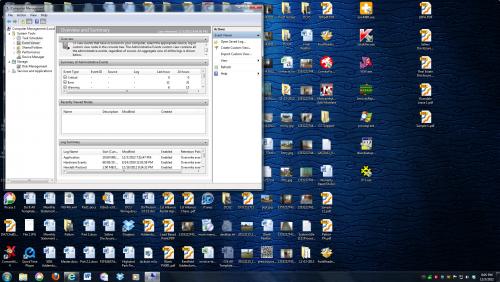
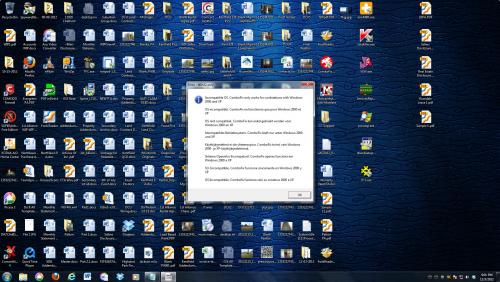












 Sign In
Sign In Create Account
Create Account

