First things first, here is my PC spec (atm):
Motherboard: Asus M4A89GTD PRO
Graphics Card: Radeon HD 6870
Power Supply: Corsair CX600
Processor: AMD Phenom™ II X6 1055T Processor 2.80GHz (Got this from computer properties)
RAM: Corsair TW3X4G1333C9D (only using one at the moment, (2GB) ill explain why later)
OS: Windows 7 Home Premium 64bit
Monitors: 2 x LG M2280D
I wanna explain everything that has happened to my PC and what I've gone and try to do so far. Sometimes I run two monitors. My computer was working fine, I was just on it and playing Leauge of Legends (as you can see from the specs, it should be able to handle it) when all of a sudden this happened: http://gyazo.com/fce...a8e1127e8583399 fuzzy screen and BSOD (blue screen of death)
This was on and off, and sometimes it happens during while I'm playing or it happens when I'm just on my desktop/watching a video/facebook etc.
I got this fixed by reformatting the computer. (Problem Solved for now)
It wasn't until a few months later where all of a sudden it happened again. I decided to take pics of the screen when it seems to mess up for some unexpected reasons and here are all the BSODs that I've taken a picture of:
http://gyazo.com/8d4...0d632d9948cc1d6
http://gyazo.com/e3a...abab8639af4c7e9
http://gyazo.com/e3a...abab8639af4c7e9
I really had no clue what was happening, the RAM was 4GB at this time and now I'm using only one where its stable but thats where the other problem comes in, The computer restarts when I shut it down. When I have 4GB RAM in the motherboard, it causes them blue screens and fuzzy screens but I'm not really sure if thats the case nor have I tried to do anything else apart from remove one of the RAMs and its ok so far.
With the RAMs, I done a lot of searching online on what can be the cause of the problem, because the computer wasn't turning on AT ALL sometimes with having 4GB RAM and a red light above MEMOK on the MOBO was flashing on and off or even sometimes a SOLID RED. 'BOOTMGR is missing' also popped up on the screen before where if I press any button (because it says 'press' any key to restart) it doesnt do anything. I would have to turn the PC off by holding down the power button. Again I've reformatted the computer but the problem was still there.
These are just the several problems I've had with this computer, there are more.. But I just want to get the problems sorted one at a time. The main issue right now is Computer restarts when I go on shut down. I've searched and searched online on what can be the cause. I've plugged and unplugged the power and even plugged it somewhere else but its still there. I've also went on 'Start up and Recovery' and changed the settings there as well as changing the values on 'Auto Reboot' from 'Regedit'. I've even downloaded 'Malwarebytes' and done scans on everything where it detected no problem. So I decided to finally post this problem on here, I hope you guys can help, I just really really wanna get this sorted.
Other pictures taken: (not sure if helpful)
http://gyazo.com/3e1...89f13772d7c3f95
http://gyazo.com/92d...e8ad32276e32fe4
http://gyazo.com/18f...ed2559534f8ecc2
http://gyazo.com/0fe...727fa1b335d319b (computer froze at this point when it had 4GB RAM)





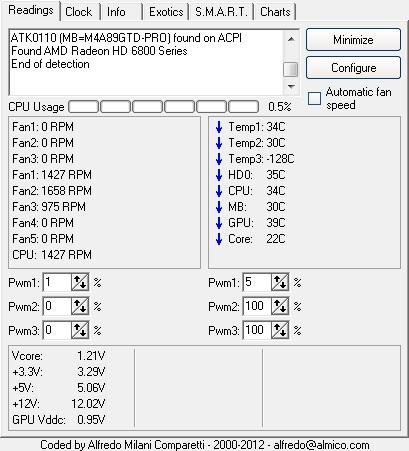











 Sign In
Sign In Create Account
Create Account

