If you havn`t used the new cooler can it be returned as I see no reason to remove one that would appear to be doing the job that it is supposed to do.
Computer Restarts When I Shut Down + Other Problems (Resolved)
#256

 Posted 04 August 2013 - 02:17 PM
Posted 04 August 2013 - 02:17 PM

If you havn`t used the new cooler can it be returned as I see no reason to remove one that would appear to be doing the job that it is supposed to do.
#257

 Posted 04 August 2013 - 02:34 PM
Posted 04 August 2013 - 02:34 PM

#258

 Posted 04 August 2013 - 02:53 PM
Posted 04 August 2013 - 02:53 PM

Yes to see if the system still restarts, if it does it rules out a case short as the cause.
#259

 Posted 04 August 2013 - 03:46 PM
Posted 04 August 2013 - 03:46 PM

PC Pitstop: http://www.pcpitstop...?conid=25377426
Speccy: http://speccy.pirifo...pQLolPP2S3big2I
SpeedFan and HWMonitor below
#260

 Posted 04 August 2013 - 08:04 PM
Posted 04 August 2013 - 08:04 PM

Your temps are good.
The Volt readings are still not the best but, your computer is not crashing and I do not think this has anything to do with the shut down issue.
Just revised the topic.
You have already done a barebones set up.
Proved that there is not a MB short to the case, a front panel button/wiring problem, RAM problem.
You have replaced the heatsink and fan, so rules out this as a problem.
Done as much as I can think of regarding windows OS power options.So, as we have both concluded previously, the mostly like cause is a fault with the MBA replacemnt MB as suggested seems to be the only option, or carry on as is, until you can do a new build.
If the computer starts crashing again when under load, options are to try a known working good PSU or replace the existing one, In fact, I would replace it regardless as I think it will likely do damage to the other parts, a new one can also be used with a new build.
#261

 Posted 05 August 2013 - 12:51 AM
Posted 05 August 2013 - 12:51 AM

The compatibility for the PSU and the system does not matter correct?
How much Power are you thinking for this PSU? (Current one is Corsair CX600)
#262

 Posted 05 August 2013 - 06:27 PM
Posted 05 August 2013 - 06:27 PM

Some suggestions. All will do the job, good quality, would support high end gamer with GPU up to 650 ti or AMD 7870
> http://www.amazon.co...#productDetails
> http://www.scan.co.u...5-year-warranty
> http://www.scan.co.u...quiet-fan-atx-v
#263

 Posted 06 August 2013 - 11:31 AM
Posted 06 August 2013 - 11:31 AM

Currently I have an extension which has 10 sockets, the extension is connected to the wall as I would not have enough to power all. Currently, for my extensions these are what is connected:
2x TV Monitors
1x Phone Charger
1x Lamp
1x Internet
1x Media Box for TV
1x Computer
1x Game Console
1x Video Capture (For Game Console)
Should the Computer have it's own plug?
Could the reason be why my computer is not getting enough power due to being plugged into an extension?
#264

 Posted 07 August 2013 - 05:48 PM
Posted 07 August 2013 - 05:48 PM

I am not an electrician, so this is only my opinion, for a more thorough answer, you should consult a professional.
Providing the wall socket is on a 13 AMP fused circuit or a trip switch and when all the appliances are turned on, the the fuse does not blow or the trip activate, you should be OK.
Some warning though.
The extension must be rated at 13 Amps and preferable have surge protection.
I suggest surge protector as other appliances that could be on the same circuit, freezer/fridge/heater/air cond/kettle, can cause problems with computer equipment.
You computer is getting enough power, otherwise it would not start.
#265

 Posted 19 August 2013 - 12:01 PM
Posted 19 August 2013 - 12:01 PM

I know that I have to remove the motherboard out of the case, same with the PSU/HDD and all the other components. How do you start it up again? I know its with a pin but how do I use it to run power in the motherboard and also how to shut it down when I am done if there is no shut down button and if it would just restart after shutting down.
Thanks
#266

 Posted 19 August 2013 - 06:20 PM
Posted 19 August 2013 - 06:20 PM

To change the heat-sink and fan, then do a test, there is no need to do a bare-bones set up.
To completely clean off all the old TIM from the CPU and the heat-sink, you will need.
Some cotton buds,
Kitchen paper,
A cleaning kit like this, (follow instructions supplied) > http://www.newegg.co...N82E16835100010
New Thermal paste like this, > http://www.newegg.co...N82E16835186038
Run the computer for about 2 minutes. Swith off, disconnect from the mains.
Remove the GPU.
Remove the RAM.
Remove the heat-sink and fan. Do not remove the CPU from the socket.
Clean the old TIM from the CPU, take care not to flood the socket by using to much fluid.
Clean the old TIM from the heat-sink you are going to install.
Apply new TIM to the top of the CPU, as per the instructions.
Place the heat-sink onto the CPU, Do not lift it up to see how the TIM has spread, engage the locking mechanism.
Attach the CPU fan plug to the CPU fan header on the MB.
Install the RAM.
Install the GPU.
Check over all the wiring to make sure nothing has been disturbed.
Test.
#267

 Posted 13 July 2014 - 03:54 AM
Posted 13 July 2014 - 03:54 AM

Hello,
Apologies for not replying at all the past 11 months.
I have been pretty comfortable with my computer since and it's progress but now it's about time to move on from this problem.
I have been at work for the past year for my university placement and now have the money to replace or build a new computer much better than the current one I have.
Please see the post here: http://www.geekstogo...-to-to-upgrade/
How can I also close this thread?
Thanks
#268

 Posted 13 July 2014 - 04:24 AM
Posted 13 July 2014 - 04:24 AM

Topic title marked as being Resolved ![]()
Similar Topics
0 user(s) are reading this topic
0 members, 0 guests, 0 anonymous users
As Featured On:










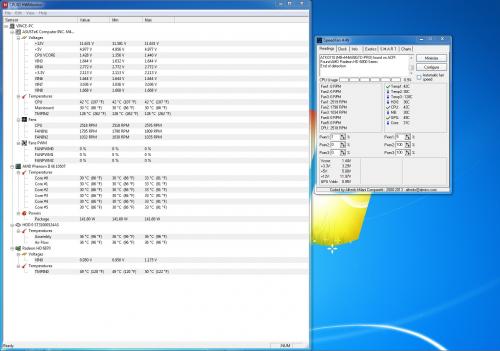





 Sign In
Sign In Create Account
Create Account

