Computer Restarts When I Shut Down + Other Problems (Resolved)
#31

 Posted 17 December 2012 - 07:21 AM
Posted 17 December 2012 - 07:21 AM

#32

 Posted 18 December 2012 - 04:20 AM
Posted 18 December 2012 - 04:20 AM

The +3.3V rail is reading as being ok in the BIOS but as I said earlier this is not conclusive, run Speccy for us and again provide us with a screenshot of the results (expand the MB tab) http://www.piriform.com/speccy
Depending on the results we may need to consider swapping in a known good PSU for testing purposes and/or doing a bare-bones set-up outside of the case, this will allow you to do a close inspection of the MB and check for short circuits which can be caused by an incorrectly secured MB (loose screw), a bared wire or a stray screw.
#33

 Posted 18 December 2012 - 09:43 AM
Posted 18 December 2012 - 09:43 AM

#34

 Posted 18 December 2012 - 10:01 AM
Posted 18 December 2012 - 10:01 AM

As you can see in the Speccy screenshot the +3.3V rail is again shown to be low so I can only refer to my earlier reply #32;
Depending on the results we may need to consider swapping in a known good PSU for testing purposes and/or doing a bare-bones set-up outside of the case, this will allow you to do a close inspection of the MB and check for short circuits which can be caused by an incorrectly secured MB (loose screw), a bared wire or a stray screw.
You could also have the present PSU tested by a local tech store and many will do this free, let us know what you decide on and if you decide on doing the barebones set-up I can provide a canned guide if you need it.
#35

 Posted 18 December 2012 - 10:32 AM
Posted 18 December 2012 - 10:32 AM

#36

 Posted 18 December 2012 - 11:36 AM
Posted 18 December 2012 - 11:36 AM

what do you mean by barebones set up?
Below is a condensed version of "how to" do a barebones set-up;
The following checks require the computer case to be opened so take the following safety precautions 1st, disconnect the power cord from the wall socket and take anti static precautions before touching anything inside, you can do this by touching a bare metal part of the case.
Best couple of suggestions I can make would be first remove the MB and do a barebones set-up on a piece of cardboard (make sure it is larger than the MB) only connect the PSU, the GFX card, 1 stick of Ram and the keyboard.
IF your MB doesn`t have a power test switch you will then need to short out the 2 power on pins on the MB header to get the PSU to activate, you can use a small flat bladed screwdriver or a paper clip bent into a U shape, this is perfectly safe if you do not touch anything else, the idea is to see if we can get a BIOS screen if you do you can then add one component at a time until you find the problem component, you must power down and remove the power cord from the wall each time before adding another component, second suggestion try a known good PSU.
#37

 Posted 18 December 2012 - 11:45 AM
Posted 18 December 2012 - 11:45 AM

#38

 Posted 18 December 2012 - 11:51 AM
Posted 18 December 2012 - 11:51 AM

#39

 Posted 18 December 2012 - 12:32 PM
Posted 18 December 2012 - 12:32 PM

#40

 Posted 18 December 2012 - 12:49 PM
Posted 18 December 2012 - 12:49 PM

NB: Please do not try the present PSU on another computer in case it goes bang.
As a PSU puts out various voltages +3.3V, +5V and +12V it may appear that the PSU is working correctly but it is not, any significant drop of any output can prevent the system from booting up, the other scenario is a significant increase in the output which can be worse as it can fry one or more major components such as the MB, CPU, Ram, add on video card etc.
Please be aware that there are no user replaceable parts in a PSU so a bad one should be disposed of in a responsible manner and any type of conclusive testing will need to be done by a suitably trained Tech who has the required testing equipment and the relevant knowledge as to how to use it.
#41

 Posted 18 December 2012 - 01:23 PM
Posted 18 December 2012 - 01:23 PM

#42

 Posted 18 December 2012 - 03:31 PM
Posted 18 December 2012 - 03:31 PM

You could try removing the add on video card and use the MBs integrated video chip as this will reduce the demand on the PSU, this is not suggested as a permanent solution more as another means of testing the PSUs performance.
#43

 Posted 19 December 2012 - 06:08 AM
Posted 19 December 2012 - 06:08 AM

#44

 Posted 19 December 2012 - 09:47 AM
Posted 19 December 2012 - 09:47 AM

#45

 Posted 20 December 2012 - 05:52 AM
Posted 20 December 2012 - 05:52 AM

Similar Topics
0 user(s) are reading this topic
0 members, 0 guests, 0 anonymous users
As Featured On:









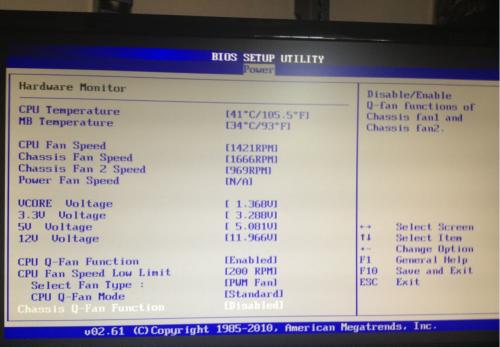



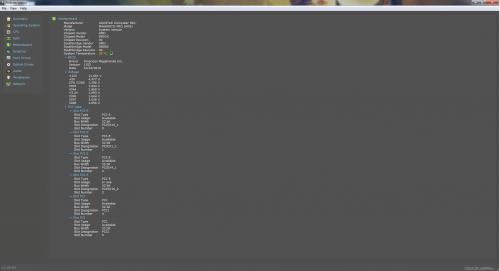




 Sign In
Sign In Create Account
Create Account

