Is it worth taking the computer to a nearby PC World? I don't really know where else I could take it
Can I ask what for please.
The PC World stores that I have visited have open work shop areas and so you can see what is going on there, I have not seen the equipment there that is required for testing a PSU and in fact I have not even observed repairs being carried out, computers taken there are sent away to a workshop so it would be costly and time consuming.
Let us know why you contemplated taking the computer to PC world and we will try and provide you with the guidance that you need to avoid this, this includes removing the video card and swapping the PSU if it is necessary.




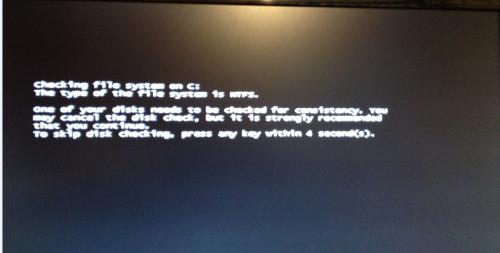











 Sign In
Sign In Create Account
Create Account

