I was unable to order replacement media for MS Office, the product key I pulled off the registry wasn't recognized by Microsoft. They asked for a seven digit license number I don't have. I didn't buy the pc new. I want to keep my programs and to do that I would need to image my drive but I am concerned about the condition of it since the virus. I am considering buying a hard drive by Seagate and their hard drives come with software that enables the option of cloning or imaging a disk to put on the new one. And my pc is partitioned which I don't want the new drive to be. Right now, I'm afraid to do anything until I know exactly what I'm doing.
Any advise would be greatly appreciated.




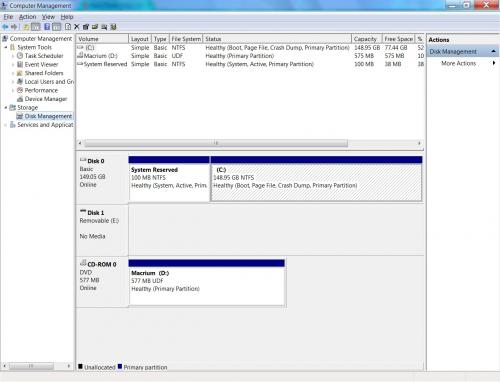

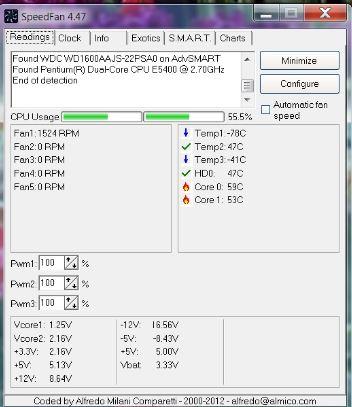
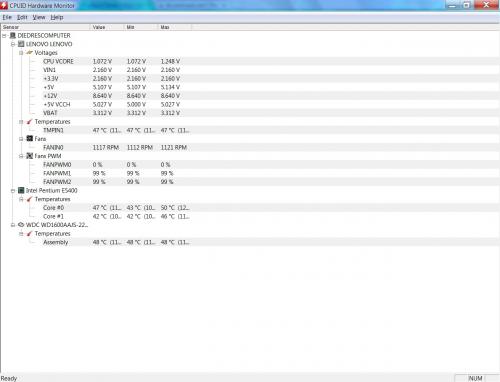











 Sign In
Sign In Create Account
Create Account

