I have cd's yes.
Should I go ahead with the mdsched.exe without creating the memtest disc?

Need help with your computer or device? Want to learn new tech skills? You're in the right place!
Geeks to Go is a friendly community of tech experts who can solve any problem you have. Just create a free account and post your question. Our volunteers will reply quickly and guide you through the steps. Don't let tech troubles stop you. Join Geeks to Go now and get the support you need!


Edited by DonnaB, 13 December 2012 - 09:41 PM.



Our internet routinely runs slow around the hours of 5 or 6pm to around 10 or 11 pm.
Finally got dropbox downloaded and installed



 sxstrace.txt 26.09KB
225 downloads
sxstrace.txt 26.09KB
225 downloads
Edited by PHutch, 16 December 2012 - 10:47 PM.

Ok. I am hoping that uploading this as a file works.
If I need to copy/paste, please let me know.
Thankssxstrace.txt 26.09KB 225 downloads


It appears that my problem is fixed. I have opened a number of files, specifically the ones used to create the log, and I am not getting the error message.
Thanks!!!!!
Should I have a problem soon with this issue, I will let you know.
Again, your time is appreciated.
Paula

As posted by niemiro;
I have seen something in your log files which concerns me slightly, and I would like to follow up with additional diagnostics now whilst you are here with us, rather than waiting until it comes back to cause you problems. It should only take a couple of posts to try to identify whether this is a false alarm or not.

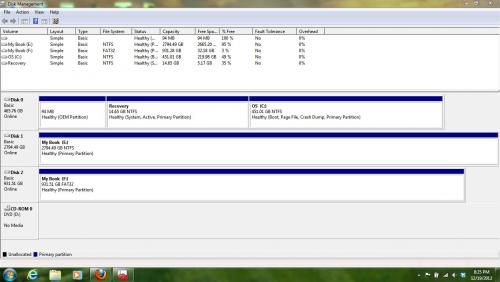


0 members, 0 guests, 0 anonymous users







Community Forum Software by IP.Board
Licensed to: Geeks to Go, Inc.