I have an old laptop for which I'd like to remove personal data from the harddrive so that I can give it away (the entire laptop). I would just reformat it, but I don't have any OS disks to do that. It is Windows 7, but used to be Vista (it used to be my brothers, and he hoped this would make it faster for some reason).
Is there any program that will conveniently delete everything that isn't the operating system? I have heard it is hard to actually delete stuff forever from a laptop, since 'deleting' really only designates areas of the harddrive that are allowed to be rewritten?
I'm not entirely closed to the idea of reformatting and putting linux or something on it. It only has 1gb of ram and a 1.8 ghz processor, so it chugs pretty badly on Windows 7. Still I'd like a less time consuming method than this, and if I end up returning it to my brother he'll probably want Windows 7.
I also have another even older laptop which I'd like to do the same thing with (although it's probably too trashy to give away, I don't feel like smashing it to bits).
Thanks a lot for any advice you can give me. When I say personal data, I basically mean pictures, docs, those random thumbnails of everything that somehow show up hidden folder within folder within folder of various program's folders, games, programs I've installed over the years etc. Essentially how could I make it like new (in terms of the presence of files).





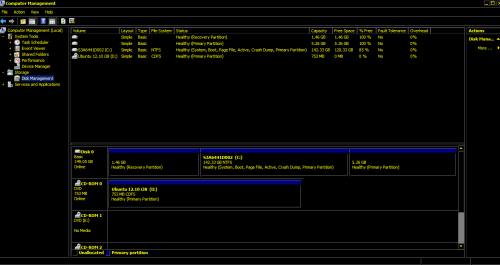











 Sign In
Sign In Create Account
Create Account

