Attached is the requested log.
OTL logfile created on: 1/10/2013 9:24:23 AM - Run 3
OTL by OldTimer - Version 3.2.69.0 Folder = C:\Users\Robert Chau\Desktop
64bit- Professional Service Pack 1 (Version = 6.1.7601) - Type = NTWorkstation
Internet Explorer (Version = 9.0.8112.16421)
Locale: 00000409 | Country: United States | Language: ENU | Date Format: M/d/yyyy
8.00 Gb Total Physical Memory | 4.02 Gb Available Physical Memory | 50.29% Memory free
16.00 Gb Paging File | 11.19 Gb Available in Paging File | 69.94% Paging File free
Paging file location(s): ?:\pagefile.sys [binary data]
%SystemDrive% = C: | %SystemRoot% = C:\Windows | %ProgramFiles% = C:\Program Files (x86)
Drive C: | 232.88 Gb Total Space | 30.23 Gb Free Space | 12.98% Space Free | Partition Type: NTFS
Drive D: | 232.88 Gb Total Space | 75.75 Gb Free Space | 32.53% Space Free | Partition Type: NTFS
Drive E: | 232.88 Gb Total Space | 80.02 Gb Free Space | 34.36% Space Free | Partition Type: NTFS
Drive G: | 423.23 Mb Total Space | 0.00 Mb Free Space | 0.00% Space Free | Partition Type: CDFS
Drive H: | 232.88 Gb Total Space | 86.99 Gb Free Space | 37.35% Space Free | Partition Type: NTFS
Drive J: | 5.58 Gb Total Space | 3.52 Gb Free Space | 63.15% Space Free | Partition Type: FAT32
Computer Name: CHAU-DESKTOP | User Name: Robert Chau | Logged in as Administrator.
Boot Mode: Normal | Scan Mode: Current user | Include 64bit Scans
Company Name Whitelist: Off | Skip Microsoft Files: Off | No Company Name Whitelist: Off | File Age = 30 Days
========== Custom Scans ========== < MD5 for: POLSTORE.DLL >[2009/07/13 17:16:12 | 000,273,920 | ---- | M] (Microsoft Corporation) MD5=0E6DCD164732580CC1E57276252F49CF -- C:\Windows\SysWOW64\polstore.dll
[2009/07/13 17:16:12 | 000,273,920 | ---- | M] (Microsoft Corporation) MD5=0E6DCD164732580CC1E57276252F49CF -- C:\Windows\winsxs\wow64_microsoft-windows-n..-domain-clients-svc_31bf3856ad364e35_6.1.7600.16385_none_aa5813cb3a17070e\polstore.dll
[2009/07/13 17:41:53 | 000,372,224 | ---- | M] (Microsoft Corporation) MD5=8DEC9C6DD13C4B3B62CD8D5A0FEF1650 -- C:\Windows\SysNative\polstore.dll
[2009/07/13 17:41:53 | 000,372,224 | ---- | M] (Microsoft Corporation) MD5=8DEC9C6DD13C4B3B62CD8D5A0FEF1650 -- C:\Windows\winsxs\amd64_microsoft-windows-n..-domain-clients-svc_31bf3856ad364e35_6.1.7600.16385_none_a003697905b64513\polstore.dll
[2009/07/13 17:41:53 | 000,372,224 | ---- | M] (Microsoft Corporation) MD5=8DEC9C6DD13C4B3B62CD8D5A0FEF1650 -- C:\Windows\winsxs\amd64_microsoft-windows-n..-domain-clients-svc_31bf3856ad364e35_6.1.7601.17514_none_a2347d4102a4c8ad\polstore.dll
< MD5 for: POLSTORE.DLL.MUI >[2009/07/13 18:26:32 | 000,003,584 | ---- | M] (Microsoft Corporation) MD5=20F407B2D635507DFF09881128E19ABF -- C:\Windows\SysNative\en-US\polstore.dll.mui
[2009/07/13 18:26:32 | 000,003,584 | ---- | M] (Microsoft Corporation) MD5=20F407B2D635507DFF09881128E19ABF -- C:\Windows\winsxs\amd64_microsoft-windows-n..ients-svc.resources_31bf3856ad364e35_6.1.7600.16385_en-us_1960e99fd05fd73c\polstore.dll.mui
[2009/07/13 18:26:32 | 000,003,584 | ---- | M] (Microsoft Corporation) MD5=20F407B2D635507DFF09881128E19ABF -- C:\Windows\winsxs\amd64_microsoft-windows-n..ients-svc.resources_31bf3856ad364e35_6.1.7601.17514_en-us_1b91fd67cd4e5ad6\polstore.dll.mui
[2009/07/13 18:03:34 | 000,003,584 | ---- | M] (Microsoft Corporation) MD5=FA446FB076895F6D94899ED394954ECB -- C:\Windows\SysWOW64\en-US\polstore.dll.mui
[2009/07/13 18:03:34 | 000,003,584 | ---- | M] (Microsoft Corporation) MD5=FA446FB076895F6D94899ED394954ECB -- C:\Windows\winsxs\x86_microsoft-windows-n..ients-svc.resources_31bf3856ad364e35_6.1.7600.16385_en-us_bd424e1c18026606\polstore.dll.mui
[2009/07/13 18:03:34 | 000,003,584 | ---- | M] (Microsoft Corporation) MD5=FA446FB076895F6D94899ED394954ECB -- C:\Windows\winsxs\x86_microsoft-windows-n..ients-svc.resources_31bf3856ad364e35_6.1.7601.17514_en-us_bf7361e414f0e9a0\polstore.dll.mui
< MD5 for: POLSTORE.MOF >[2009/06/10 12:47:07 | 000,001,275 | ---- | M] () MD5=BC6599512389FB92466A70445549451C -- C:\Windows\SysNative\wbem\polstore.mof
[2009/06/10 13:28:32 | 000,001,275 | ---- | M] () MD5=BC6599512389FB92466A70445549451C -- C:\Windows\SysWOW64\wbem\polstore.mof
[2009/06/10 12:47:07 | 000,001,275 | ---- | M] () MD5=BC6599512389FB92466A70445549451C -- C:\Windows\winsxs\amd64_microsoft-windows-n..-domain-clients-svc_31bf3856ad364e35_6.1.7600.16385_none_a003697905b64513\polstore.mof
[2009/06/10 12:47:07 | 000,001,275 | ---- | M] () MD5=BC6599512389FB92466A70445549451C -- C:\Windows\winsxs\amd64_microsoft-windows-n..-domain-clients-svc_31bf3856ad364e35_6.1.7601.17514_none_a2347d4102a4c8ad\polstore.mof
[2009/06/10 13:28:32 | 000,001,275 | ---- | M] () MD5=BC6599512389FB92466A70445549451C -- C:\Windows\winsxs\wow64_microsoft-windows-n..-domain-clients-svc_31bf3856ad364e35_6.1.7600.16385_none_aa5813cb3a17070e\polstore.mof
< End of report >

 This topic is locked
This topic is locked





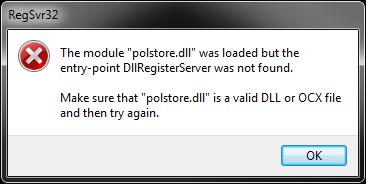
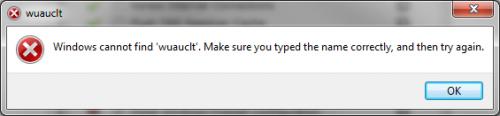











 Sign In
Sign In Create Account
Create Account

