I recently bought a new pc ( assembled ). I installed win 7 pro 64 bit myself. After installation I noticed some unidentified devices in my device manager. I tried updating drivers for them but it keeps saying drivers not found. I dont even know what those devices are. If i knew i could've updated the drivers manually. But i suspect these are causing explorer.exe crashes on my pc.
i am attaching a screenshot.
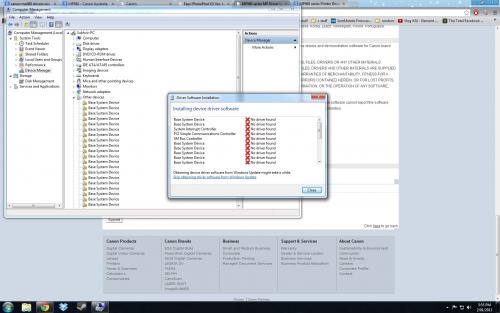
Please help
PS - I also keep finding this error in my event viewer:
- System
- Provider
[ Name] Microsoft-Windows-WMI
[ Guid] {1edeee53-0afe-4609-b846-d8c0b2075b1f}
[ EventSourceName] WinMgmt
- EventID 10
[ Qualifiers] 49152
Version 0
Level 2
Task 0
Opcode 0
Keywords 0x80000000000000
- TimeCreated
[ SystemTime] 2013-01-02T07:15:46.000000000Z
EventRecordID 843
Correlation
- Execution
[ ProcessID] 0
[ ThreadID] 0
Channel Application
Computer Sukhvir-PC
Security
- EventData
//./root/CIMV2
SELECT * FROM __InstanceModificationEvent WITHIN 60 WHERE TargetInstance ISA "Win32_Processor" AND TargetInstance.LoadPercentage > 99
0x80041003
Edited by z3255859, 02 January 2013 - 01:18 AM.




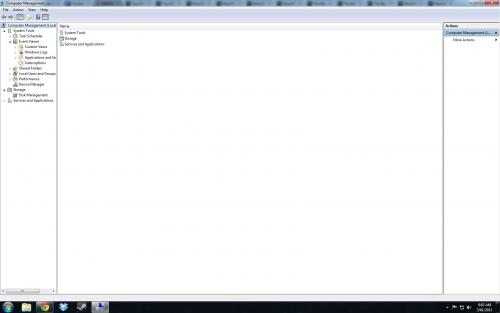
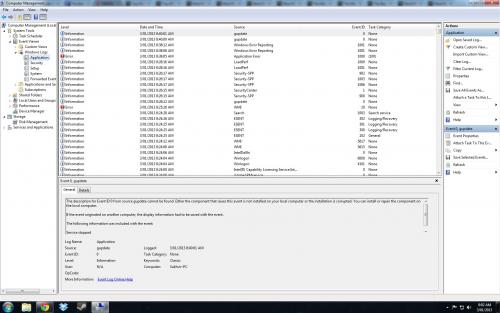












 Sign In
Sign In Create Account
Create Account

