i was just looking through my lappy, trying to free up some space and i noticed ive been denied access to documents and things..ive probably pressed the wrong button somewhere so if anyone has a spare 5 minutes to let me know what ive done and how to fix it then it would be most appreciated..
i am running vista 32 bit and im the administrator ..any help will be splendid
if ive posted this in the wrong place i apologise.please feel free to move it
Edited by vistasucks, 02 January 2013 - 01:55 PM.



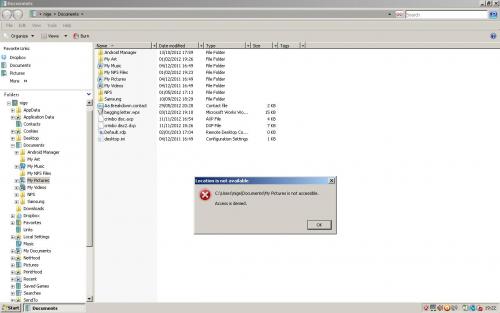
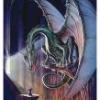
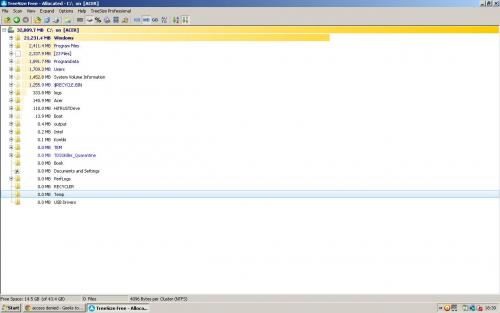











 Sign In
Sign In Create Account
Create Account

