BACKGROUND: I built my own PC rig around 2009. Nothing too fancy, about $1,200 total.
Case/PSU: http://www.newegg.co...N82E16811129024
Asus 3870 graphics card
PROBLEM: This has been happening for some time but a lot more recently. For no specific reason, the picture on my monitor will go black and the fan in the graphics card will go nuts (start running full blast). I cannot get the PC to respond and must force shutdown by holding the power button in. Typically letting it sit for 30 seconds and starting it again fixes the problem. Other times, I must unplug the power cable in the back of the PC, unplug it, and then it works fine again.
THEORIES:
1. I have noticed that sometimes (it seems) when starting or shutting down another electronic device on the same circuit, this will happen. This made me think that perhaps it is something with the PSU? I'm simply using what came with the case. Would an upgrade solve my problem?
2. I do have an HDMI cable running from the graphics card to my home theater setup. At times, I feel like when I unplug this cable that I have these problems much less frequently. Not sure what would cause that
3. A few times, when attempting to plug in a USB cable or drive into the front of the PC case, this problem will occur (loss of picture, graphics card fan running full speed). Again, this makes me wonder if something is up with the PSU that for some reason adding another device, or perhaps creating an electrical imbalance, causes it to go haywire.
Suggestions or further tests/queries would be greatly appreciated!
~Matt





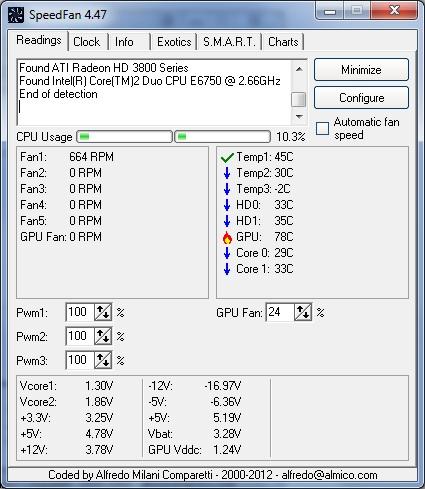
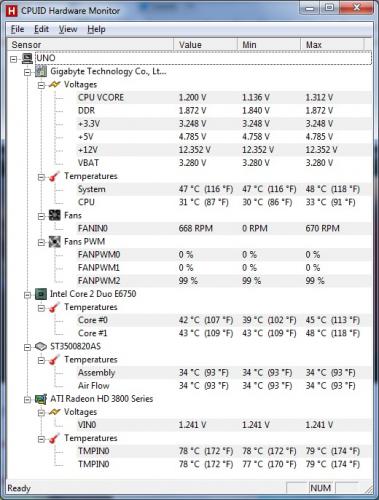











 Sign In
Sign In Create Account
Create Account

