Slow computer; mouse weird [Solved]
#46
![Slow computer; mouse weird [Solved]: post #46](https://www.geekstogo.com/forum/public/style_images/shift/icon_share.png)
 Posted 21 January 2013 - 03:49 PM
Posted 21 January 2013 - 03:49 PM

#47
![Slow computer; mouse weird [Solved]: post #47](https://www.geekstogo.com/forum/public/style_images/shift/icon_share.png)
 Posted 22 January 2013 - 05:29 AM
Posted 22 January 2013 - 05:29 AM

Fair play, then for some reason you are unable to gain full control of the file(s) even if it appears you may have for example. Unfortunately this can be a common occurrence with Vista at times.I tried to do what you said in post 42 but got access denied, post 36 it wont let me move it
Then your account does not have full access for the file(s). OK we will merely try a different methodology as follows...something called trustedinstaller has full control now in advanced security settings for redisc?
Vista FTC:
- Open Notepad.
- Copy and Paste everything from the Quote Box(do not copy the word quote) below into Notepad:
@echo off
takeown /f "C:\Users\Chris\Desktop\recdisc.exe"
icacls "C:\Users\Chris\Desktop\recdisc.exe" /grant (Chris):f
takeown /f "C:\Windows\System32\recdisc.exe"
icacls "C:\Windows\System32\recdisc.exe" /grant (Chris):f
del %0
- Go to File >> Save As
- Save File name as Dakeyras.bat
- Change Save as Type to All Files and save the file to your Desktop.
- It should look similiar to this:

Next:
Now try moving the desktop recdisc file to the system32 folder as outlined here.
#48
![Slow computer; mouse weird [Solved]: post #48](https://www.geekstogo.com/forum/public/style_images/shift/icon_share.png)
 Posted 22 January 2013 - 09:33 AM
Posted 22 January 2013 - 09:33 AM

#49
![Slow computer; mouse weird [Solved]: post #49](https://www.geekstogo.com/forum/public/style_images/shift/icon_share.png)
 Posted 22 January 2013 - 09:57 AM
Posted 22 January 2013 - 09:57 AM

I did the file but when I did the moving it said access denied again
OK lets merely try another method then as follows...
Backup the Registry:
Modifying the Registry can create unforeseen problems, so it always wise to create a backup before doing so.
- Please go here and download ERUNT.
- ERUNT (Emergency Recovery Utility NT) is a free program that allows you to keep a complete backup of your registry and restore it when needed.
- Right-click on erunt-setup.exe and select Run as Administrator to install ERUNT by following the prompts.
- Use the default install settings but say no to the portion that asks you to add ERUNT to the Start-Up folder.
- Start ERUNT either by double clicking on the desktop icon or choosing to start the program at the end of the setup process.
- Choose a location for the backup. Note: the default location is C:\WINDOWS\ERDNT which is acceptable.
- Make sure that at least the first two check boxes are selected.
- Click on OK
- Then click on YES to create the folder.
Next:
Download the attached Add_Take_Ownership.reg to your desktop.
Now right-click on it and select Merge >> follow the prompts >> reboot your machine.
Next:
Right-click on the desktop file recdisc.exe >> select Take Ownership(if available)
Then right click on the system32 folder file recdisc.exe <-- C:\Windows\System32\recdisc.exe >> select Take Ownership(if available)
Next:
Now try moving the desktop recdisc file to the system32 folder as outlined here.
#50
![Slow computer; mouse weird [Solved]: post #50](https://www.geekstogo.com/forum/public/style_images/shift/icon_share.png)
 Posted 22 January 2013 - 04:32 PM
Posted 22 January 2013 - 04:32 PM

#51
![Slow computer; mouse weird [Solved]: post #51](https://www.geekstogo.com/forum/public/style_images/shift/icon_share.png)
 Posted 23 January 2013 - 03:59 AM
Posted 23 January 2013 - 03:59 AM

No you are not wasting my time at all I assure you and aye it would be prudent if we can manage to create a Startup Repair Disc so we can perform some checks/repairs. Plus more so since you have that strange custom Operating System installation that blocks access to the inbuilt option/you do not have a actual Vista Installation DVD etc.I feel I am wasting your time by being so inept, is this really important?
OK you probably opted to add the autobackup feature to the Startup Menu during the new installation of Erunt. The reason the error is created is because Erunt requires administrative access to work correctly and running from the aforementioned location with every system boot this cannot be done with Vista.I rebooted and got m dozens of error messages about redent
To rectify this problem as follows...
Click on Start(Vista Orb) >> All Programs >> Startup >> right-click on ERUNT AutoBackup and select Delete >> follow the prompts >> empty the Recycle Bin.
Do you mean with the Add_Take_Ownership.reg ? Strange as your version of Vista should have that option, if not merely double click on it and follow the prompts >> reboot your machine.I never got the option to merge
Or do you mean about moving the desktop recdisc.exe file to the system32 folder ?
Hmm to me it looks like one from 2008 judging by the modification date, just perform the following check please:-when I went to the file it says the newer one is already on?
Right-click on C:\Windows\System32\recdisc.exe and select Run as Administrator, does this window below now appear ?

#52
![Slow computer; mouse weird [Solved]: post #52](https://www.geekstogo.com/forum/public/style_images/shift/icon_share.png)
 Posted 23 January 2013 - 09:19 AM
Posted 23 January 2013 - 09:19 AM

Hi.
Or do you mean about moving the desktop recdisc.exe file to the system32 folder ? Yes that wouldnt mergeHmm to me it looks like one from 2008 judging by the modification date, just perform the following check please:-when I went to the file it says the newer one is already on?
Right-click on C:\Windows\System32\recdisc.exe and select Run as Administrator, does this window below now appear ?
No nothing happens at all
#53
![Slow computer; mouse weird [Solved]: post #53](https://www.geekstogo.com/forum/public/style_images/shift/icon_share.png)
 Posted 23 January 2013 - 01:21 PM
Posted 23 January 2013 - 01:21 PM

Acknowledged.Yes that wouldnt merge
OK, carry out the below for myself please and post the log created in your next reply and we will then go from there.No nothing happens at all
Custom OTL Script:
Please download OTL and save it to your Desktop.
- Right-click OTL.exe and select Run as Administrator to start the program.
- Copy the lines from the quote box(do not copy the word quote) to the clipboard by highlighting ALL of them and pressing CTRL + C (or, after highlighting, right-click and choose Copy):
:Commands
[CreateRestorePoint]
:Files
[Override]
C:\Windows\System32\recdisc.exe|C:\Users\Chris\Desktop\recdisc.exe /replace
[StopOverride]
:Commands
[EmptyTemp]
#54
![Slow computer; mouse weird [Solved]: post #54](https://www.geekstogo.com/forum/public/style_images/shift/icon_share.png)
 Posted 23 January 2013 - 03:38 PM
Posted 23 January 2013 - 03:38 PM

Am really sorry my internet connection has gone down mate abd they said could be couple of days
Am sending this on my phone. Can you keep the thread open till I'm back up and running please?
#55
![Slow computer; mouse weird [Solved]: post #55](https://www.geekstogo.com/forum/public/style_images/shift/icon_share.png)
 Posted 24 January 2013 - 03:24 AM
Posted 24 January 2013 - 03:24 AM

#56
![Slow computer; mouse weird [Solved]: post #56](https://www.geekstogo.com/forum/public/style_images/shift/icon_share.png)
 Posted 24 January 2013 - 02:52 PM
Posted 24 January 2013 - 02:52 PM

#57
![Slow computer; mouse weird [Solved]: post #57](https://www.geekstogo.com/forum/public/style_images/shift/icon_share.png)
 Posted 24 January 2013 - 02:56 PM
Posted 24 January 2013 - 02:56 PM

#58
![Slow computer; mouse weird [Solved]: post #58](https://www.geekstogo.com/forum/public/style_images/shift/icon_share.png)
 Posted 24 January 2013 - 03:02 PM
Posted 24 January 2013 - 03:02 PM

========== COMMANDS ==========
Restore point Set: OTL Restore Point
========== FILES ==========
Unable to replace file: C:\Windows\System32\recdisc.exe with C:\Users\Chris\Desktop\recdisc.exe without a reboot.
========== COMMANDS ==========
[EMPTYTEMP]
User: All Users
User: Chris
->Temp folder emptied: 4158354 bytes
->Temporary Internet Files folder emptied: 30837820 bytes
->Java cache emptied: 0 bytes
->FireFox cache emptied: 24831777 bytes
->Google Chrome cache emptied: 0 bytes
->Flash cache emptied: 2425 bytes
User: Default
->Temp folder emptied: 0 bytes
->Temporary Internet Files folder emptied: 0 bytes
->Flash cache emptied: 0 bytes
User: Default User
->Temp folder emptied: 0 bytes
->Temporary Internet Files folder emptied: 0 bytes
->Flash cache emptied: 0 bytes
User: Public
->Temp folder emptied: 0 bytes
%systemdrive% .tmp files removed: 0 bytes
%systemroot% .tmp files removed: 0 bytes
%systemroot%\System32 .tmp files removed: 0 bytes
%systemroot%\System32\drivers .tmp files removed: 0 bytes
Windows Temp folder emptied: 4748166 bytes
RecycleBin emptied: 2199407657 bytes
Total Files Cleaned = 2,159.00 mb
OTL by OldTimer - Version 3.2.69.0 log created on 01242013_205300
Files\Folders moved on Reboot...
C:\Users\Chris\AppData\Local\Microsoft\Windows\Temporary Internet Files\Low\Content.IE5\HZO7Y5QQ\1clickStart[1].htm moved successfully.
C:\Users\Chris\AppData\Local\Microsoft\Windows\Temporary Internet Files\Low\Content.IE5\HZO7Y5QQ\default[1].htm moved successfully.
C:\Users\Chris\AppData\Local\Microsoft\Windows\Temporary Internet Files\Low\Content.IE5\HZO7Y5QQ\type[3].htm moved successfully.
C:\Users\Chris\AppData\Local\Microsoft\Windows\Temporary Internet Files\Low\AntiPhishing\ED8654D5-B9F0-4DD9-B3E8-F8F560086FDF.dat moved successfully.
C:\Users\Chris\AppData\Local\Microsoft\Windows\Temporary Internet Files\Low\MSIMGSIZ.DAT moved successfully.
C:\Users\Chris\AppData\Local\Microsoft\Windows\Temporary Internet Files\Low\SuggestedSites.dat moved successfully.
File move failed. C:\Windows\temp\_avast_\Webshlock.txt scheduled to be moved on reboot.
PendingFileRenameOperations files...
[2008/01/21 02:23:28 | 000,193,024 | ---- | M] (Microsoft Corporation) C:\Windows\System32\recdisc.exe : MD5=DEEB29B25CF67B9C27AA52AFBDFFEFFB
Registry entries deleted on Reboot...
#59
![Slow computer; mouse weird [Solved]: post #59](https://www.geekstogo.com/forum/public/style_images/shift/icon_share.png)
 Posted 24 January 2013 - 03:09 PM
Posted 24 January 2013 - 03:09 PM


#60
![Slow computer; mouse weird [Solved]: post #60](https://www.geekstogo.com/forum/public/style_images/shift/icon_share.png)
 Posted 25 January 2013 - 07:14 AM
Posted 25 January 2013 - 07:14 AM

Similar Topics
0 user(s) are reading this topic
0 members, 0 guests, 0 anonymous users
As Featured On:








 This topic is locked
This topic is locked


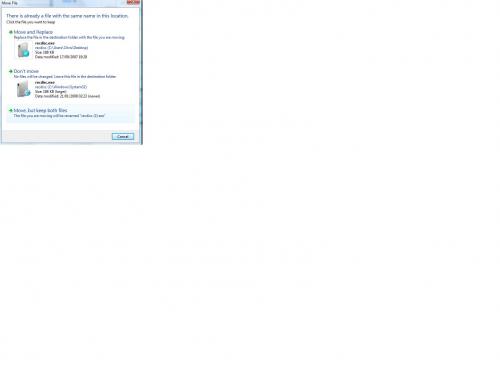




 Sign In
Sign In Create Account
Create Account

