Also, when it tells me to drag the files that I want to my disc I can't find it the specific file that I need to burn.
All programs crash when I open game
#46

 Posted 10 February 2013 - 11:44 AM
Posted 10 February 2013 - 11:44 AM

Also, when it tells me to drag the files that I want to my disc I can't find it the specific file that I need to burn.
#47

 Posted 10 February 2013 - 11:52 AM
Posted 10 February 2013 - 11:52 AM

As far as what file you need to burn post a screen shot of the items you downloaded.
#48

 Posted 10 February 2013 - 12:00 PM
Posted 10 February 2013 - 12:00 PM

You will need to use a dvd since cd's can not hold over a gig of data.
Oh okay.
As far as what file you need to burn post a screen shot of the items you downloaded.
Idk i simply downloaded the windows 7 home premium sp1. After that the powe2go opened up. I'm not sure what to do after.
#49

 Posted 10 February 2013 - 12:03 PM
Posted 10 February 2013 - 12:03 PM

#50

 Posted 10 February 2013 - 12:13 PM
Posted 10 February 2013 - 12:13 PM

Try right clicking on win7 sp1 and see if you have a drop down menu with options if so list them here please.
#51

 Posted 10 February 2013 - 12:43 PM
Posted 10 February 2013 - 12:43 PM

Where is the file?
Try right clicking on win7 sp1 and see if you have a drop down menu with options if so list them here please.
I think it's on Apps data/ temp. I tried looking for the file I couldn't find it.
I don't even know where win7 sp1 is so I'm confused as to what you want me to do.
#52

 Posted 11 February 2013 - 03:32 AM
Posted 11 February 2013 - 03:32 AM

I don't even know where win7 sp1 is so I'm confused as to what you want me to do.
I do not know how to be any clearer with my instructions,pehaps another member can help you sorry.
#53

 Posted 11 February 2013 - 03:11 PM
Posted 11 February 2013 - 03:11 PM

scan with MSE
open with
share with
scan with MALwarebytes
restore previous versions
send to
cut
copy
creat shortcut
delete
rename
properties
#54

 Posted 11 February 2013 - 03:16 PM
Posted 11 February 2013 - 03:16 PM

open
scan with MSE
open with
share with
scan with MALwarebytes
restore previous versions
send to
cut
copy
creat shortcut
delete
rename
properties
And this is ............?
#55

 Posted 11 February 2013 - 03:59 PM
Posted 11 February 2013 - 03:59 PM

So yes it's the win7 sp1.
#56

 Posted 11 February 2013 - 04:02 PM
Posted 11 February 2013 - 04:02 PM

#57

 Posted 11 February 2013 - 04:22 PM
Posted 11 February 2013 - 04:22 PM

Try the dvd after its done?
#58

 Posted 11 February 2013 - 04:28 PM
Posted 11 February 2013 - 04:28 PM

#59

 Posted 11 February 2013 - 04:32 PM
Posted 11 February 2013 - 04:32 PM

#60

 Posted 11 February 2013 - 04:42 PM
Posted 11 February 2013 - 04:42 PM

http://www.magicalje....com/keyfinder/
Similar Topics
0 user(s) are reading this topic
0 members, 0 guests, 0 anonymous users
As Featured On:










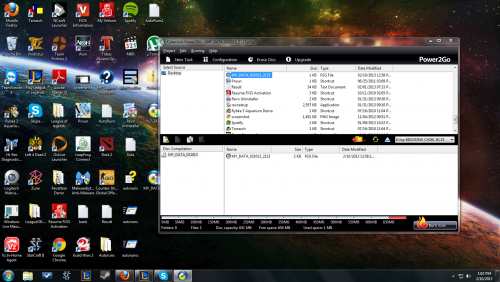




 Sign In
Sign In Create Account
Create Account

